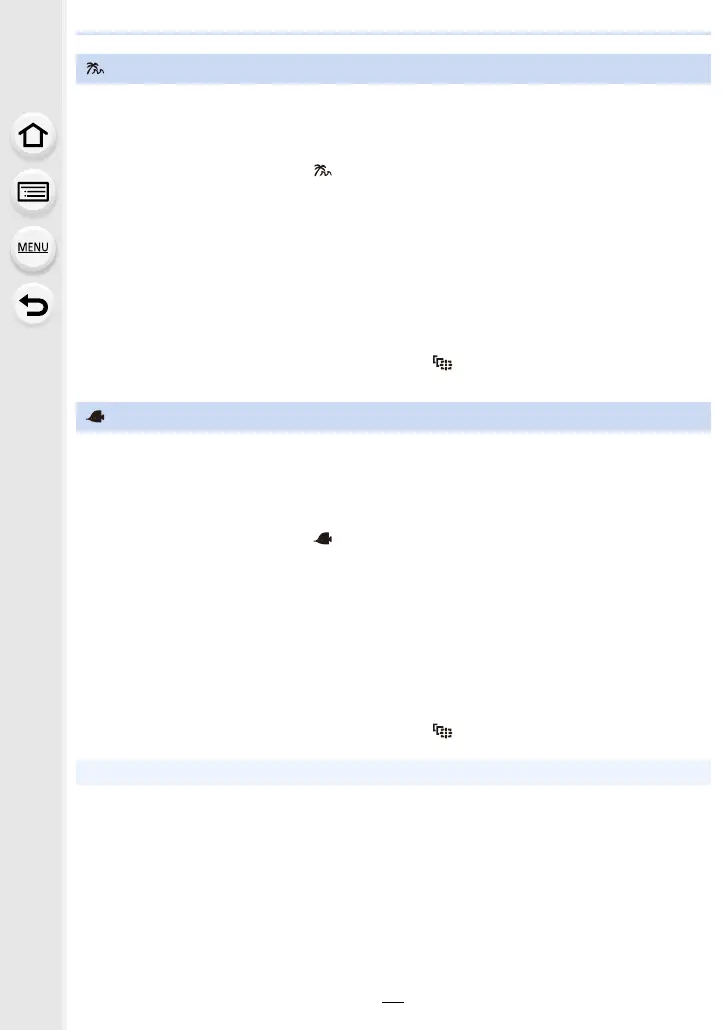61
3. Recording Modes
This is optimal for recording images underwater at a depth of up to 3 m (9.8 feet) and at
the beach.
1 Press [MODE].
2 Press 3/4/2/1 to select [ ], and then press [MENU/SET].
∫ Fixing the focus (AF Lock)
You can fix the focus before taking a picture with AF lock. This is useful if you want to take
pictures of a fast moving subject, etc.
Press 2 on the recording screen to fix the focus.
• When the subject is focused, [AFL] is displayed.
• Press 2 again to cancel AF lock.
• When you press the zoom button, the AF lock is canceled. In this case, focus on the subject
and fix the focus again.
• You cannot set to AF lock when [AF Mode] is set to [ ].
This is optimal for recording images underwater at a depth exceeding 3 m (9.8 feet).
¢ This camera has a waterproof/dustproof function equivalent to “IP68”. In addition, it can take
pictures at a depth of up to 31 m (102 feet) for up to 60 minutes.
1 Press [MODE].
2 Press 3/4/2/1 to select [ ], and then press [MENU/SET].
∫ Fixing the focus (AF Lock)
You can fix the focus before taking a picture with AF lock. This is useful if you want to take
pictures of a fast moving subject, etc.
Press 2 on the recording screen to fix the focus.
• When the subject is focused, [AFL] is displayed.
• Press 2 again to cancel AF lock.
• When you press the zoom button, the AF lock is canceled. In this case, focus on the subject
and fix the focus again.
• You cannot set to AF lock when [AF Mode] is set to [ ].
Beach & Surf Mode
Underwater Mode
• When there is a significant amount of matter floating in the water, set the flash to [Œ].
