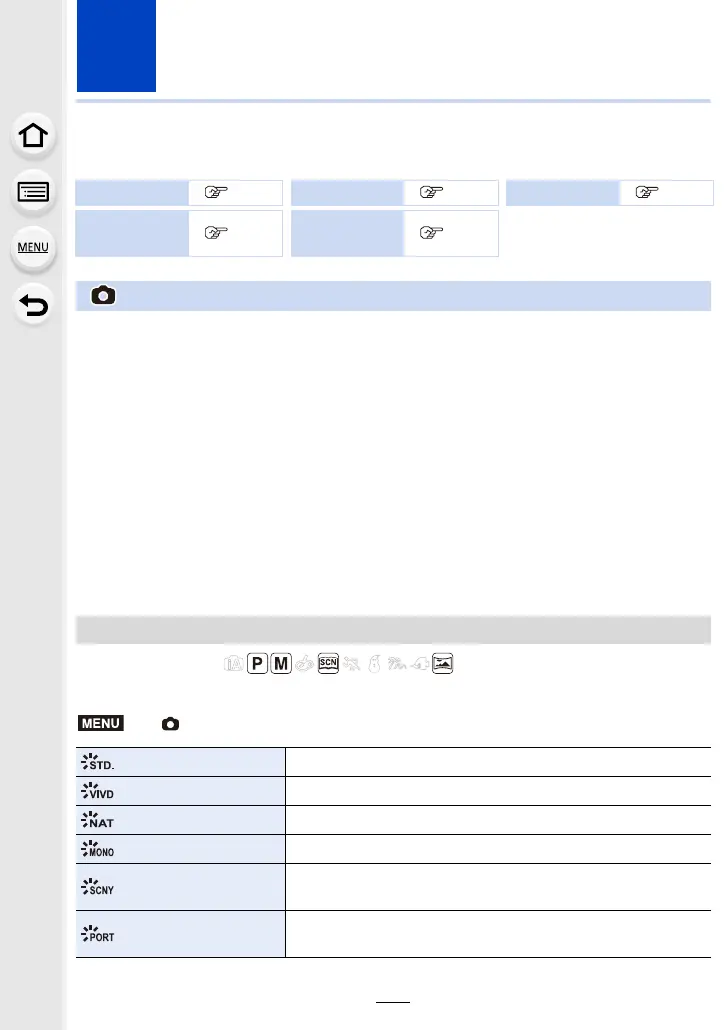122
10. Using Menu Functions
Menu list
Applicable modes:
You can select effects to match the type of image you wish to record.
[Rec] P122 [Custom] P130 [Playback] P138
[Motion
Picture]
P129
[Setup] P132
:
[Rec] menu
• [Photo Style] (P122)
• [Aspect Ratio] (P124)
•[Picture Size] (P124)
• [Quality] (P125)
• [Sensitivity] (P71)
• [White Balance] (P73)
• [AF Mode] (P65)
• [Metering Mode] (P125)
• [Burst Rate] (P87)
•[4K PHOTO] (P76)
• [Auto Bracket] (P89)
• [Self Timer] (P91)
• [i.Dynamic] (P126)
• [iHandheld Night Shot] (P47)
• [iHDR] (P48)
• [HDR] (P126)
• [Time Lapse Shot] (P93)
• [Panorama Settings] (P63)
• [Shutter Type] (P127)
• [Red-Eye Removal] (P128)
• [ISO Limit Set] (P128)
• [Extended ISO] (P128)
•[i.Zoom] (P99)
• [Digital Zoom] (P100)
• [Stabilizer] (P96)
[Photo Style]
> [Rec] > [Photo Style]
[Standard] This is the standard setting.
[Vivid] Brilliant effect with high saturation and contrast.
[Natural] Soft effect with low contrast.
[Monochrome] Monochrome effect with no color shades.
[Scenery]
An effect appropriate for sceneries with vivid blue skies and
greens.
[Portrait]
An effect appropriate for portraits with a healthy and beautiful
skin tone.
MENU
