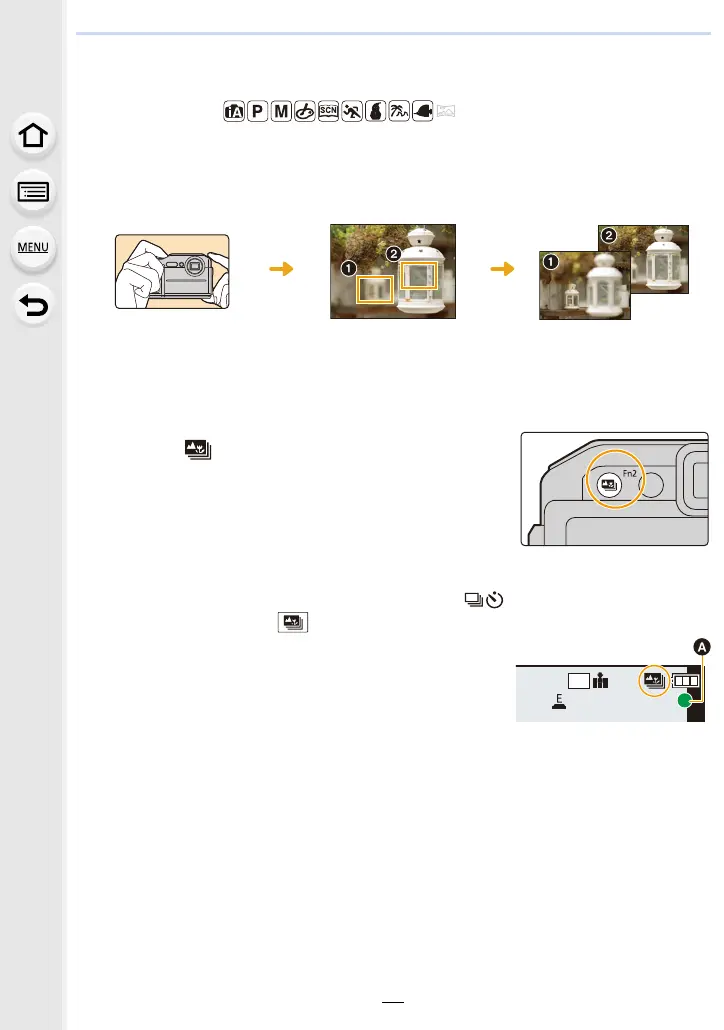83
5. 4K Photo and Drive Settings
Controlling Focus After Recording (Post Focus)
Applicable modes:
The camera allows you to take 4K burst pictures while shifting the focus to different areas.
After taking these pictures, you can select the desired focus area.
This function is suited for recording still objects.
• Use a UHS Speed Class 3 card. (P27)
1
Press [ ].
2
Press 2/1 to select [ON] and press [MENU/SET].
• You can also set the function to [ON] by pressing [ ] (4), pressing 2/1 to select
the Post Focus icon ([ ]), and then pressing [MENU/SET]. (P86)
3
Decide on the composition, and press the
shutter button halfway.
• Auto Focus will detect focus areas on the screen.
(Excluding the edges of the screen)
• If no areas on the screen can be brought into focus, the focus display (
A
) will flash.
Recording is not possible in this case.
4K burst recording while
automatically shifting the
focus.
Select the desired focus
point.
A picture with the desired
focus point is made.
