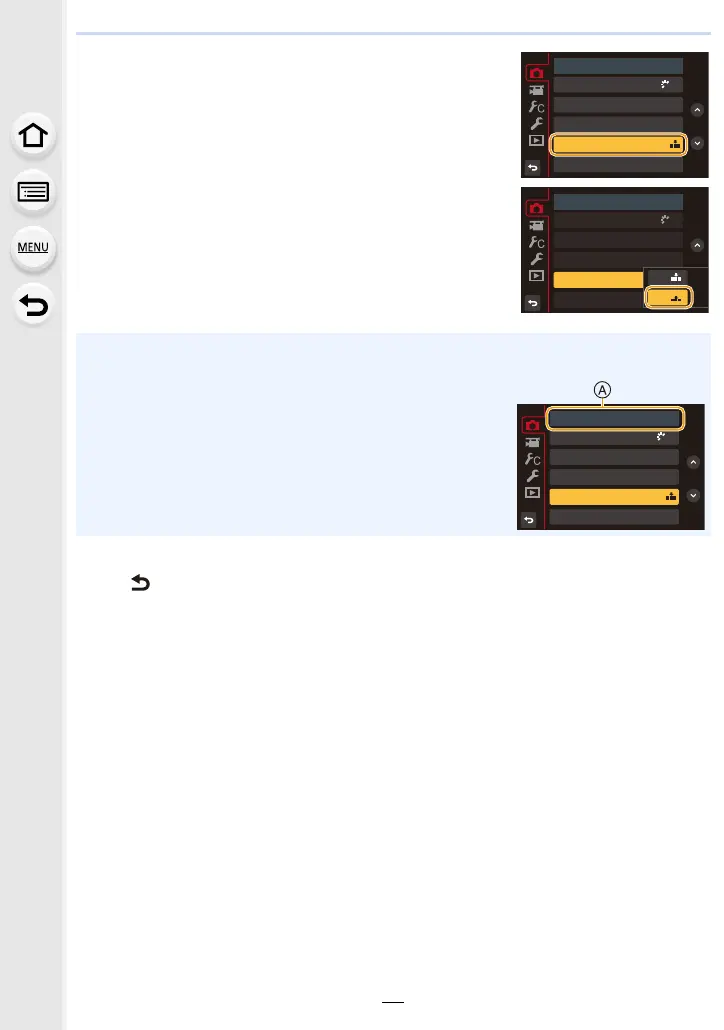2. Getting Started/Basic Operations
40
5
Press 3/4 to select the menu item and
press [MENU/SET].
• You can also turn pages by pressing [DISP.] or the zoom
button.
6
Press 3/4 to select the setting and press
[MENU/SET].
• Depending on the menu item, its setting may not appear
or it may be displayed in a different way.
∫ Close the menu
Press [ ] or press the shutter button halfway.
• There are functions that cannot be set or used depending on the modes or menu settings
being used on the camera.
• The description of each menu or setting item A is displayed on
the menu screen.
3KRWR6W\OH
$VSHFW5DWLR
$872
3LFWXUH6L]H
67'
4XDOLW\
6HQVLWLYLW\
0
/
6HWFRPSUHVVLRQOHYHORISLFW
3KRWR6W\OH
$VSHFW5DWLR
$872
3LFWXUH6L]H
67'
4XDOLW\
6HQVLWLYLW\
0
/
,QFUHDVHWKHQXPEHURIUHFR
3KRWR6W\OH
$VSHFW5DWLR
$872
3LFWXUH6L]H
67'
4XDOLW\
6HQVLWLYLW\
0
/
6HWFRPSUHVVLRQOHYHORISLFW
