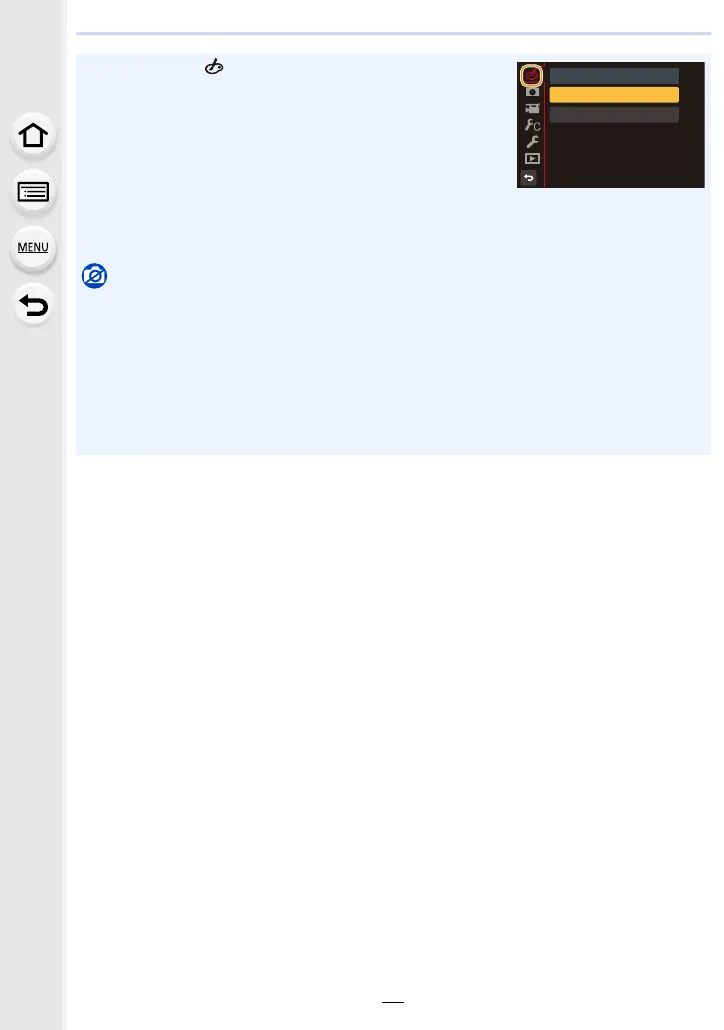53
3. Recording Modes
• If you select the [ ] tab on the menu screen, you can select
the following menu items:
– [Filter Effect]: Displays the image effect (filter) selection
screen.
– [Simultaneous Record w/o Filter]: Allows you to set the
camera to take a picture with and without an image effect
simultaneously.
• White Balance will be fixed to [AWB], and [Sensitivity] will be
fixed to [AUTO].
• Depending on the image effect, the recording screen may seem as if frames are missed.
Not available in these cases:
• In the following case, [Simultaneous Record w/o Filter] does not work:
– When recording in Burst Mode
– When recording 4K photos
– When recording with [Post Focus]
– When recording with the Auto Bracket function
– When recording motion pictures
– When recording still pictures while recording a motion picture
– When using [Time Lapse Shot]
)LOWHU(IIHFW
(;36
6LPXOWDQHRXV5HFRUGZR)LOWHU
2))
&XVWRPL]HGVHWWLQJWRFKDQJ
