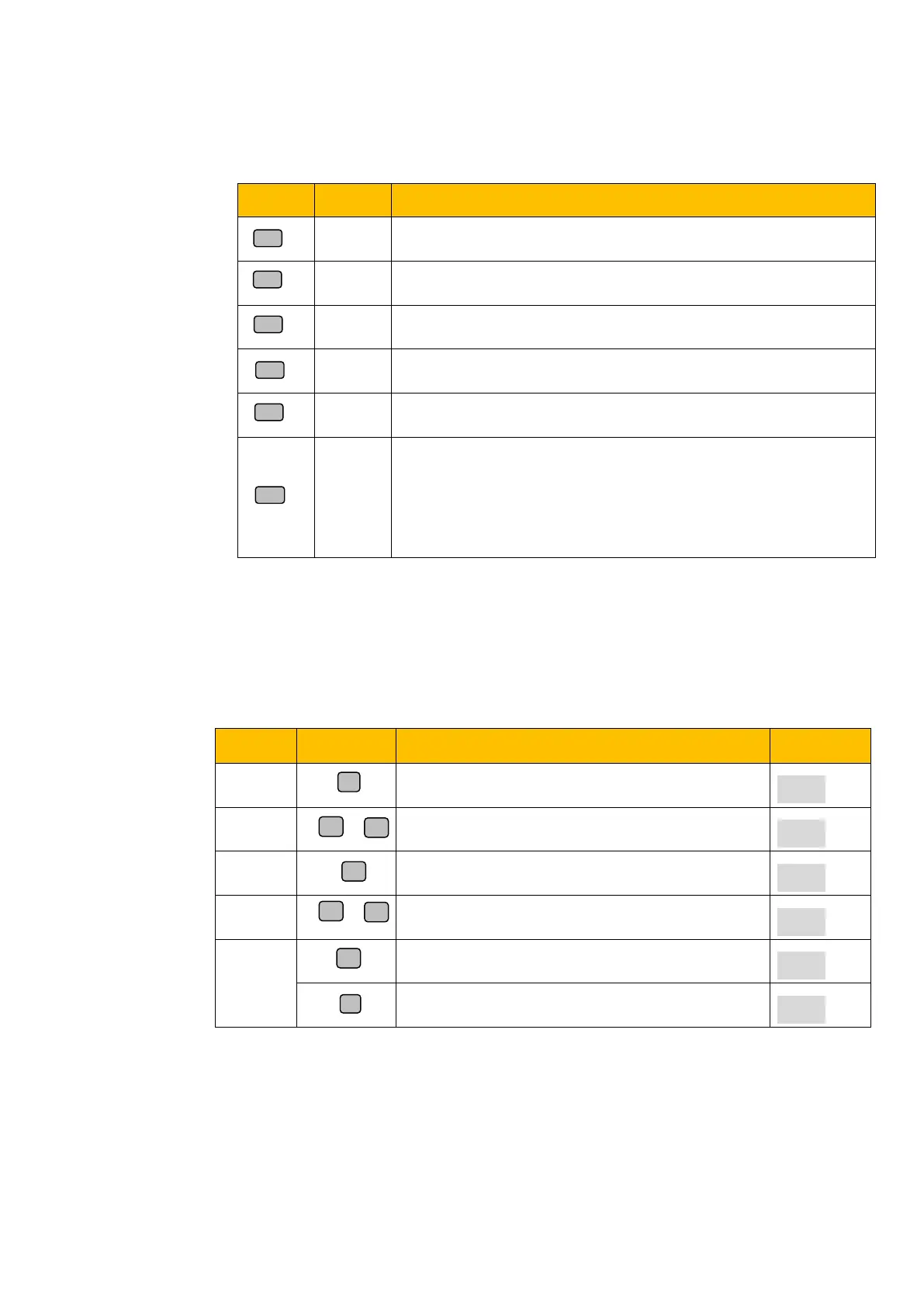The Menu 6-1
AC10 Inverter
Chapter 6 The Menu Structure
All keys on the panel are available for user. Refer to Table 6-1 for their functions.
Table 6-1 Uses of Keys
To call function code and switch over display mode.
To increase data (speed control or setting parameters)
To decrease data (speed control or setting parameters)
To stop inverter; to reset in fault status.
To change function codes in a code group or between two code
groups. Toggles between incrementing function code by 1 or by
100 in the interface of function code, keep pressing “O” key for 3s,
inverter will be stopped. (if stop command is controlled by keypad).
6.1 Parameters Setting
This inverter has numerous function parameters that the user can modify to effect different
modes of operation. The user should be aware that if they set password valid (F107=1), the
password must be entered first.
Table 6-2 Steps for Parameters Setting
Press “M” key to display function code
Press “Up” or “Down” to select required function code
Read data set in the function code
Shows corresponding target frequency by flashing
after saving the set data
Displays the current function code
The above-mentioned step should be operated when inverter is in stop status.
