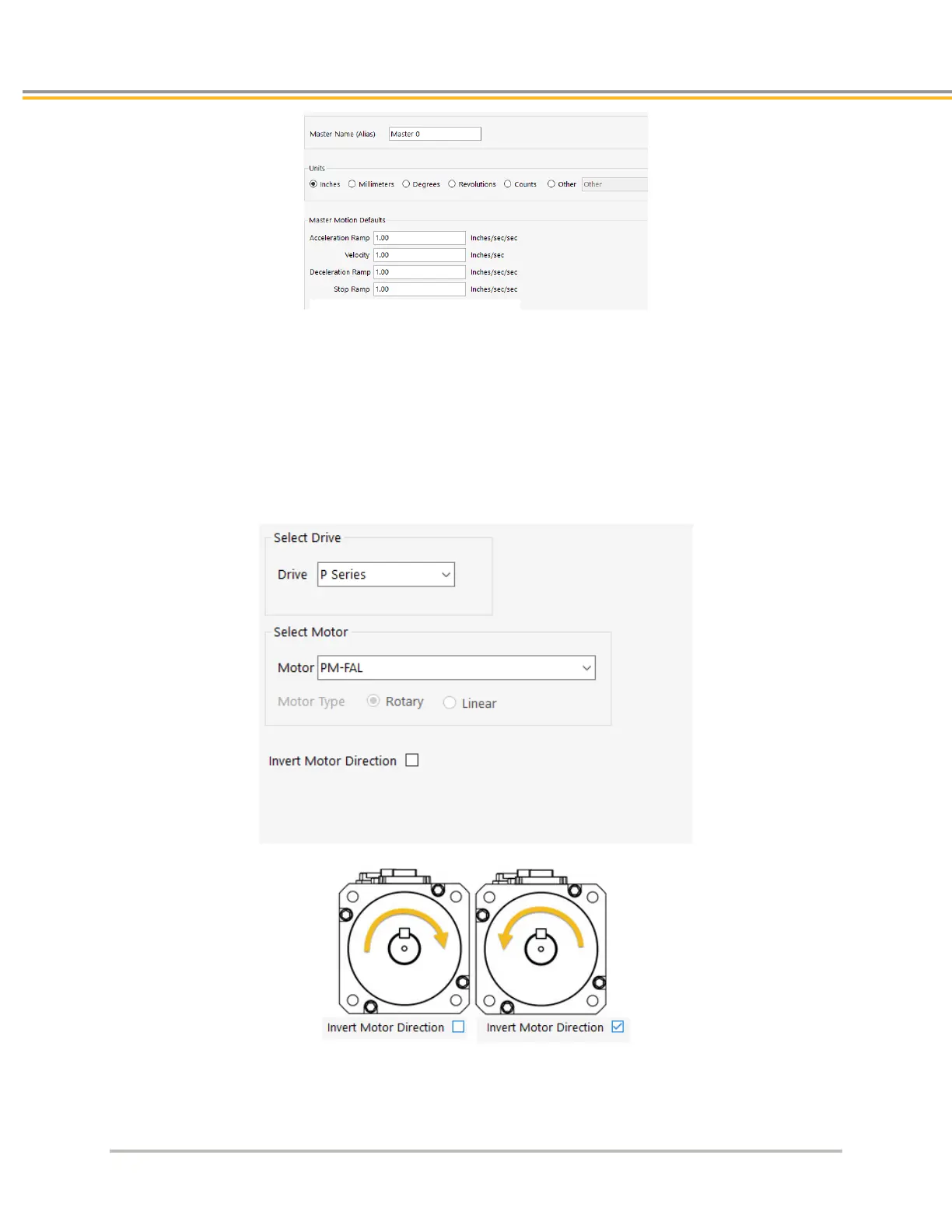BASIC OPERATION
54 ACR7000 Controller Installation Guide
Drive/Motor
For each axis, select the drive and motor that will be attached
• Configuration only requires drive family to set-up drive I/O functions
• Motor family and feedback code will be used to apply proper scaling
• By default, a positive motion command will turn a motor in the clockwise direction. Select invert to
change motor direction as needed.
NOTE: most drive will require separate set-up procedure. Refer to the appropriate user guides for the drives.
