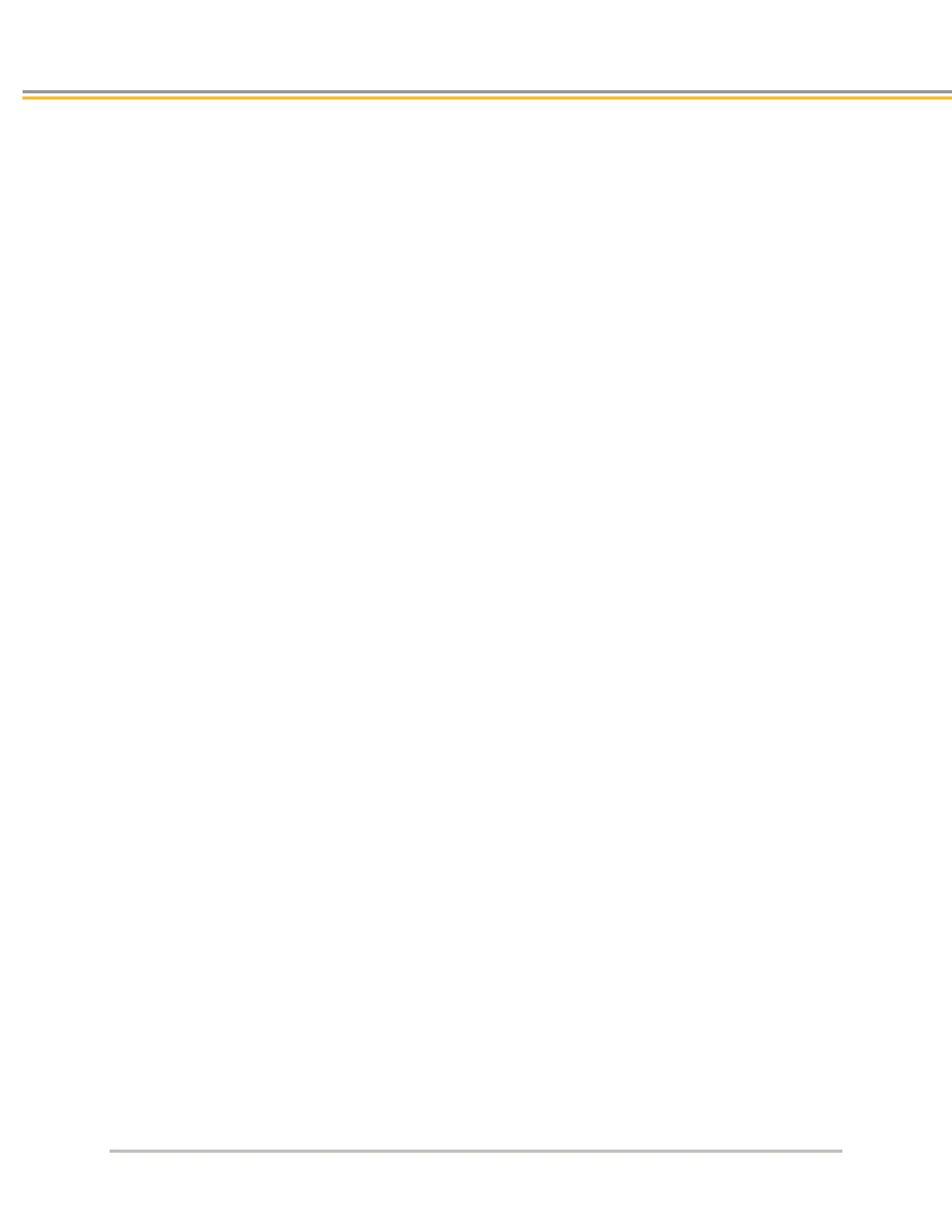TABLE OF CONTENTS
10 IPA Hardware Installation Guide
Regeneration Connection ..................................................................................................................................... 52
Internal Regeneration Capability ......................................................................................................................... 53
CHAPTER 4 Communications .................................................................................................. 54
Overview ................................................................................................................................... 55
Ethernet Specifications ............................................................................................................ 55
Ethernet Cable Specification ................................................................................................................................ 55
Ethernet Connector ............................................................................................................................................... 55
Ethernet Connector Pinout ........................................................................................................................... 56
RJ-45 LED Ethernet Status Indicators .......................................................................................................... 56
Assigning IP Addresses ............................................................................................................ 56
Setting the IP Address— IPA ............................................................................................................................... 56
Setting the IP Address and Subnet Mask—PC ................................................................................................. 57
Connecting to a PC .................................................................................................................. 60
Verifying the IP Address .......................................................................................................... 60
LED Status Indicators .............................................................................................................. 61
Ethernet Network Status...................................................................................................................................... 62
Drive/Controller Status ............................................................................. Error! Bookmark not defined.
CHAPTER 5 Troubleshooting ................................................................................................... 63
General Troubleshooting Guidelines ..................................................................................... 64
Power ........................................................................................................................................ 64
Communications ...................................................................................................................... 65
RJ-45 Ethernet Status LEDs .................................................................................................................................. 65
Ethernet Network Status LED ............................................................................................................................ 66
ACR-View........................................................................................................................................................... 67
Motor Control .......................................................................................................................... 68
Fault Correction ....................................................................................................................... 69