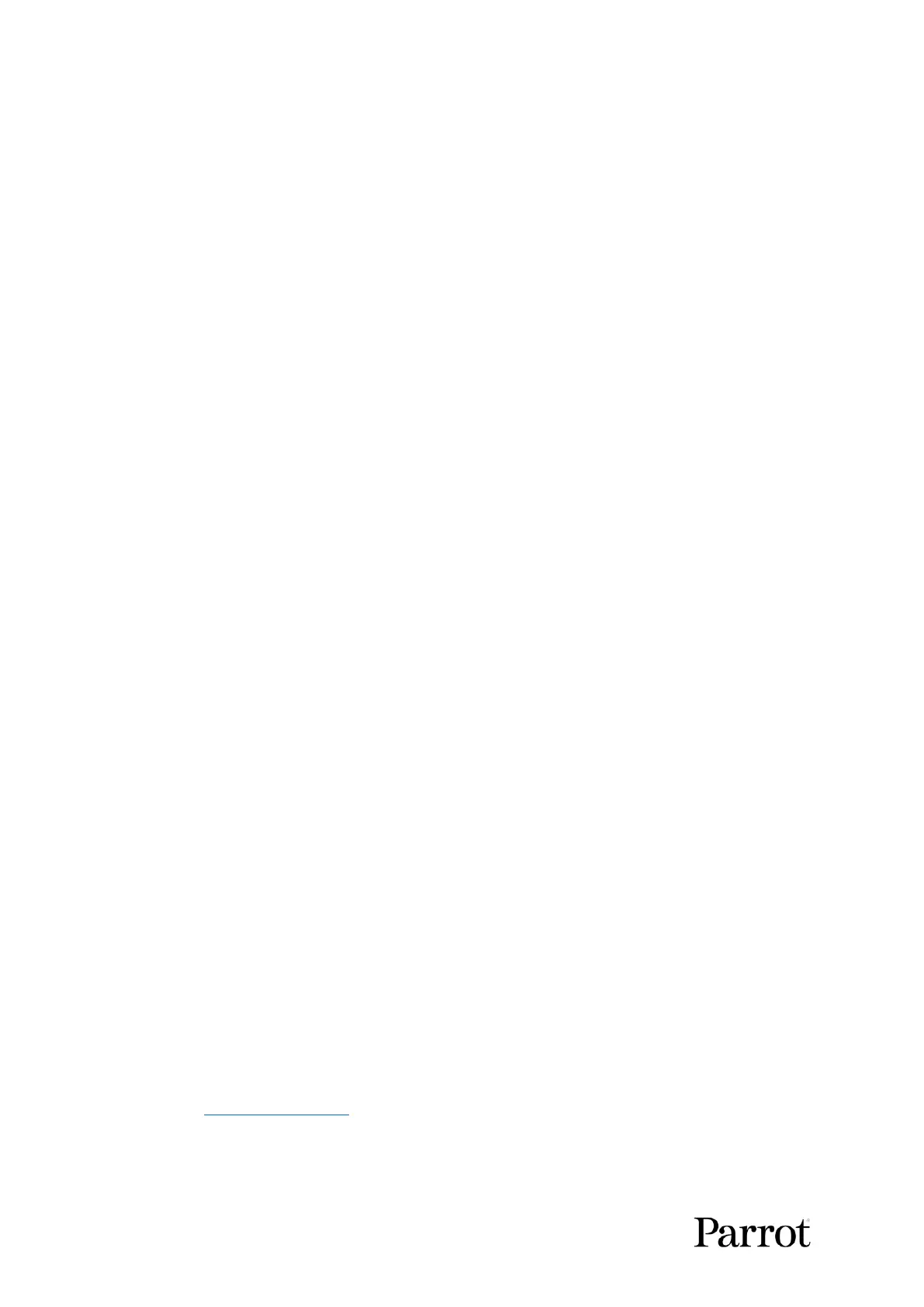8
Foreword
About ANAFI USA
ANAFI USA was designed and optimized to fly as is. Parrot strongly discourages the use of any add-on
or accessory which could be mounted on, or attached to ANAFI USA (feet extensions, buoys, hulls,
etc.). Accessories impose extra weight on the drone and its motors. Electronic accessories may also
interfere with the drones’ communications.
Important: The maximum take-off mass (MTOM) of ANAFI U SA is 644 g (1.42 lb). If you equip your
drone with an accessory, it can drastically reduce its autonomy.
Warning: Do not alter the center of gravity of the drone.
Always transport ANAFI USA safely stored in its case. Always reposition the gimbal protection before
storing the drone in its case.
Wi-Fi
Switch off your device’s Wi-Fi connection when flying ANAFI USA with both the Skycontroller and
your phone or tablet. In this configuration, the drone and the controller communicate through
ANAFI U SA’s Wi-Fi network and activating your device’s Wi-Fi results in interference.
Your device’s Wi-Fi must only be activated, and connected to ANAFI USA’s Wi-Fi network, when you
want to fly the drone using your device as the sole controller.
GPS
ANAFI U SA does not need a satellite – GPS, Glonass, Galileo – synchronization (or fix) to take off. It
can therefore be piloted indoors and through cluttered areas, stabilized by its onboard sensors.
However, automated and assisted flight modes require both ANAFI USA and the FreeFlight 6 USA
device (preferably associated with the Skycontroller) synchronization to geocoordinate satellites. The
Skycontroller alone has no geo-positioning capacity.
For this reason, Parrot recommends ANAFI US A pilots to always set up, start, and finish their
automated and assisted flights from wide open areas, such as a sports field.
WARNING: ANAFI USA flight stability performance may be impacted when you fly at night without a
GPS fix. To reduce the possibility of drifts, Parrot recommends that you always wait for GPS
synchronization before flying the drone at night. If GPS synchronization is not achieved with the drone
on the ground, Parrot recommends that you leave the drone in hover flight until the GPS synchronizes.
If you continue to experience difficulties with flight stability, reduce the following values in the Presets
menu:
• Global reactivity
• Banked turn
• Inclination
• Vertical speed
• Rotation speed
Refer to the “Preferences / Presets” section of this guide for more information.
4K video formats
4K video formats are professional grade media which may not be read natively by slower computers.