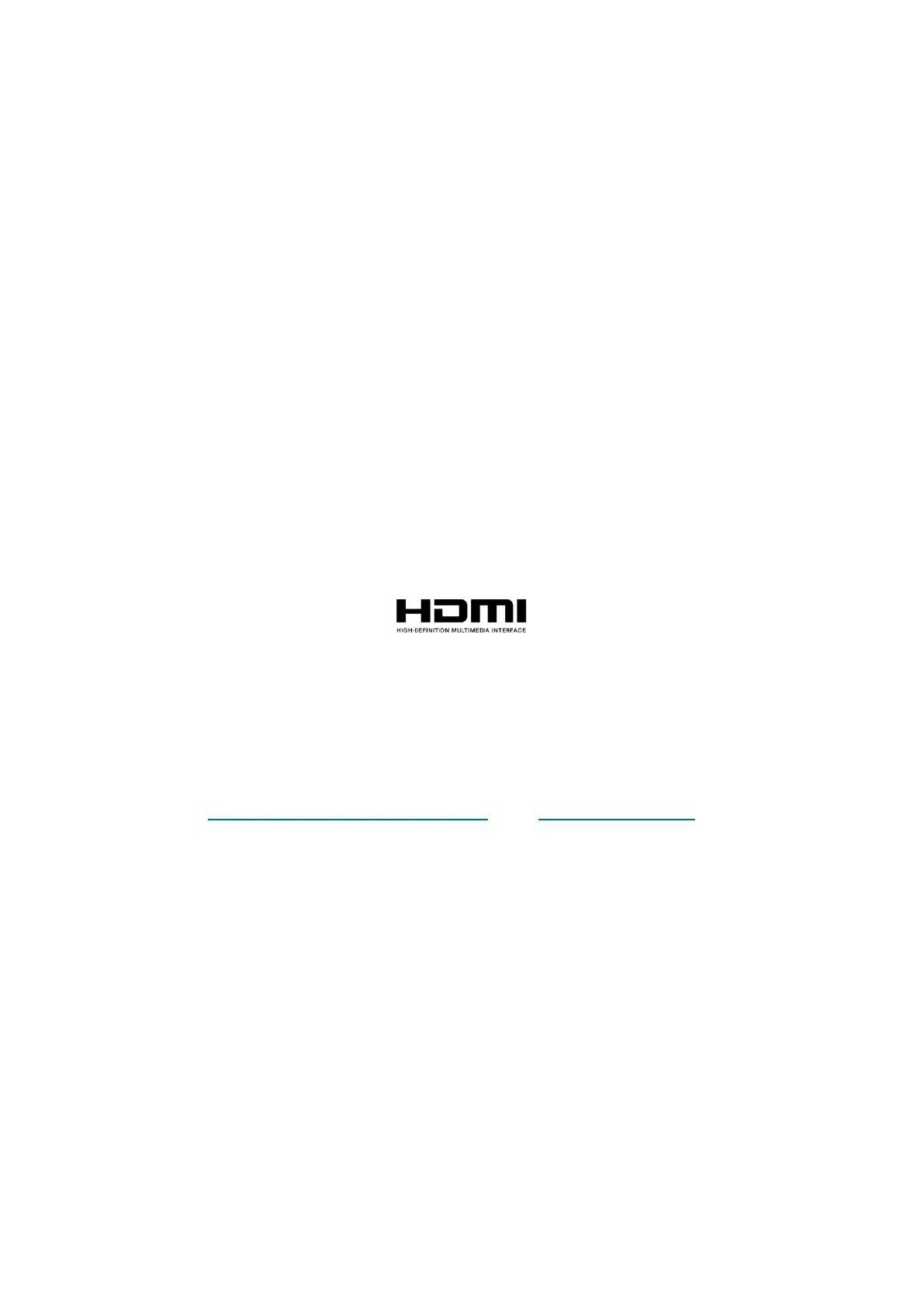Furthermore, for software reasons, the stream broadcast by the Skycontroller is better defined in the
1080p video mode than in 4K (or any photo mode), especially when using zoom. For this reason, Parrot
recommends favoring default video settings (1080p, 30 fps) for direct observation.
4K video recording should be reserved for post-mission data exploitation.
The smart battery
One smart battery comes preinstalled on the ANAFI USA. If you remove the battery, you must reinstall
it in the same orientation. Ensure that you do not install the battery upside down as it could expose
the battery and the drone to irreparable electrical damage.
Important: The LEDs and power button face up in the correct orientation
Note: ANAFI USA’s battery enters Wintering mode when not in use for ten consecutive days. You
must wake the battery up and charge it completely before you fly ANAFI USA for the first time.
HDMI
The Skycontroller 4 is equipped with a micro-HDMI port, which enables you to stream ANAFI USA
images to a screen or to HDMI goggles. Parrot recommends using a certified micro-HDMI to HDMI
cable (not included in the box) to connect external pieces of equipment to the Skycontroller 4.
Uncertified cables may impair the ecosystem’s Wi-Fi performance.
The packaging of certified HDMI cables displays the following logo:
Auto-RTH (return home)
If the battery charge level becomes low, ANAFI USA attempts to return to its most recent take-off
point, at a minimal height over this take-off point. The default minimal height is 30 meters, but you
can configure this height to between 20 and 30 meters through FreeFlight 6 USA.
Important: This feature requires synchronization to GPS, Glonass, or Galileo satelites.
Refer to the “Coordinates and advanced RTH settings” and “PREFERENCES / Safety” sections of this
guide for further information on RTH.
Devices
On this page and the following, the word "device" refers to the smartphone or tablet, either iOS or
Android-based, on which FreeFlight 6 USA is installed.
User guide screenshots
For clarity and brevity, some screenshots in this guide, illustrating functions common to all the drones
of the series, have been taken from earlier ANAFI series user guides.
However, all screenshots associated with specific ANAFI USA functions have been updated.
About My.Parrot accounts
Parrot strongly recommends that you use your My.Parrot account (or create one if ANAFI USA is
your first Parrot drone) to allow Parrot to store your ANAFI USA flight data. Sharing your data, even
anonymously, benefits the community, as it enables us to improve our products.
It also directly benefits all identifiable users in case they need to contact Parrot support teams.