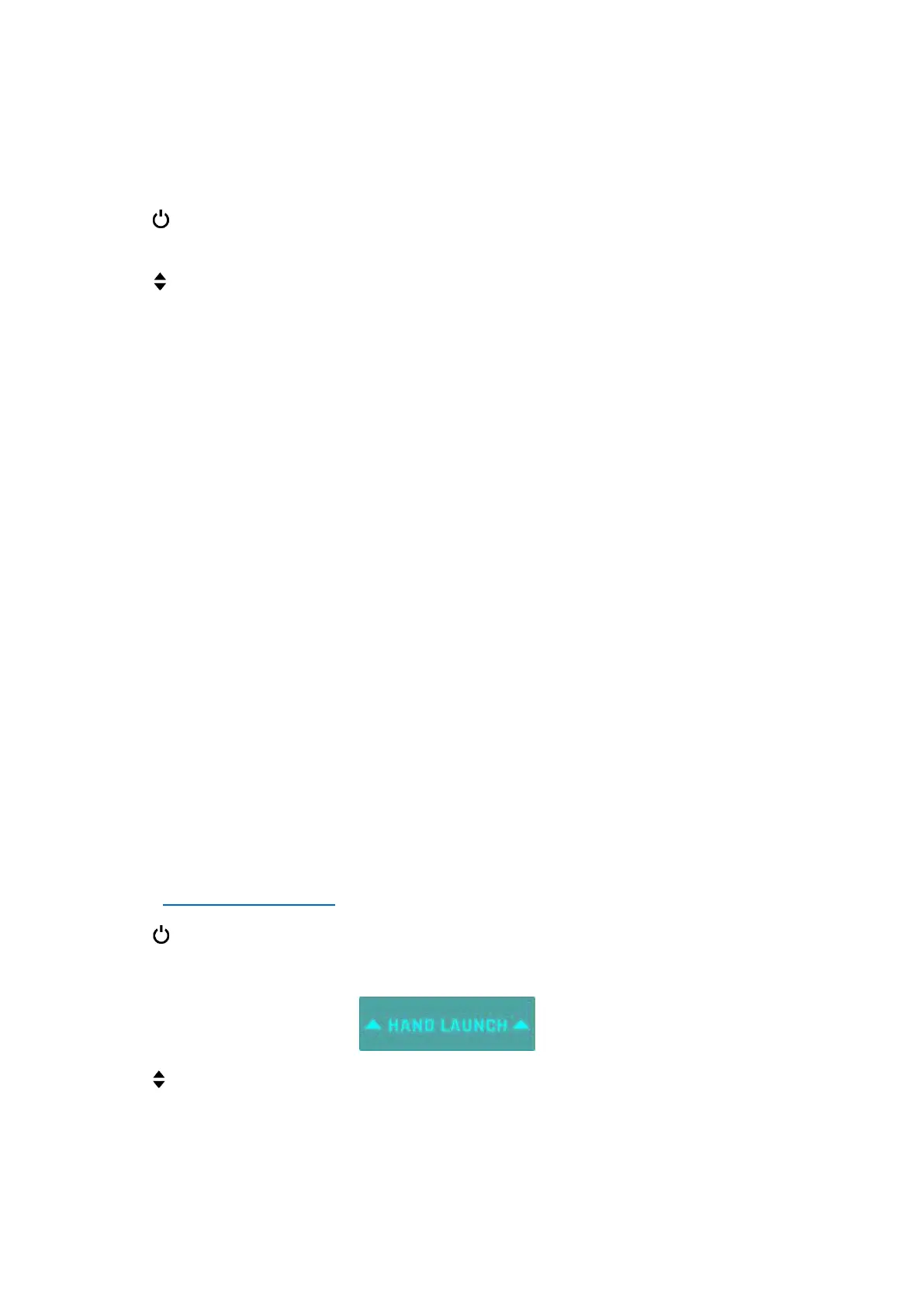Taking off
Ground take-off
Position ANAFI USA on a flat, even, and clear surface.
Press Power on ANAFI USA, move at least 2 m (6 ft) away from ANAFI USA and check that the
surroundings of the drone are clear.
Press Take-off/Land on your Skycontroller, or tap the green TAKE-OFF box, on the screen of your
device.
ANAFI U SA takes off and stabilizes at 1 m (3 ft) from the ground, waiting for commands from the
pilot.
Hand launch
A hand launch procedure is more dangerous than a ground take-off. Be especially careful with the hand
launch feature. It requires complete focus. Do not become distracted and stay aware of your
surroundings.
Warning: DANGEROUS MANEUVER. RISK OF BODILY INJURY AND DAMAGE TO THE DRONE IN CASE
INSTRUCTIONS ARE NOT FOLLOWED. LACERATION HAZARD. Do not touch the propeller blades during
flight. Propeller blades can cause deep cuts if your fingers, or other body parts, come into contact with
them. Keep the drone as far away from your face as possible.
Note: PARROT STRONGLY RECOMMENDS THAT YOU DO NOT PERFORM A HAND LAUNCH PROCEDURE
INDOORS, DUE TO LOW STABILITY, AND INCREASED RISK.
Parrot recommends that you work as a team of two people: one person to perform the take-off
procedure, while the other person focuses on flying the drone. This eases the pressure of having to
multi-task.
Pay attention to the wind direction and speed. Do not face the wind. Keep yourself at a safe distance
from the drone considering the possibility of drifting with the wind.
When you first open FreeFlight 6 USA, a hand launch tutorial reminds you of the following procedure.
You can activate hand launch from this tutorial page.
You can also activate the hand launch option from PREFERENCES > Interface of FreeFlight 6 USA (refer
to the “PREFERENCES / interface” section for more information).
Press Power to power on ANAFI USA and position the drone on your flat, open hand. On the
screen of your device, the green TAKE-OFF box is replaced by a blue HAND LAUNCH box.
Press Take-off/land on your Skycontroller or tap the blue HAND LAUNCH box on the screen of your
device. The drone’s blades start to rotate slowly, and the screen displays a hand-launch animation.
Wait until the propellers’ rotation speed stabilizes, then briefly and rapidly lift ANAFI USA up and
forward with your open hand. ANAFI USA becomes airborne. It stabilizes and waits for commands
from the pilot.