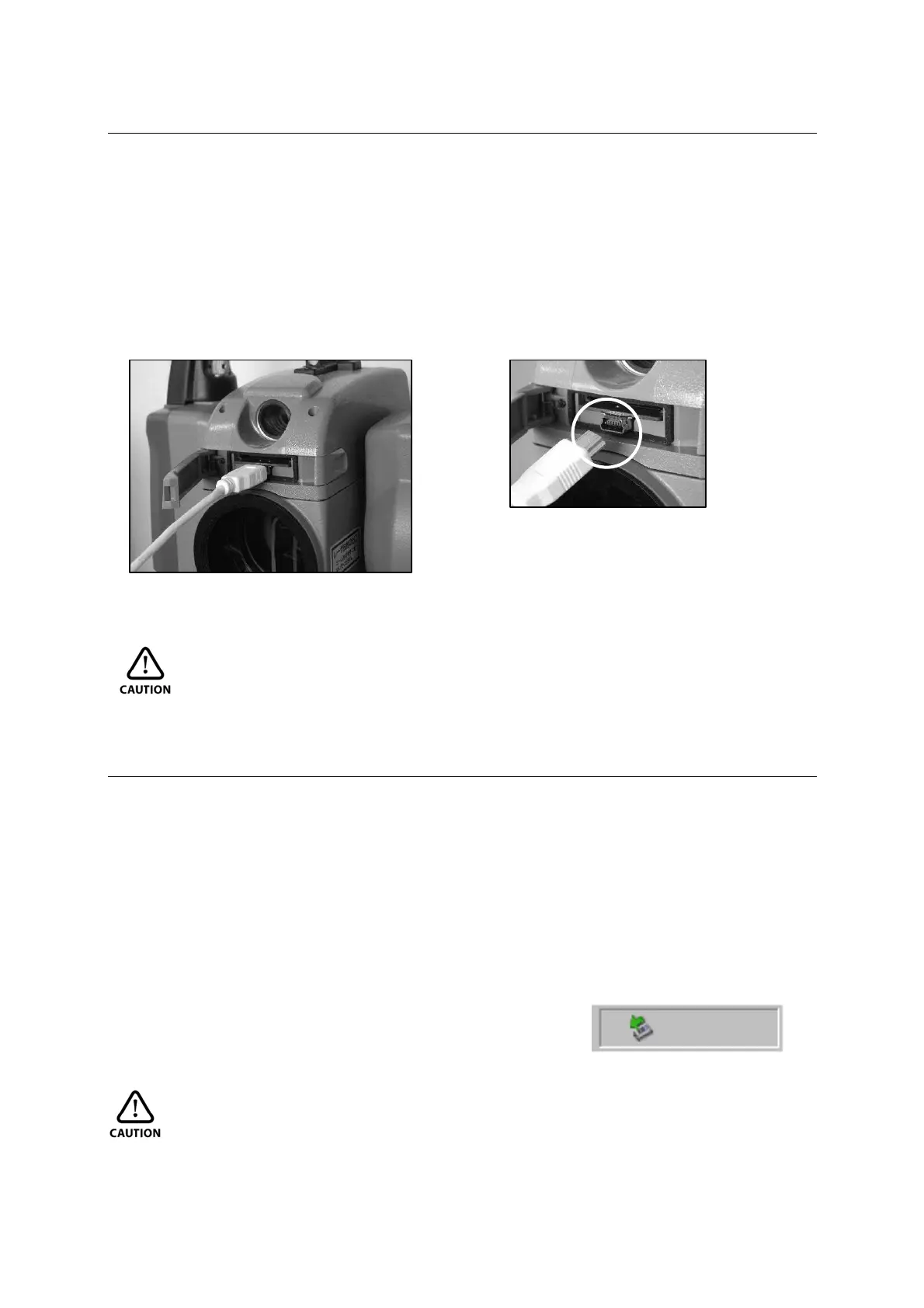20
1.7.3 Inserting USB cable for camera data
① As same as inserting SD card, please open SD&USB cover.
② Start camera, please insert USB connector with correct direction. This time, USB camera
screen image is displayed showing that the cable is connected. (About the means to start
camera, please refer to “6-1-1 camera start”.)
③ On the PC screen, image data can be processed. (About details of image data, please refer
to “1-8-2 about Photography data”.)
CAUTION
• About inserting procedure USB cable, please do follow this this order.
1.7.4 Removing USB cable for camera data
① Close the window on the PC screen.
② Please click the removing USB mass storage device. from icon (the right figure) of the
lower right on PC screen.
③ Finish the camera.(About the means to finish camera, please refer to “6-1-2 camera
finish”.)
④ Unplug USB cable from the connector.
⑤ After removing USB cable, please do close SD&USB plug-in cover when using.
CAUTION
• About inserting procedure USB cable, please do follow this this order.
Please insert USB miniB connector so
that the shape of the connector is
confirmed and it should not make a
mi
tak
in th
ir
ti
n
[Safety Remove Hardware] icon
