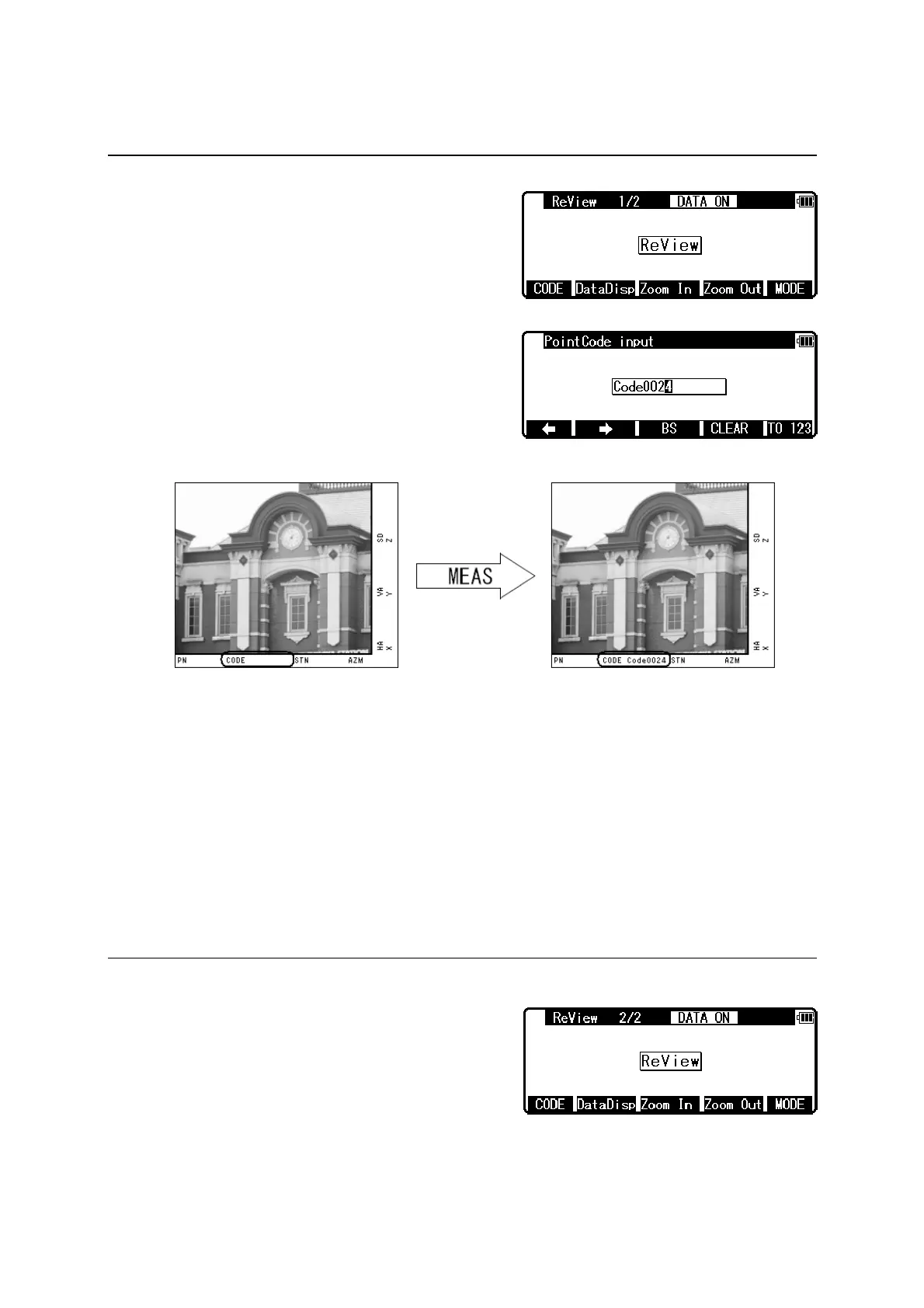66
10.4.4 Adding PointCode to images
Press [F1] [CODE] in ReView2/2 screen to switch to
PontCode input screen.
Up to 15 characters can be input on the images.
Enter PointCode numbers to add PointCode on the
image.
You can also enter PointCode input screen when pressing [F4] [CODE] on View2/3 and input
PointCode with the same procedure mentioned above.
You can also add PointCode to the image taken when “16. Save Mode” is on “2. Capture
Only” in Setting, which is handled as the same image data as the one taken when “16. Save
Mode” is “1. Capture+Data” on Setting.
The PointCode you input once can be edited again.
10.4.5 Displaying measured data
Press [F2] [DataDisp] in ReView2/2 screen to
display calendar and recorded surveying information.
When [F2] [DataDisp] is on [ON], [DATA ON]
appears on the top of the screen. When [DataDisp] is
on [OFF], it is not diplayed.
