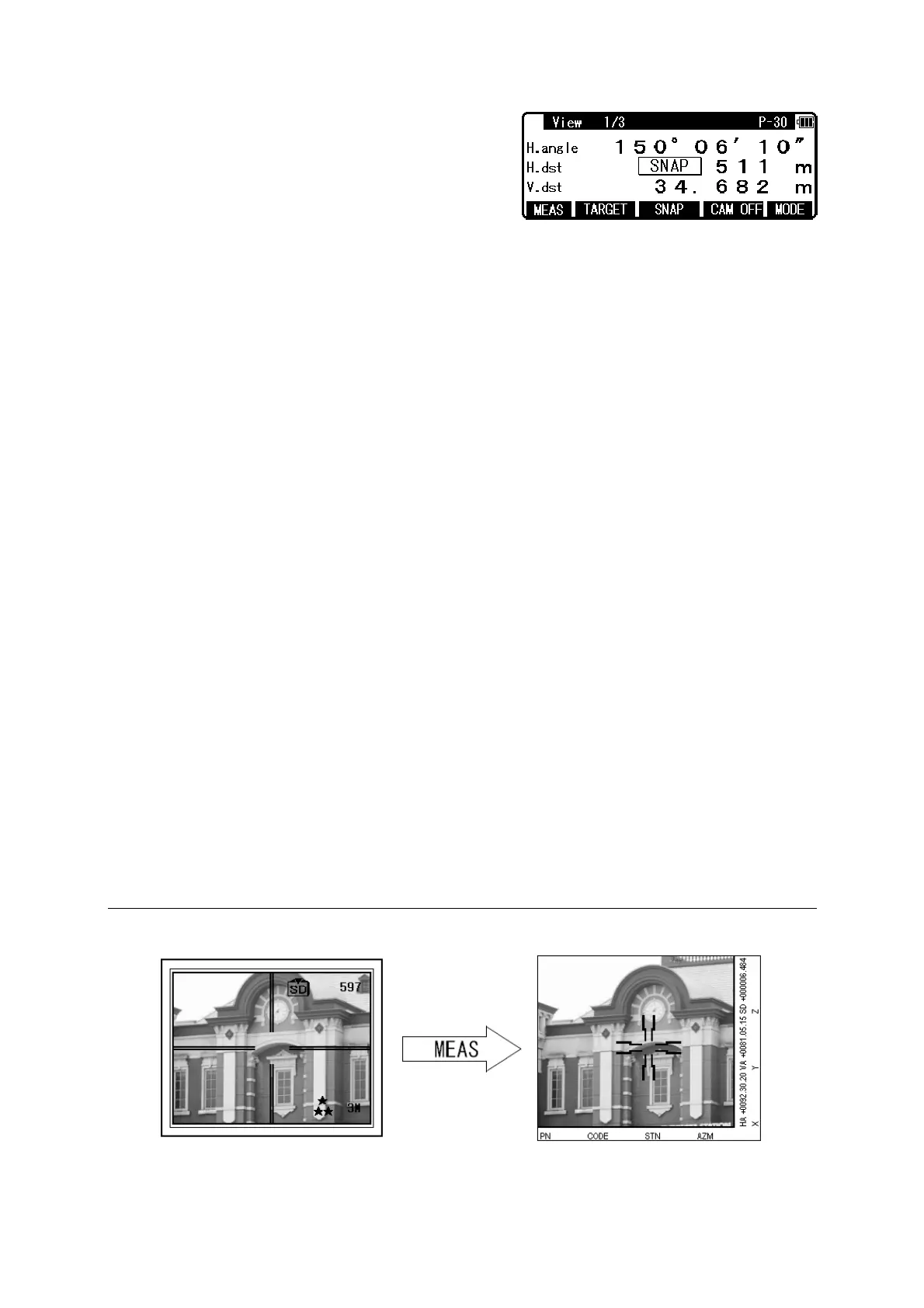61
The picture is taken and the image is stored in the
memory at that time.
[F1] [MEAS] is allocated as a function in the View1/3 display.
To measure the distance and take pictures simultaneously, “15. Auto Snap” in the camera
setting must be set to ON. Only distance measurement is carried out if [15.Auto Snap] is set
to OFF. (Refer to 10.6 Adjusting the Camera Setting – 15.Auto Snap)
The picture is taken after the end of distance measurement. Therefore, do not move the
telescope until the shot is completed.
You can sight the target approximately while looking at the View Mode screen, but you
cannot sight the target accurately since the telescope and the camare are not on the same
optical axis and both axis are not parallel. The optical axis of the telescope is always
positioned slightly below the centre of View mode screen. Make sure to use the camera
display for sighting the target approximately.
The optical system of the digital camera adopts the fixed focus method that doesn't request
focusing ,so that focusing of telescope doesn't synchronize with focusing the digital camera
on the image.
The type of image to be recorded is defined by selecting out of two types in “16.Save Mode”
of the camera settings. (Refer to 10.6 Adjusting the camera setting – 16. Save Mode)
The images can be checked by [F4] [REVIEW] and [F2] [S.SHOW]. (Refer to 10.3 Slide
Show and 10.4 Playing back images)
The image data is transfered to a computer by recording images to a SD card, or by using a
USB cable.
There is no user of TS because he or she can take a picture of anything. Please note the
copyright.
10.2.2 Taking pictures without measuring distance
