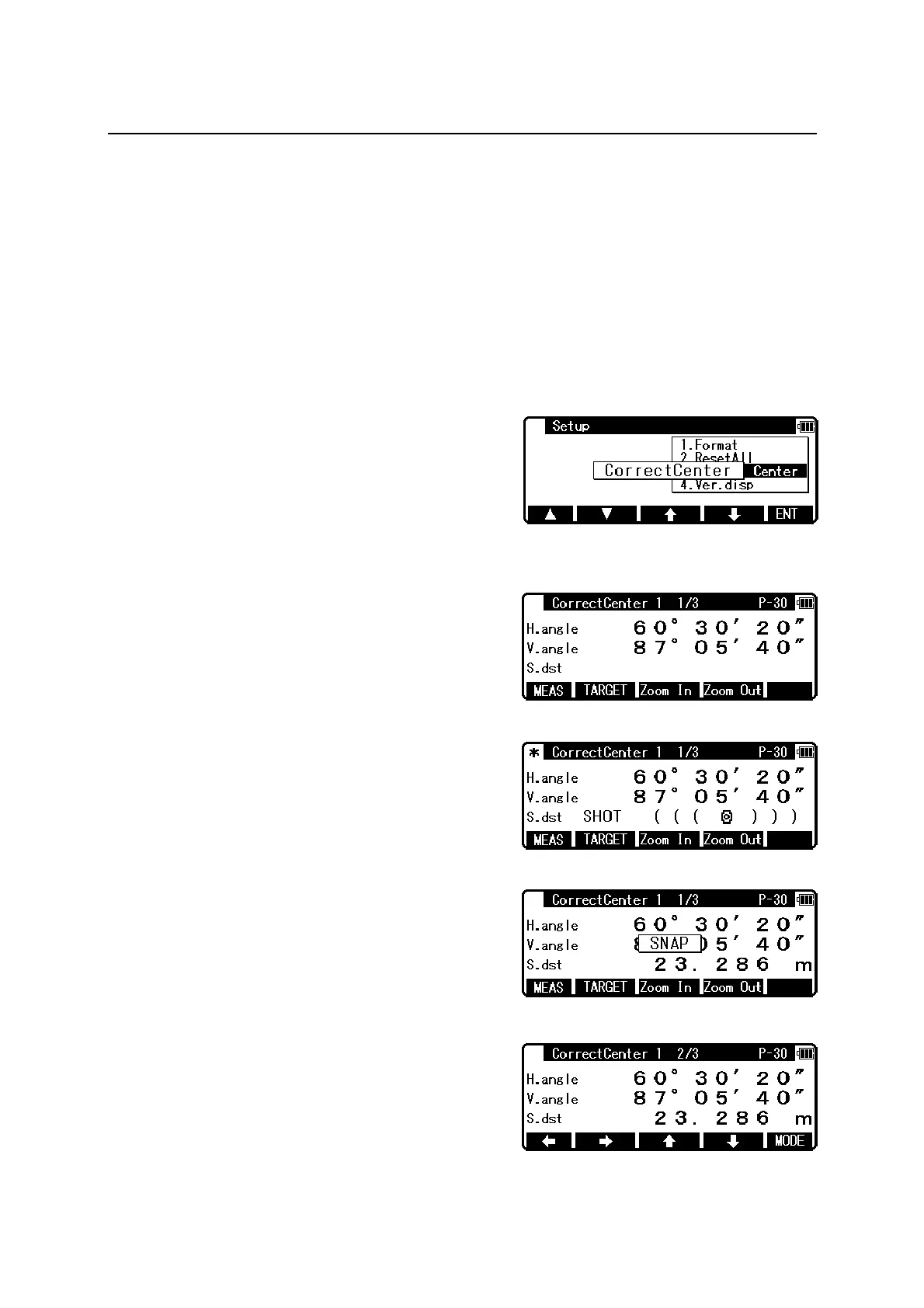77
10.8 Correct Center Mode
Correct Center Mode is the function to adjust the optical axis of the camera, which can be
changed by aging, temperature change and/or vibration during transportation. In the event that
the aimed point and the Point Mark do not coincide, adjust the camera axis by using Correct
Center Mode.
[Procedure]
Two reference points are used for the adjustment. Distance measurement and Point Mark
Position adjustment are carried out for each reference point. The procedure is as follows;
To enter Correct Center Mode, select “3.Correct
Center” in RED MARK & CAMERA SETTINGS –
SETUP.
<Reference point 1>
Set the reference point 1 at the distance of 20m or
more away from the intsrument.
※Use "CCM TARGET 1" shown in the last page of
this manual as a target.
Aim the target placed at the reference point 1, and
press [MEAS].
When the measured distance is displayed, a photo is
taken, and the screen proceeds to “CorrectCenter 1
2/3”.
Move the PointMark shown on the camera display
by carefully using function keys for accurate
PointMark positioning.
