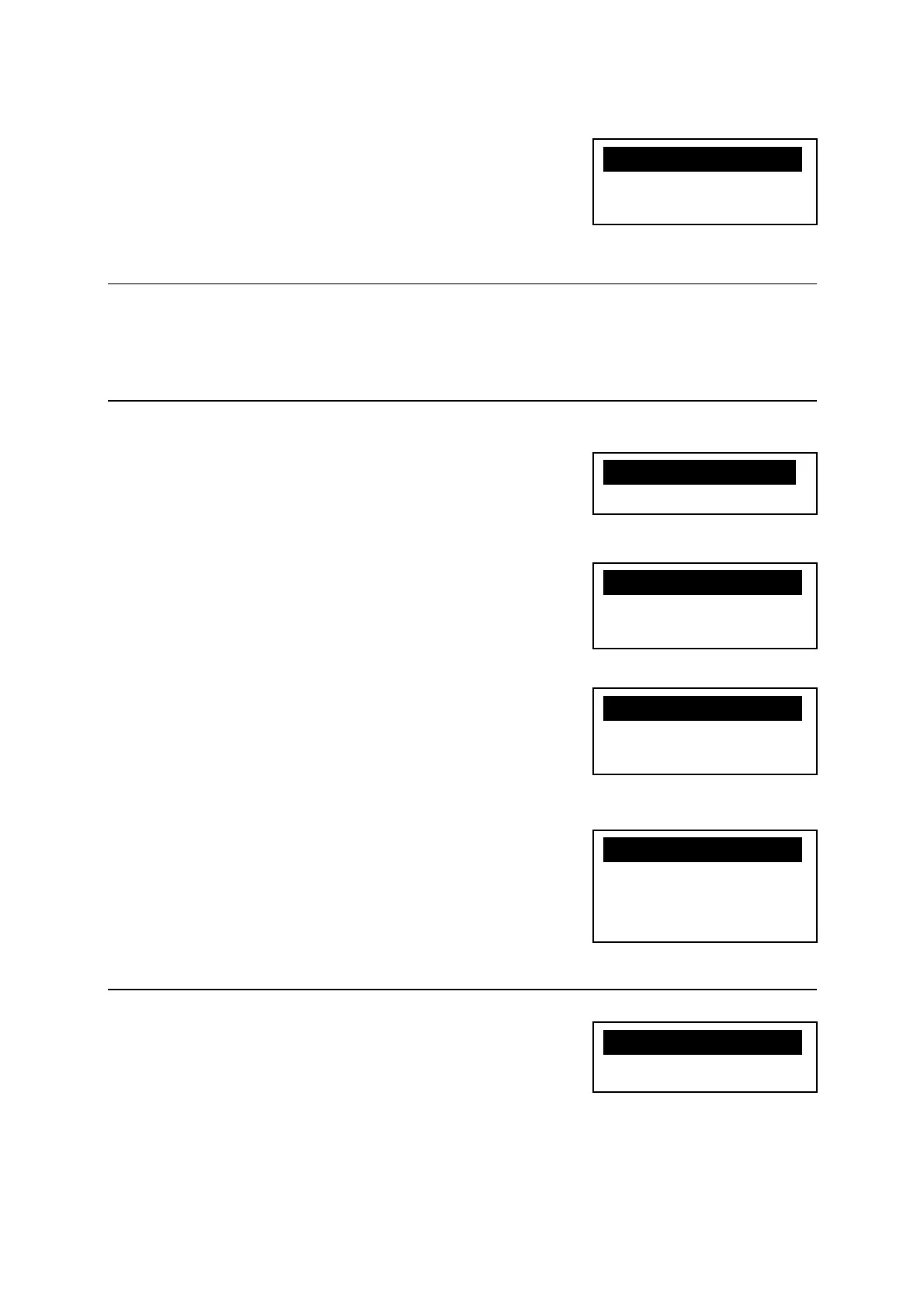54
16. Selection of Priority Display: [PRIORITY DISP.]
Select the display order of the sets of display items which
pressing the [DISP] key cycles through. The set of display
items selected here appears first after the power is turned
on.
8.11 Initial setting 3
Refer to 10.6 Adjust ing the camera settings.
8.12 Initial setting 4
1. Selection of Temperature unit setting: [TEMP. UNIT]
Select °C or °F as the unit for Temperature.
2. Selection of Pressure unit setting: [PRESS UNIT]
Select hPa (hectopascal), mmHg, inchHg as the unit for
pressure to be input.
3. Selection of Distance unit setting: [DIST. UNIT]
Select m or ft or ft+inch as the unit for Distance.
4. Selection of Angle unit setting: [ANG. UNIT]
Select DEG or DEC or GRD or MIL as the unit for Angle.
8.13 Initial setting 5
Selection of Communication Setting: [COMM.SELECT]
Select RS-232C or Bluetooth.
X1.゚ CXXXXXXXXXX
2.゚ F
X1.hPaXXXXX
2.mmHG
3.inchHG
X1.mXXXXX
2.ft
3.ft+inch
X1.DEGXXX
2.DEC
3.GRD
4.MIL
1.HAVAVD
2.HAVASD
3.HAVAHDSDVD
X1.RS-232CXXX
2.Bluetooth
