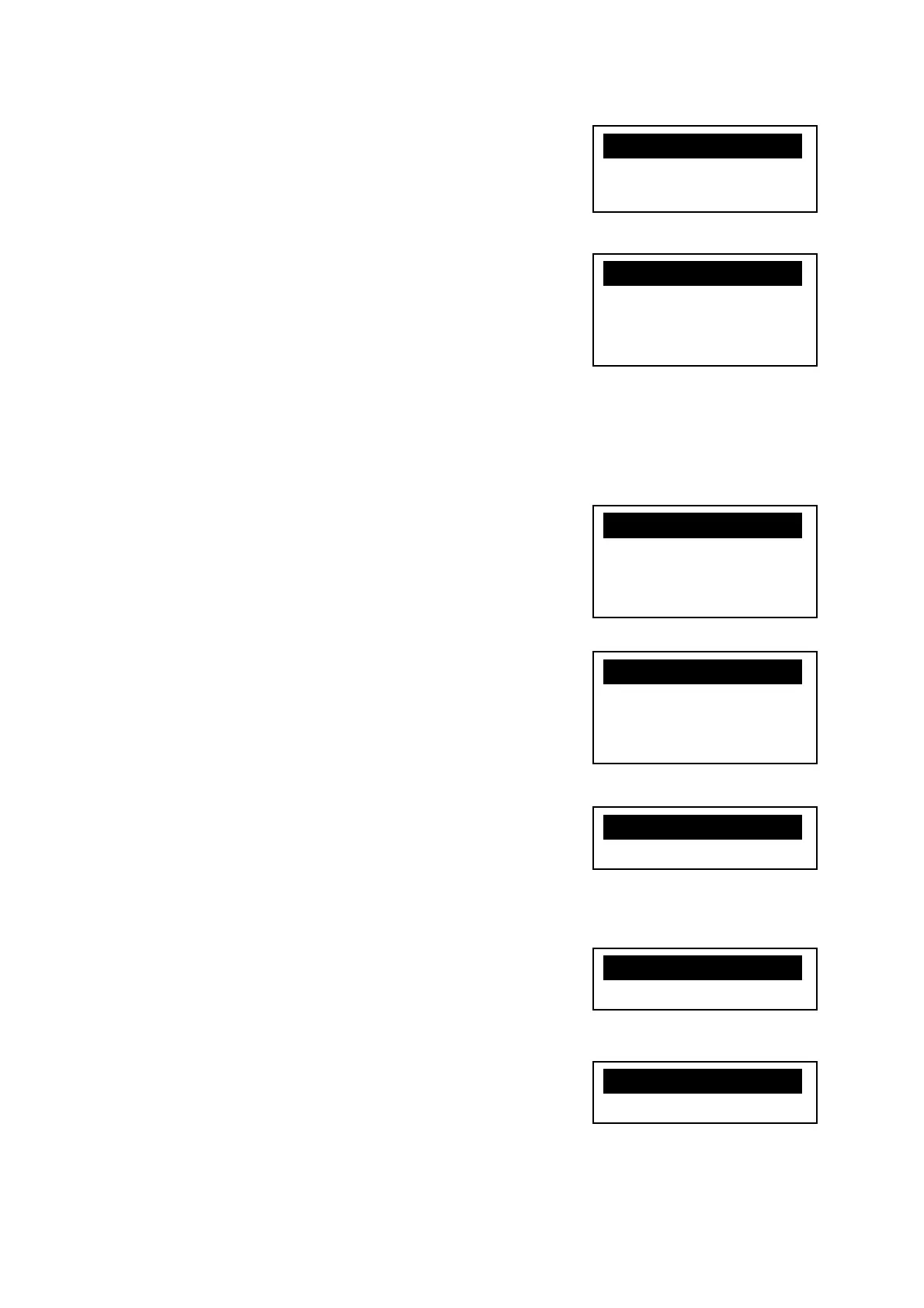53
9. Selection of Vertical angle style: [V.ANG. STYLE]
Select whether the 0 point for vertical angle is set to be
“Z.0”, “H.0” or “COMPAS”.
10. Selection of Automatic power-off function
: [AUTO OFF]
Select the time interval (10, 20 or 30 minutes) for
activating the automatic power-off function, or select NIL,
disabling the function.
• The automatic power-off function automatically turns the
power supply off after the specified period of time (in
minutes) when no operation for distance measurement or
for key entry has been performed with the angle remaining
unchanged.
11. Selection of Distance measurement automatic power-
off function: [EDM OFF]
Select the time interval (3, 5, or 10 minutes) for activating
the distance measurement automatic power-off function,
or select NIL, disabling the function.
12. Selection of Automatic illumination power-off
function : [ILLU. OFF]
Select the time interval (3, 5, or 10 minutes) for activating
the automatic illumination power-off function, or select
NIL, disabling the function.
13. Selection of Distance measurement buzzer
: [DIST. BUZ]
Select whether to enable or disable the beep when the
prism receives a light during distance measurement or
during repeated distance measurement.
14. Selection for H.angle 90° buzzer: [QUAD. BUZ]
Select whether to enable or disable the beep at every 90°
during angle measurement.
15. Selection of Distance measurement signal
: [MEAS. SIGNAL]
Select whether to display a signal indicator or AIM value
to be displayed from when distance measurement is started
to when measured data is displayed.
X1.Z.0XXXXX
2.H.0
3.COMPAS
X1.10MINXXX
2.20MIN
3.30MIN
4.NIL
X1.3MINXXX
2.5MIN
3.10MIN
4.NIL
X1.3MINXXX
2.5MIN
3.10MIN
4.NIL
X1.ONXaXXXXXX
2.OFF
X1.OFFXaXXXXXX
2.ON
X1.MARKXaXXXXXX
2.VALUE
