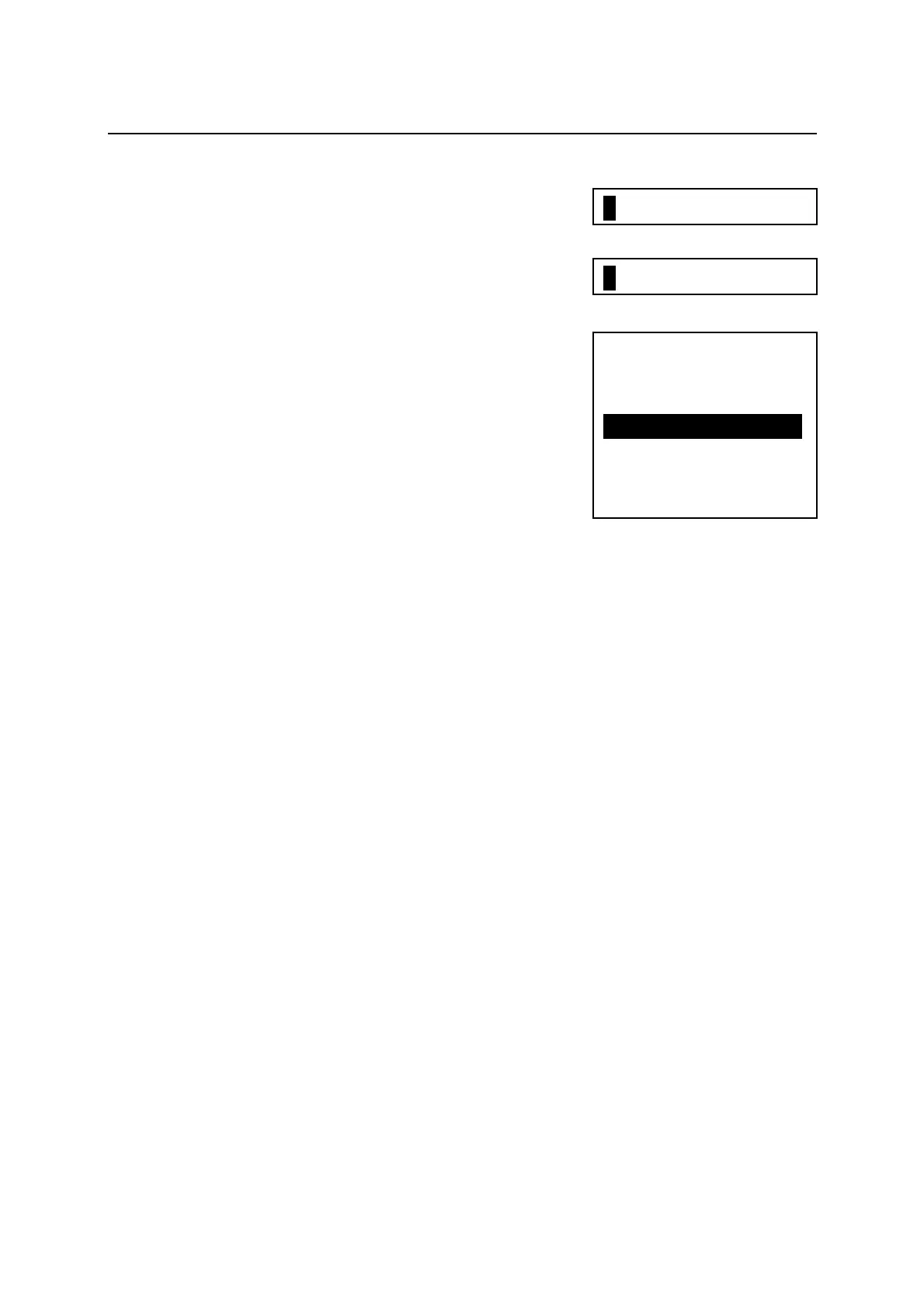56
8.14 Setting of date and time
1. Input of date
Set date using [numeric keys].
Year / month / date
2. Input of time
Set time using [numeric keys].
Time : minute : second
3. Selection of week day
Select week day.
• The date clock is powered by the built-in lithium battery. The lithium battery needs to be
replaced in five years. When the message “Li-batt.voltage s low.” is shown on the display
screen, have the lithium battery replaced by the dealer from whom the instrument was
purchased. The timing of battery replacement varies depending on the frequency of use and
the environment where the instrument is stored while not in use.
1.SUN
2.MON
3.TUE
X4.WEDXXXXXXXXXX
5.THU
6.FRI
7.SAT
08/12/24
00:00:01
