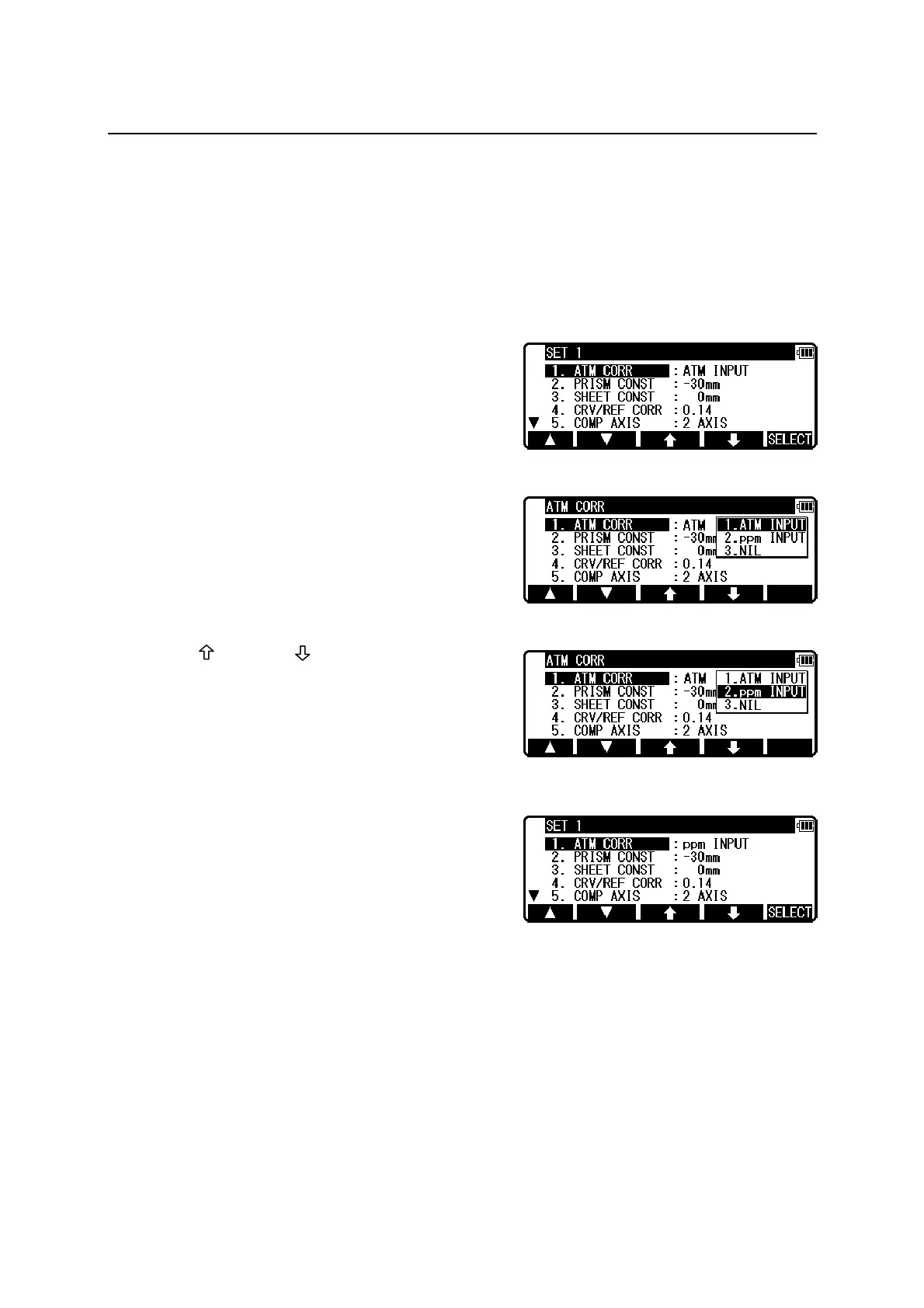50
8.8 Example of changing an initial setting content
(selection of atmospheric correction)
This section describes the operating procedures for selecting “1.ATM CORR” in initial
setting 1 as an example of changing an Initial Setting content. Use this example as a reference
when changing other items because it is also applicable to the operating procedures for
changing them.
Access the screen for Initial Setting 1 by taking
procedures “8.2 Enter the mode for Initial Setting 1”.
Press [F5] [SELECT] to open the screen for selecting
the atmospheric correction.
Press [F3] [ ] or [F4] [ ] to position the cursor
at the desired item, then press [ENT] key to select
that item.
Pressing the [ENT] key settles the change of selected
item. Pressing the [ESC] key invalidates the change
of selected item.
Pressing again the [ESC] key or [ENT] key quits the
initial setting screen and usual start screen appears.
