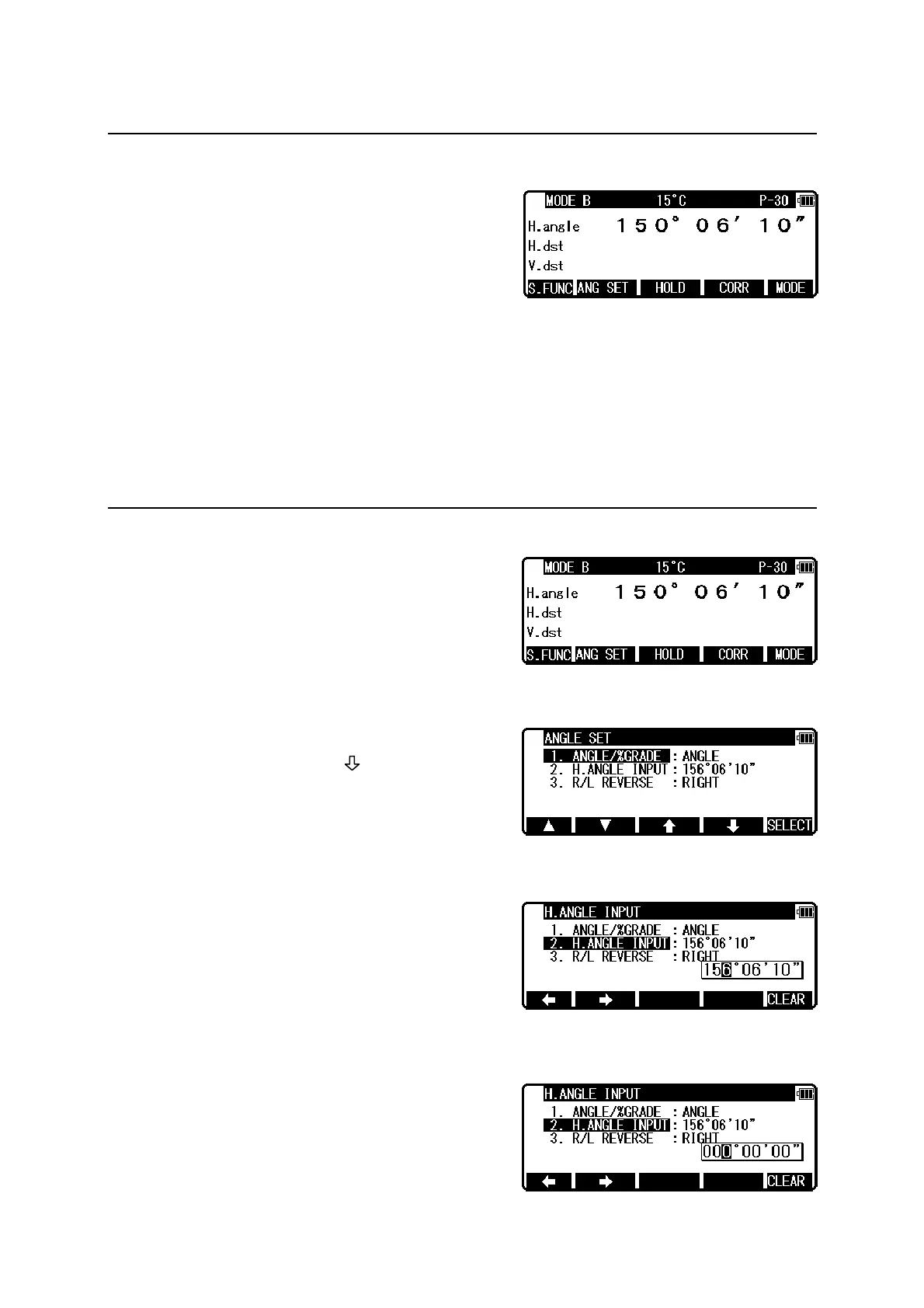38
5.3 Holding the horizontal angle
To hold the horizontal angle currently being
displayed, press [F3] [HOLD] twice in succession.
The horizontal angle value is displayed in reverse
video when being held.
• lf you want to hold the horizontal angle when you are in MODE A, press [F5] [MODE]
first to switch to MODE B, then press [F3] [HOLD].
• The [F3] [HOLD] cannot hold the vertical angle or distance.
• To release the horizontal angle from being held, press [F3] [HOLD] once.
• Pressing [F3] [HOLD] accidentally during measurement does not hold the horizontal angle
unless you press it again. Once the buzzer stops sounding you can go to the next step.
5.4 Inputting an arbitrary horizontal angle
In case of Horizontal angle 123° 45' 20" input Press
[F5] [MODE] to enter MODE B.
Press [F2] [ANG SET] to display the angle
setting screen, then press [F4] [ ] to
move the cursor to “2. H. ANGLE INPUT”.
Press [F5] [SELECT] to open the horizontal angle
input window.
[F5] [CLEAR] is used to clear the values.
• The former data is called by pressing the
[CLEAR] key again.
