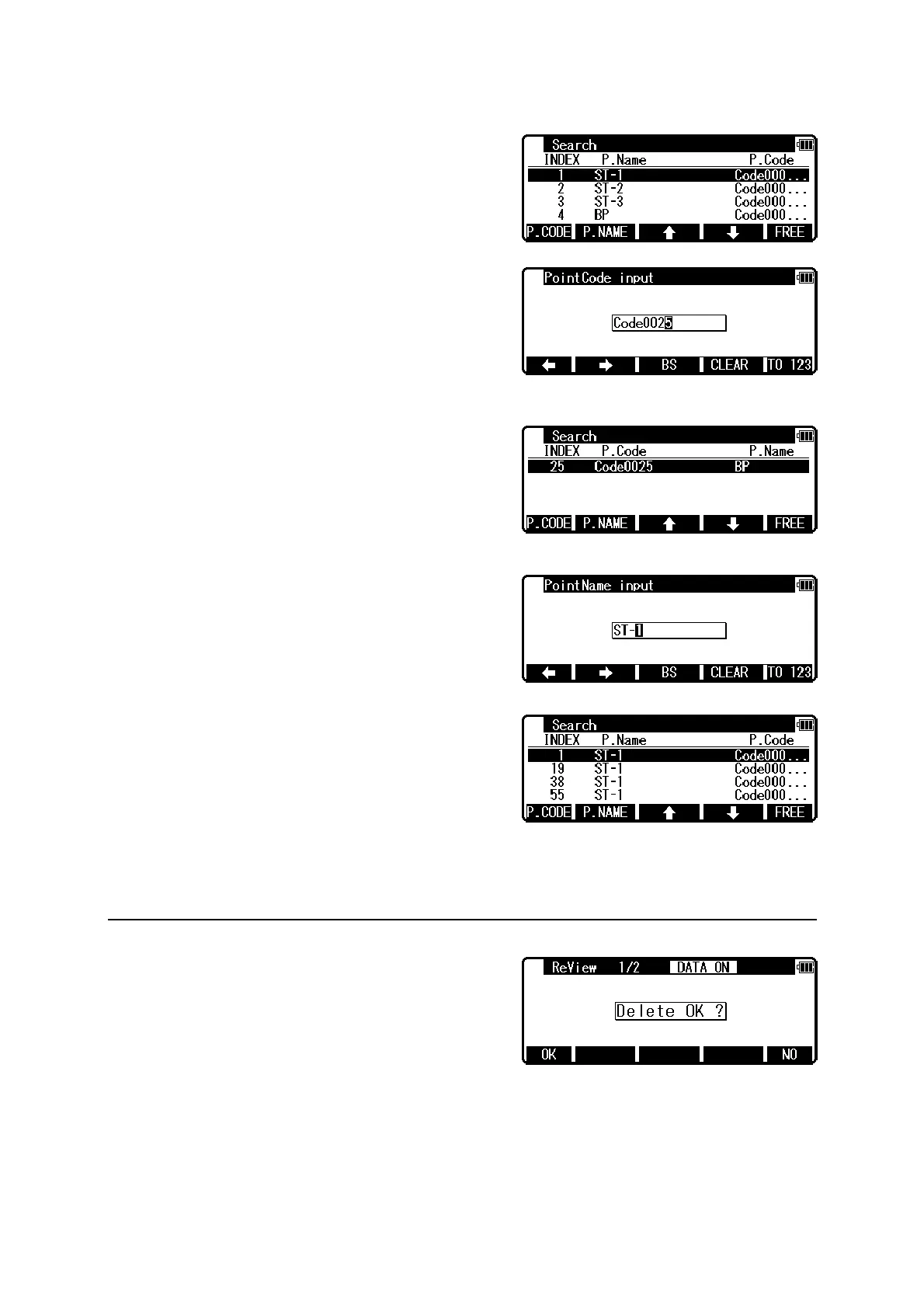65
[SELECT INDEX]
Select the INDEX by using cursor key and then
press [ENT] to switch to the screen you selected.
[SEARCH POINT Code]
Press [F1] [P.CODE] to enter PointCode input
screen.
Input PointCode and Press [ENT] to start search.
Select one of the search results. Press [ENT] to
switch the screen to the selected one.
[SEARCH PointName]
Press [F2] [P.NAME] to enter PointName input
screen.
Input PointName, then press [ENT] to start search
Select one of the research results and then press
[ENT]. The screen will change to the selected
display.
Press [F5] [FREE] to return to the screen before searching.
[F3] [SEARCH] is allocated as a function key in ReView of 1/2.
10.4.3 Deleting images
Press [F4] [DELETE] when the image you want to
delete appears on the screen and “Delete OK?” is
displayed. Press [F1] [OK] to delete the selected
image. Press [F5] [NO] to cancel.
[F4] [DELETE] is allocated as a function key in ReView1/2.
If you want to delete all the images together, select Format in Setup menu.
Refer to 10.5 Setup–1.FORMAT.
