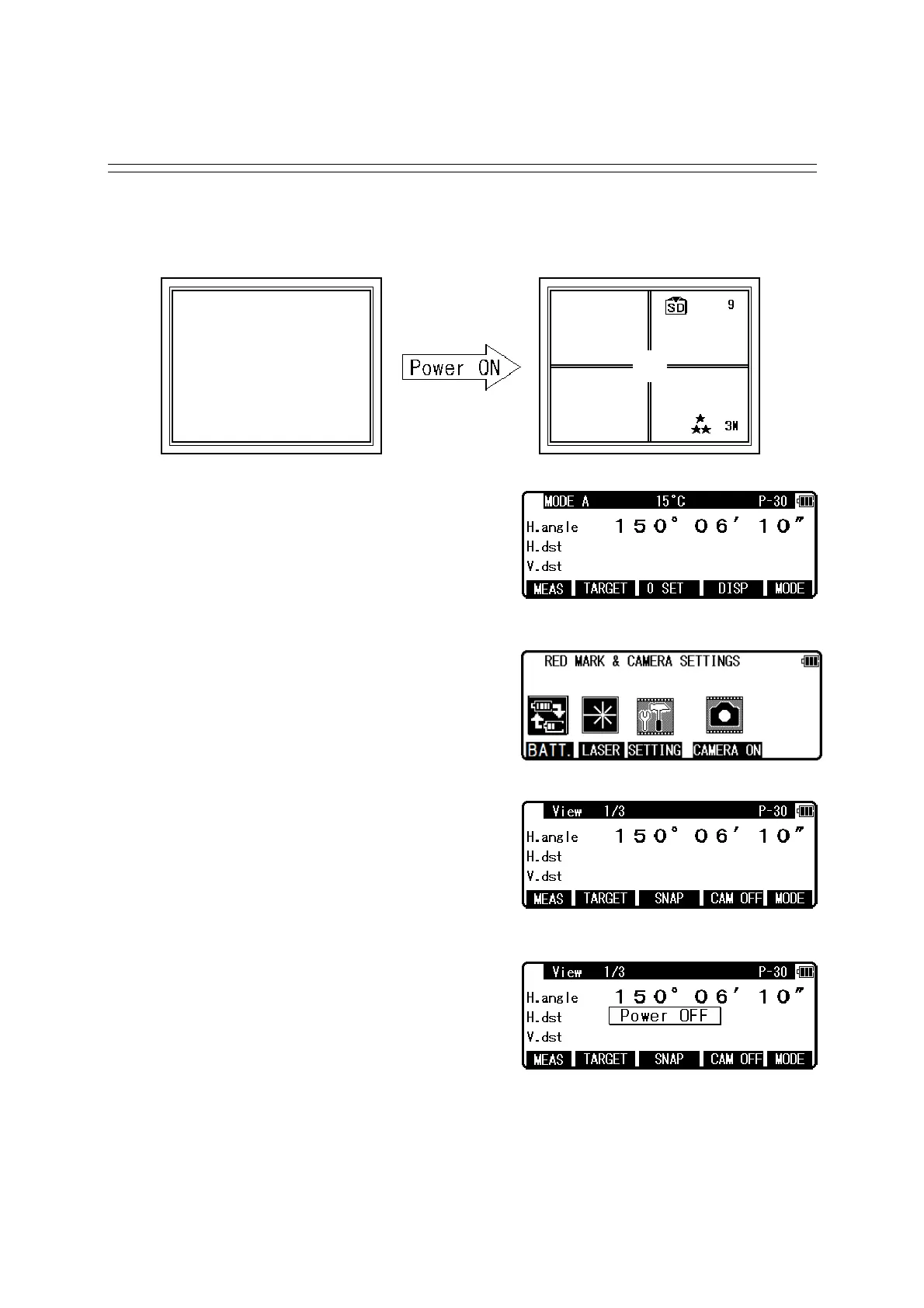59
10. DIGITAL CAMERA
10.1 Turning the camera On and Off
[Turning the camera On]
Press [Laser/Camera] key to display “RED MARK
& CAMERA SETTINGS” screen.
Press [F4] [CAMERA ON] key to activate the
camera function.
Once the camera is activated, the screen on the title
bar and the function keys are changed to those of the
camera mode. “View 1/3” is displayed on the title
bar for the first screen.
[Turing the camera Off]
Press [F4] [CAM OFF] key in View1/3 screen to
turn the camera function off.
