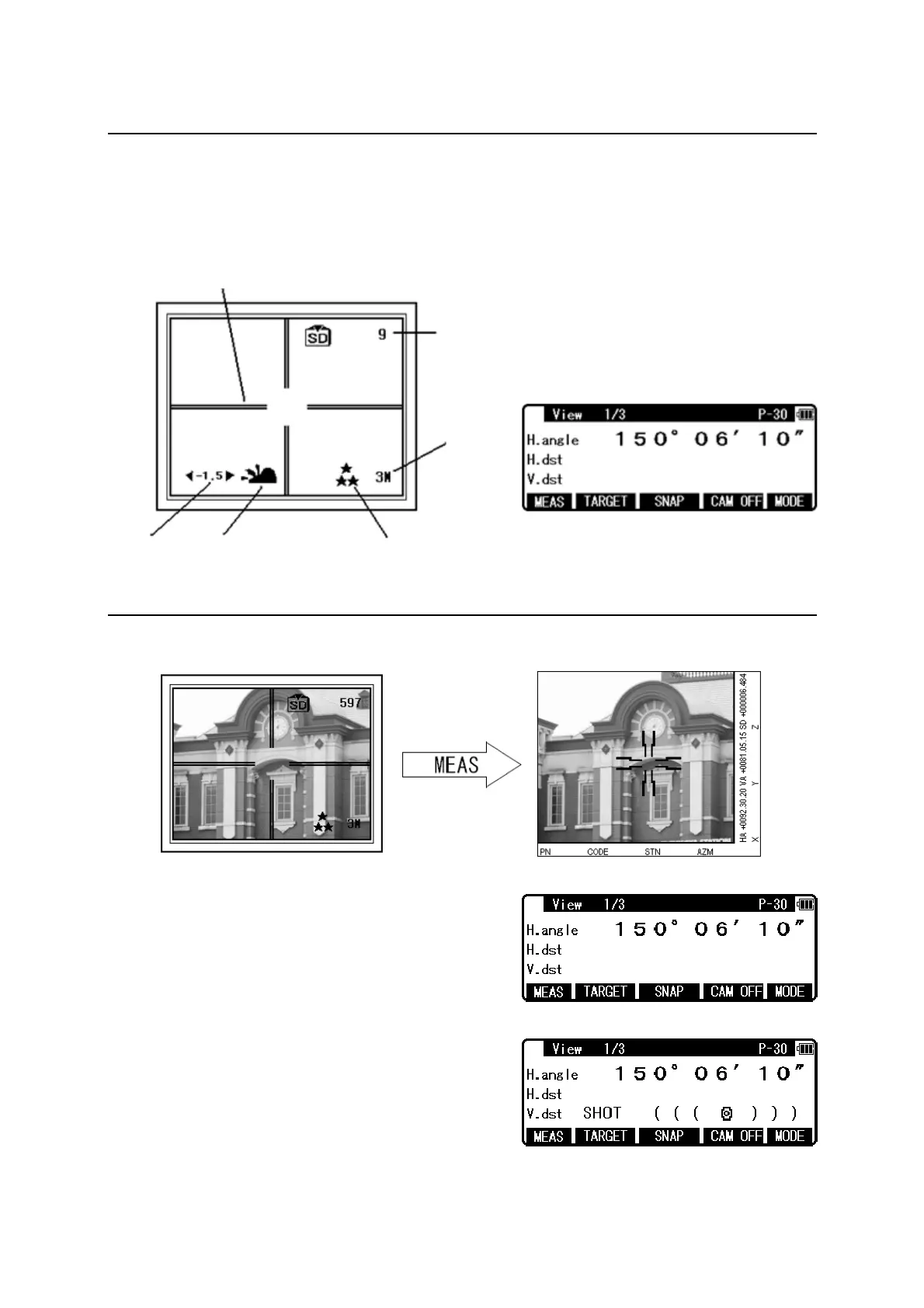60
ClossLine
Therumberofsheets
youcanphotograph
Size
QualityWhiteBalance
EV
10.2 Taking pictures
Take a picture in the View mode, which is the first display when the camera is activated.
In the View mode, the function keys are switched to View1/3, View2/3, and View3/3 in that
by every pressing [F5] [MODE] key.
10.2.1 Taking pictures and measuring distance at the same time
Sight the target by the telesope.
Press [F1] [MEAS] key to measure the distance.
Set the line of sight of the telescope onto a target and
press the [F1] [MEAS] once to start measuring the
distance. When distance measurement has been
started, the distance measurement mark remains
displayed. After receiving reflected light from the
target, the instrument beeps and displays the mark to
start the shot measurement automatically.
