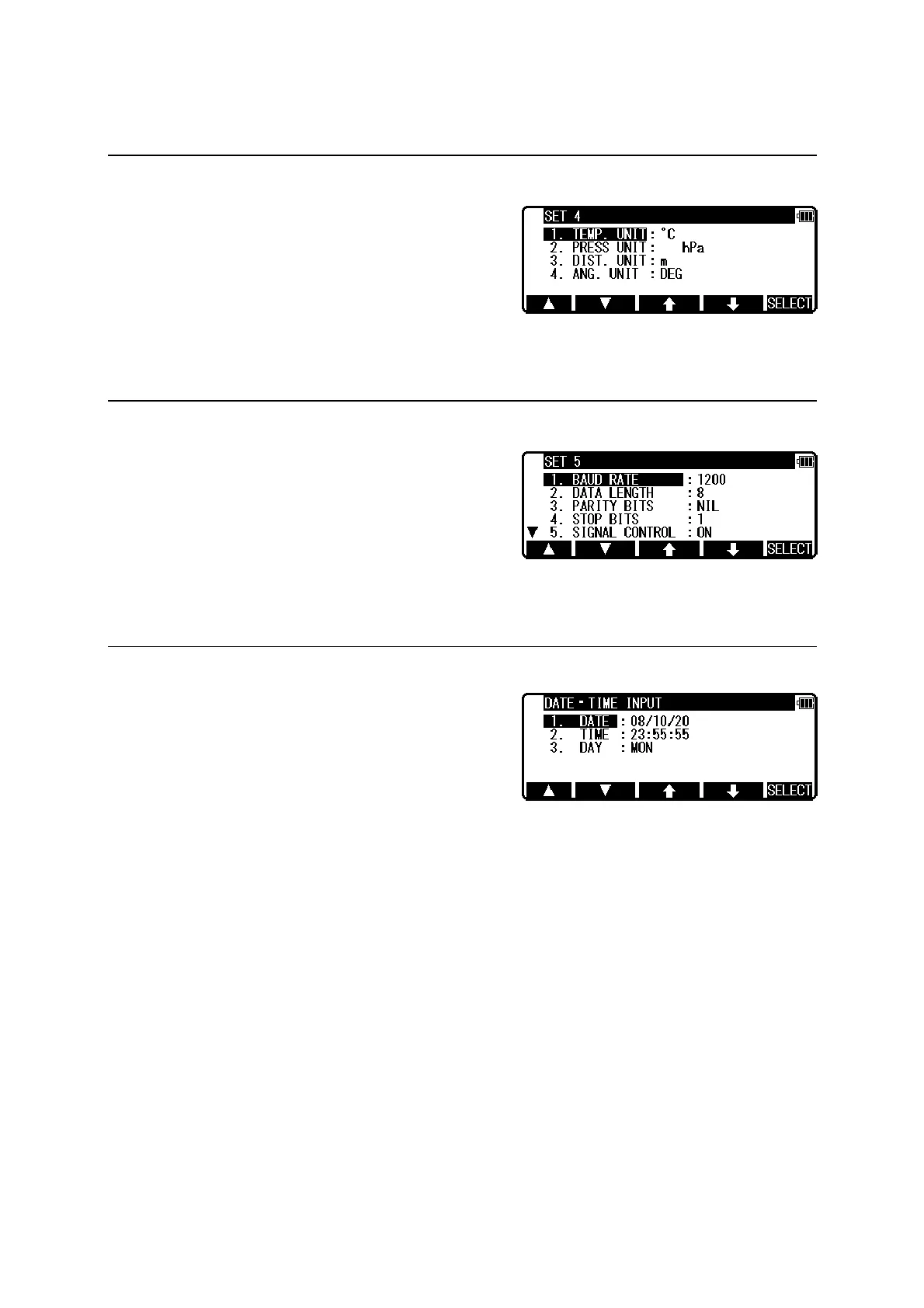49
8.5 Entering the mode for initial setting 4
Press the [POWER] key while holding [F4] key
down to access the screen for Initial setting 4.
• Select the item of interest in the same way as in the mode for Initial setting 4.
8.6 Entering the mode for initial setting 5
Press the [POWER] key while holding [F5] key
down to access the screen for Initial setting 5.
• Select the item of interest in the same way as in the mode for Initial setting 5.
8.7 Entering the mode for setting of date and time
Press the [POWER] key while holding [F3]+[F4]
key down to access the screen for Date・Time Input.
