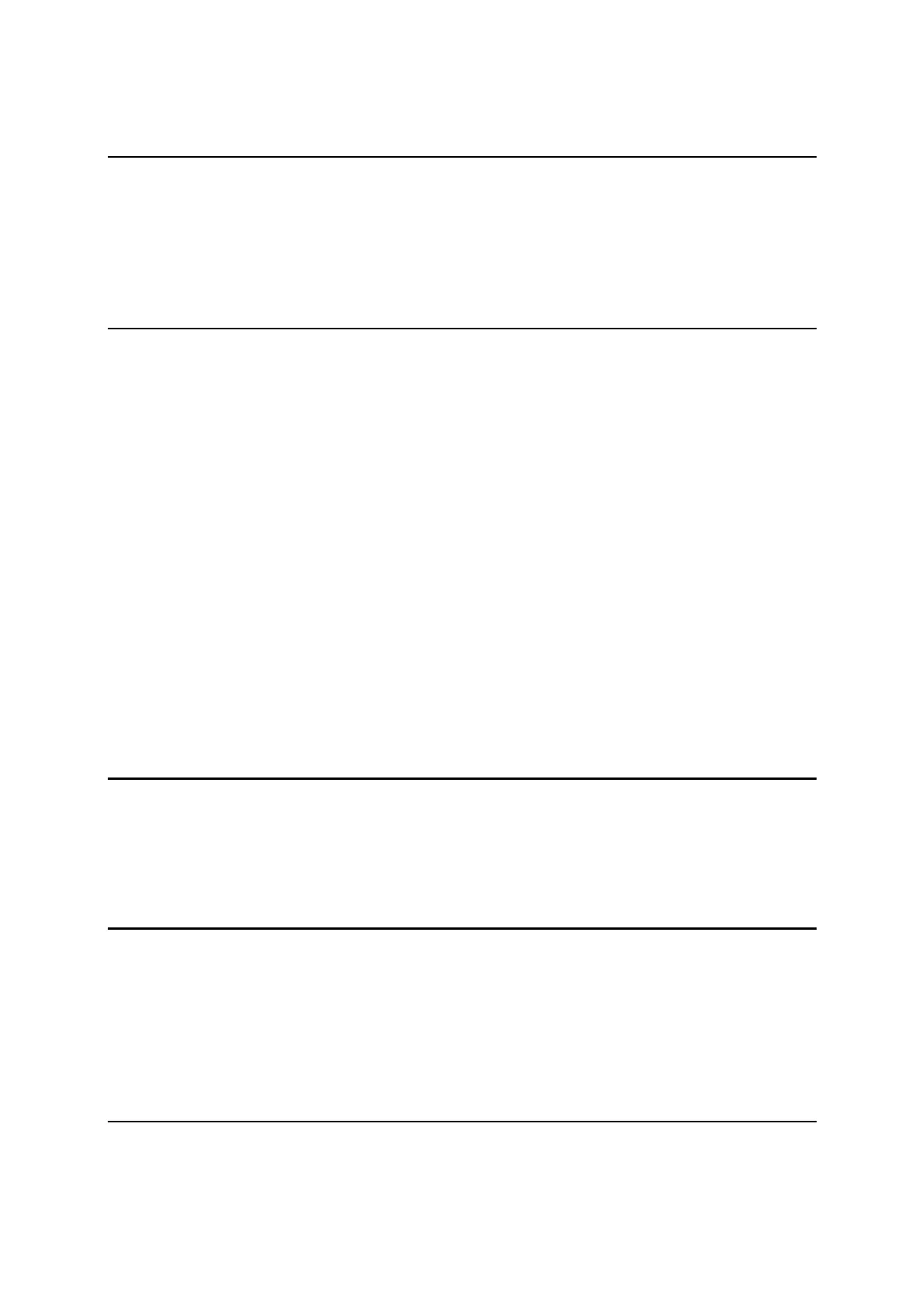Exemption clause
Copyright
PRECAUTIONS REGARDING SAFETY
Warning
4
4
5
5
1.1 Names of parts
1.2 Standard equipment
1.3 Unpacking and packing
1.4 Removing and attaching the Battery
1.5 How to charge the Battery
1.6 Inserting and Removing of various SD cards
11
12
12
12
13
16
16
16
17
18
18
19
19
19
20
21
22
22
1.6.3 Inserting SD card for camera data
1.6.4 Removing SD card for camera data
1.6.5 Suitability of SD card
1.7 Inserting and Removing of various USB cables
1.7.1 Connecting USB cable
1.7.3 Inserting USB cable for camera data
1.7.4 Removing USB cable for camera data
1.8 About recorded data
1.8.1 About measure data
1.8.2 About photography data
2.1 Display and keyboard
2.2 Operation key
2.3 Function Key
2.4 Alphanumeric input
25
25
26
30
3. PREPARATION FOR SURVEYING
3.1 Centring and Levelling of the Instrument
3.2 Laser plummet
3.3 Levelling with circular vial
3.4 Levelling with the plate vial
31
31
33
33
33
34
3.6 Target sighting
3.7 Attachment and detachment of tribrach
4.1 Turning the power on and off
4.2 Adjusting LCD contrast
36
