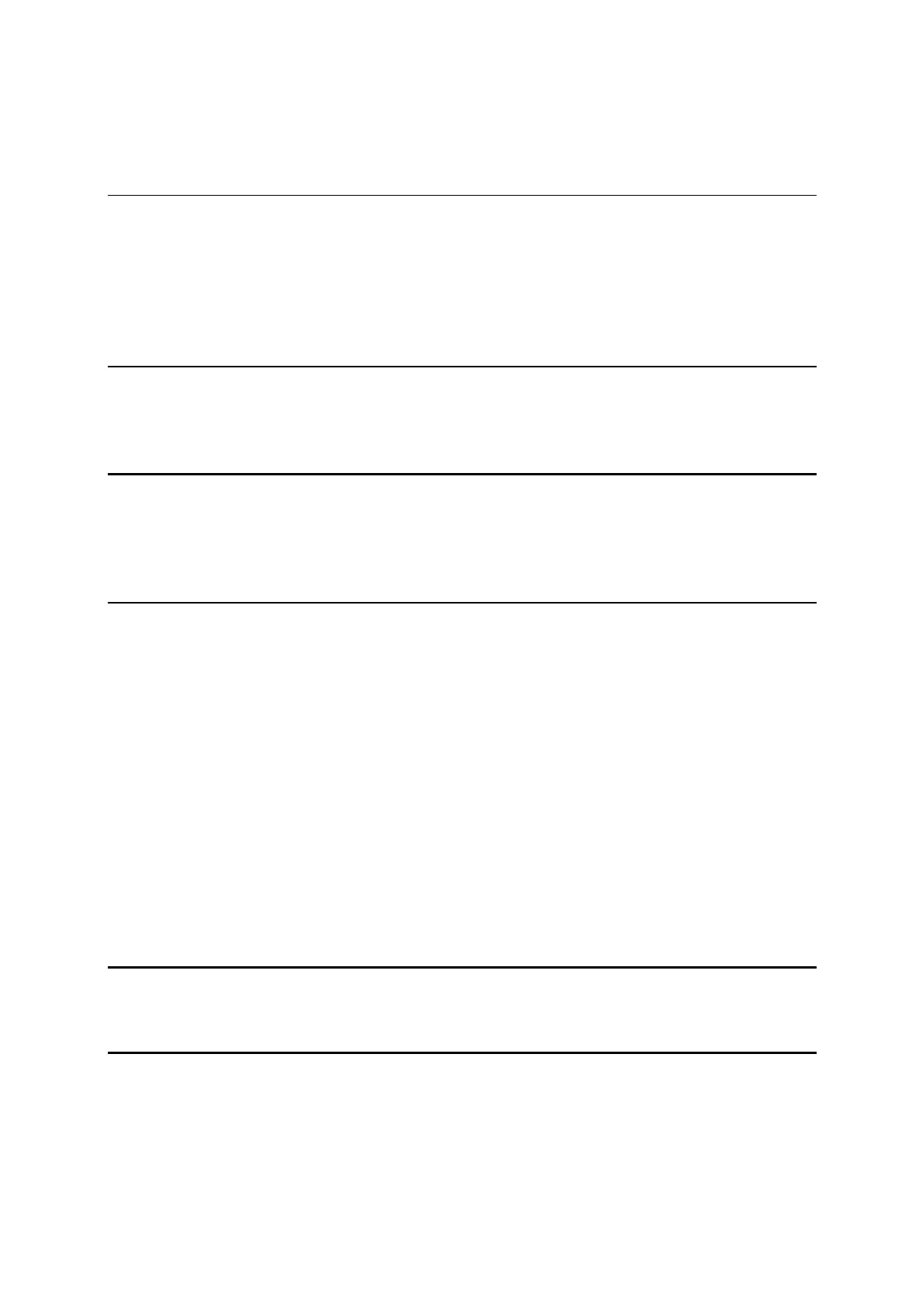4.3 Adjusting illumination brightness
4.4 Adjusting reticle illumination
5. ANGLE MEASUREMENT
5.1 Measuring an angle
38
38
39
39
40
5.2 Resetting the horizontal angle to 0
5.3 Holding the horizontal angle
5.4 Inputting an arbitrary horizontal angle
5.5 Displaying the % slope of the vertical angle
5.6 Changing the horizontal angle from clockwise to counter clockwise
6.1 Target setting
6.2 Distance measurement
42
43
45
46
47
7.1 Changing the target constant
7.2 Changing the temperature
7.3 Changing the atmospheric pressure
7.4 Changing the ppm value
8. INITIAL SETTING
8.1 Overview
49
49
49
49
50
50
8.2 Entering the mode for initial setting 1
8.3 Entering the mode for initial setting 2
8.4 Entering the mode for initial setting 3
8.5 Entering the mode for initial setting 4
8.6 Entering the mode for initial setting 5
8.7 Entering the mode for setting of data and time
8.8 Example of changing an initial setting content
(selection of atmospheric correction)
8.9 Initial setting 1
8.10 Initial setting 2
8.11 Initial setting 3
8.12 Initial setting 4
52
53
55
55
55
8.14 Setting of date and time
9. ACCESSING THE FUNCTIONS
9.1 Accessing by help key
57
10.1 Turning the camera On and Off
59
60
60
61
10.2.1 Taking pictures and measuring distance at the same time
Taking pictures without measuring distance
Zooming
