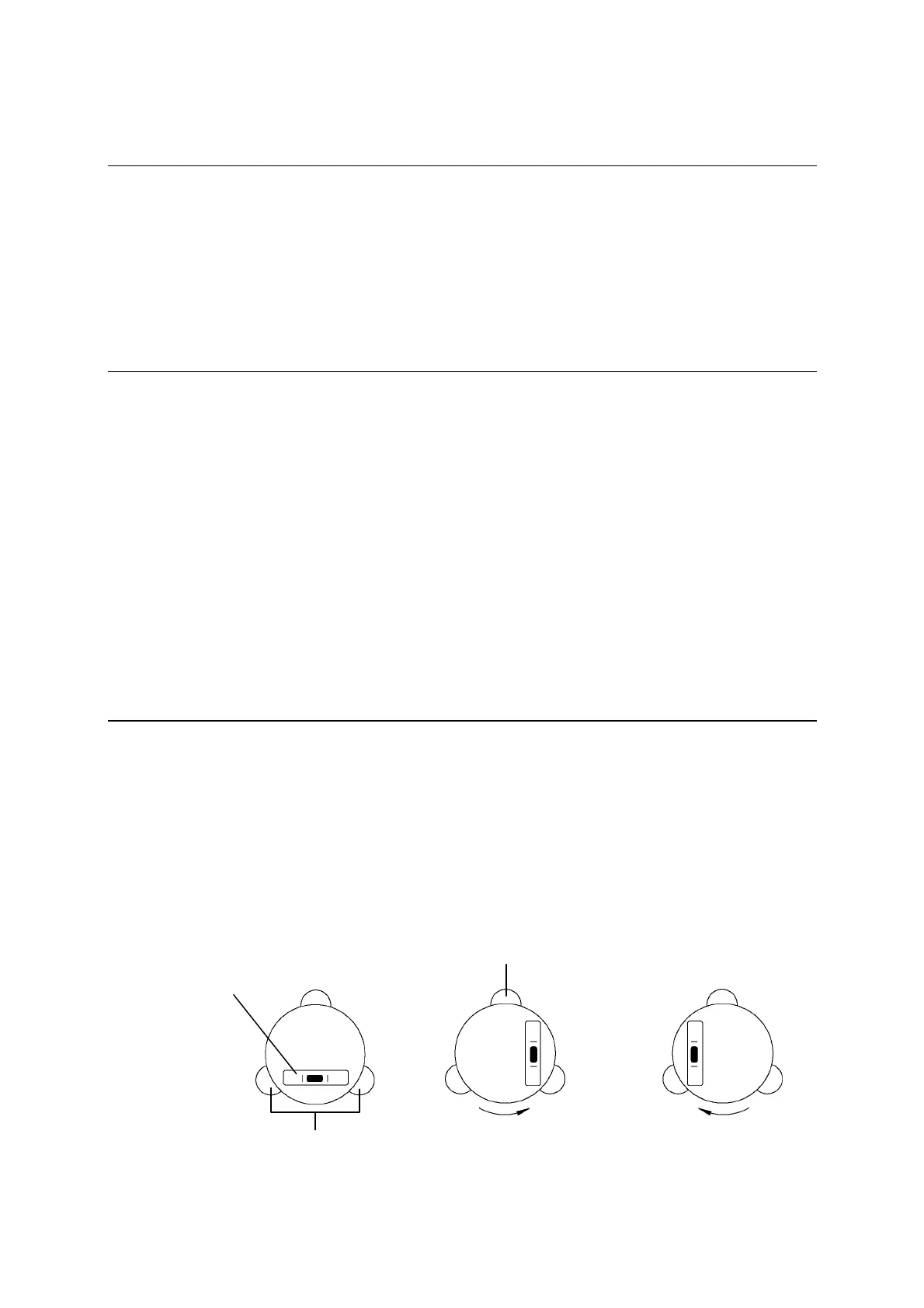80
11. DATA COLLECTOR
The instrument can communicate directly with a computer through the RS-232c interface. By
use of a data collector you can automate data entry, from the collection of survey data to the
transfer of the data to a computer. This is useful in saving time and protecting data integrity.
For instructions about the connection with a data collector and the handling, please refer to
the “Instruction manual” of the data collector.
12. CHECKS AND ADJUSTMENTS
• Checks and adjustments should be performed before and during measurement.
• The instrument should be checked after long storage and transportation.
• The checks should be performed in the following order.
[Cautions on CHECKS AND ADJUSTMENTS]
• When adjustment is completed, be sure that adjusting screws are completely tightened.
When finishing turning adjusting screws, be sure that screws are turned in a direction for
tightening.
• Repeat check after adjustment, and check if the instrument has been adjusted properly.
• When adjustment is completed, be sure that adjusting screws are completely tightened.
When finishing turning adjusting screws, be sure that screws are turned in a direction for
tightening.
• Repeat check after adjustment, and check if the instrument has been adjusted properly.
12.1 Plate level
[Checks]
① Align the Plate level in parallel with a line joining any two of the levelling screws.
Then, adjust the two screws to centre the bubble in the vial.
② Rotate the instrument 90° and adjust the remaining levelling screw to center the bubble.
③ Loosen the upper clamp screw and rotate the instrument 180° around the vertical axis.
④ No adjustment is needed if the bubble stays in the centre.
Levelingscrewtobeadjusted.
Platevial
Levelingscrewtobeadjusted.
