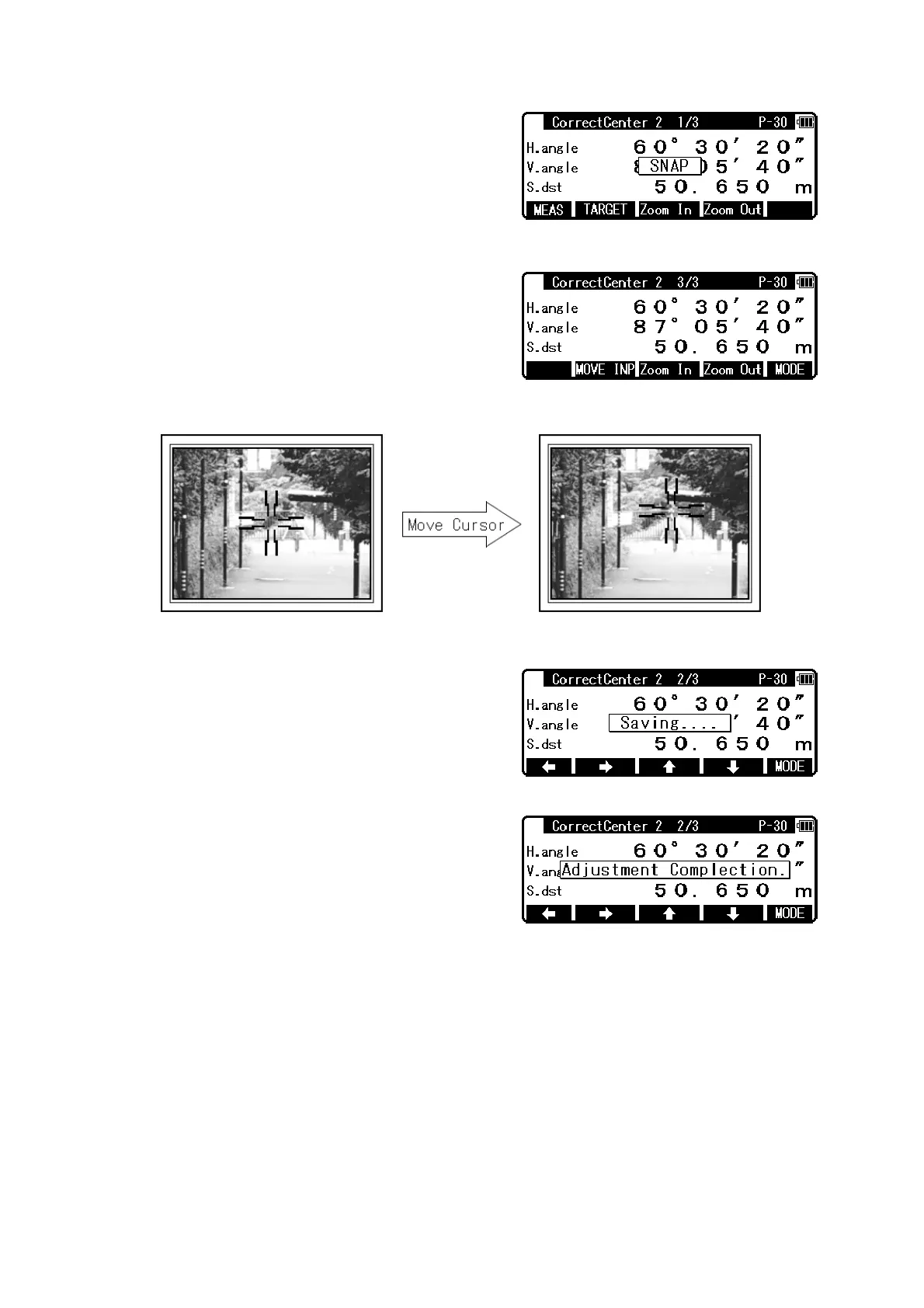79
Move the PointMark showed on the camera display
by carefully using function keys for accurate
PointMark positioning.
Press [MODE] key to change the screen from
“CorrectCenter 2 2/3” to “CorrectCenter 2 3/3”.
Press [MOVE INP] key in the “CorrectCenter2 3/3”
screen to proceed to “Cursol move input” screen.
To save the result for the reference point 2, press
[ENT] in the screen “CorrectCenter 2 2/3” or
“CorrectCenter 2 3/3”.
After a few seconds, the “Adjustment Completion”
message appears, showing that the compensation
amount of the camera axis deviation is successfully
calculated. The screen returns to View 1/3
automatically.
To quit Correct Center Mode while in process, press [ESC] several times. The screen returns
to “RED MARK & CAMERA SETTINGS”.
Do not move the telescope until a photo is taken right after the distance measurement.
The camera settings cannot be changed during the Correct Center Mode process. Therefore,
we recommend you to check whether clear images for both reference points can be obtained
or not beforehand.
