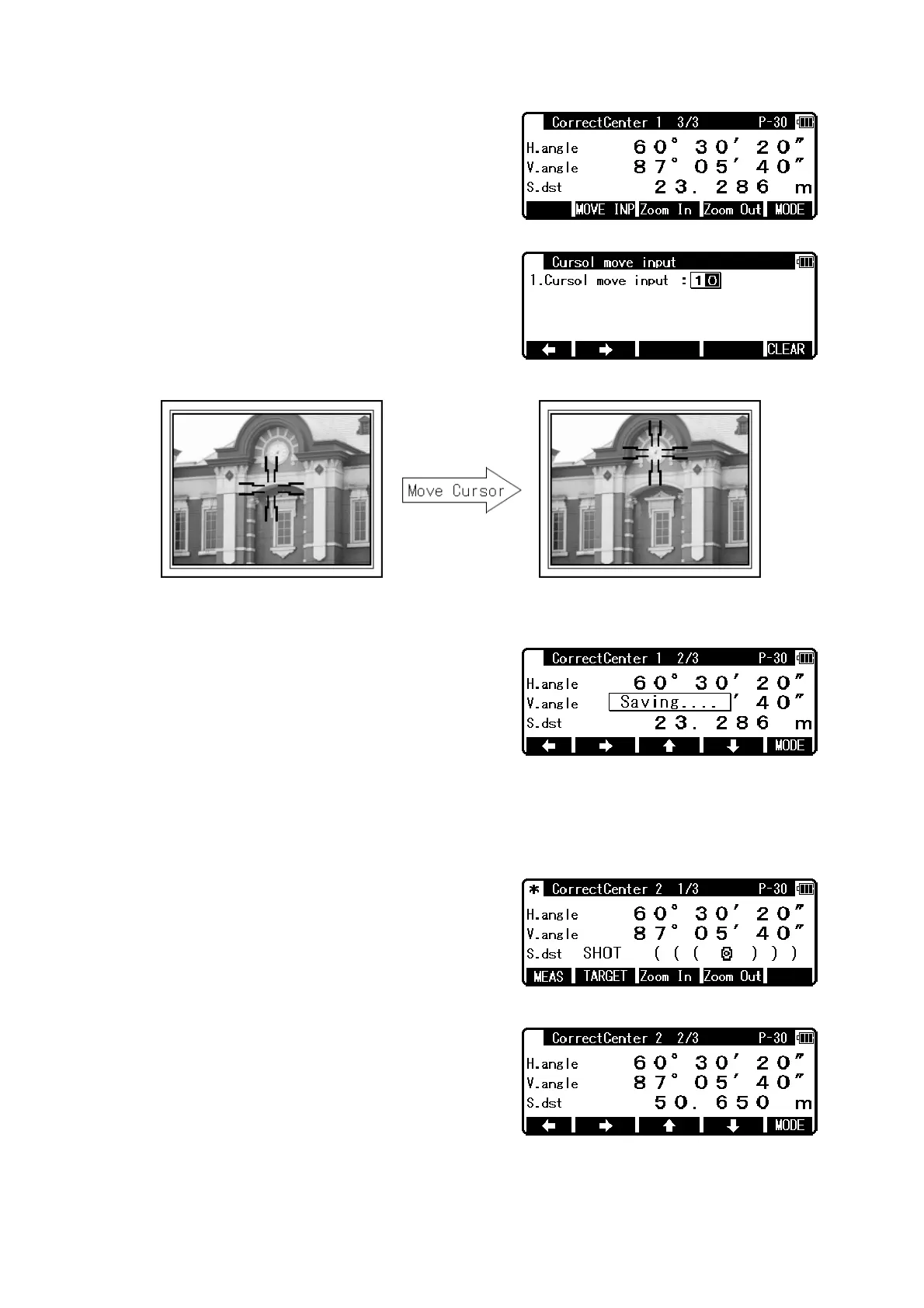78
Press [F5] [MODE] key to change the screen from
“CorrectCenter 1 2/3” to “CorrectCenter 1 3/3”.
Press [MOVE INP] key in the “CorrectCenter1 3/3”
screen to proceed to “Cursor move input” screen.
Input the smallest movement amount of the
PointMark and press [ENT].
To save the result for the reference point 1, press
[ENT] in the screen “CorrectCenter 1 2/3” or
“CorrectCenter 1 3/3” screen.
The screen proceeds to “CorrectCenter 2 1/3”.
<Reference point 2>
Set the reference point 2 at the distance 20m or more away from reference point 1.
Aim the target placed at the reference point 2, and
press [MEAS].
※Use "CCM TARGET 2" shown in the last page of
this manual as a target.
At the time the measured distance is displayed, a
photo is taken, and the screen proceeds to
“CorrectCenter 2 2/3”.
