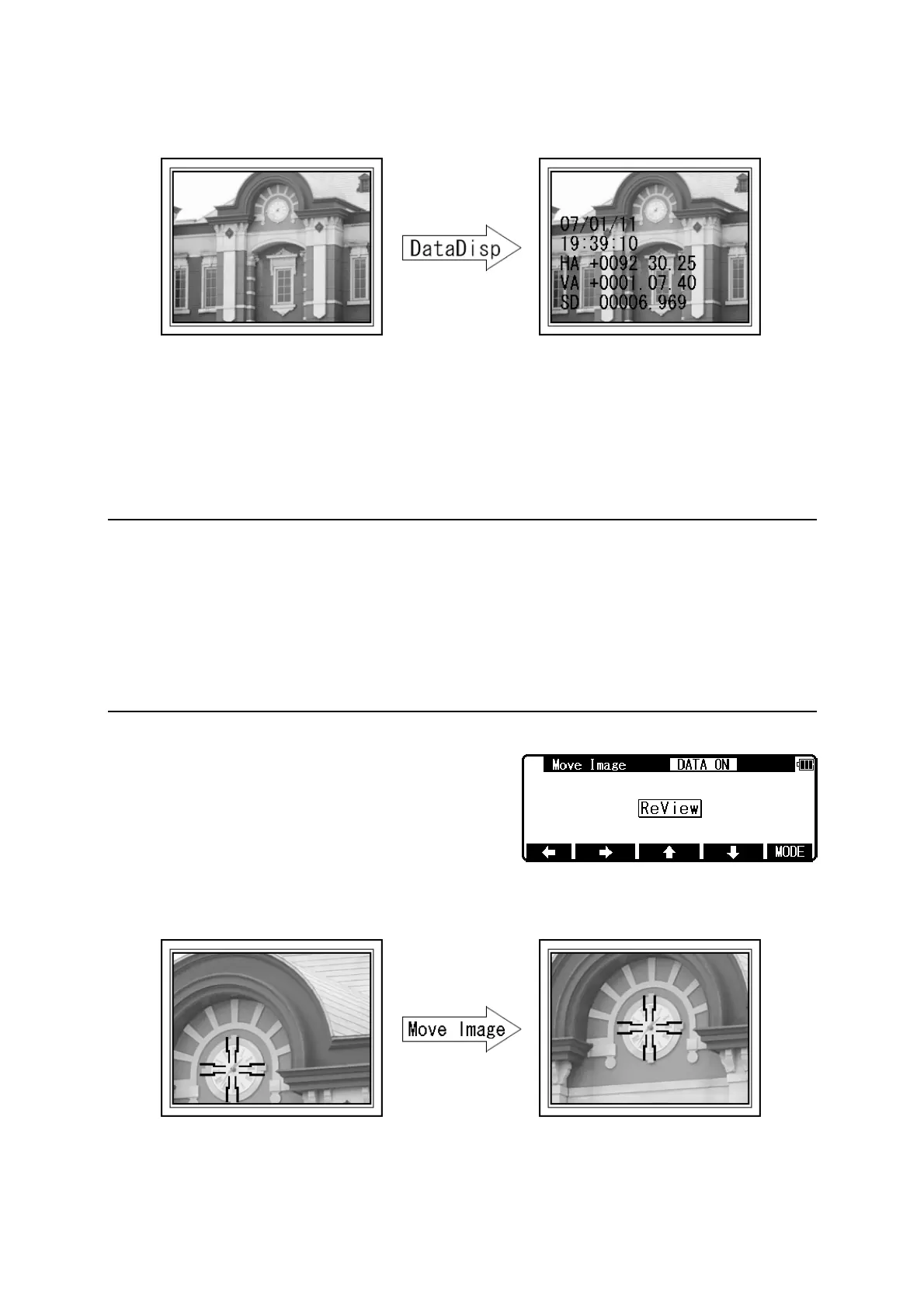67
Survey data recorded during taking pictures can be displayed on the screen. The image data
taken during special function such as measure can be recorded on coordinated data in addition
to Polar data and these data can be displayed in due course.
[F2] [DataDisp] can be swiched to [ON] and [OFF] in Setting “14. DataDisp”
10.4.6 Zooming images
Press [F3] [ZOOM IN] to magnify the images.
Press [F4] [ZOOM OUT] to reduce the images.
The images can be magnified up to 8 times.
10.4.7 Moving images
Magnified images can be moved to
top/bottom/left/right.
Example: Move double magnified image to the right.
Move Image is allocated as a function key in Review mode. Press ReView1/2 and ReView2/2
to enter Move Image.
