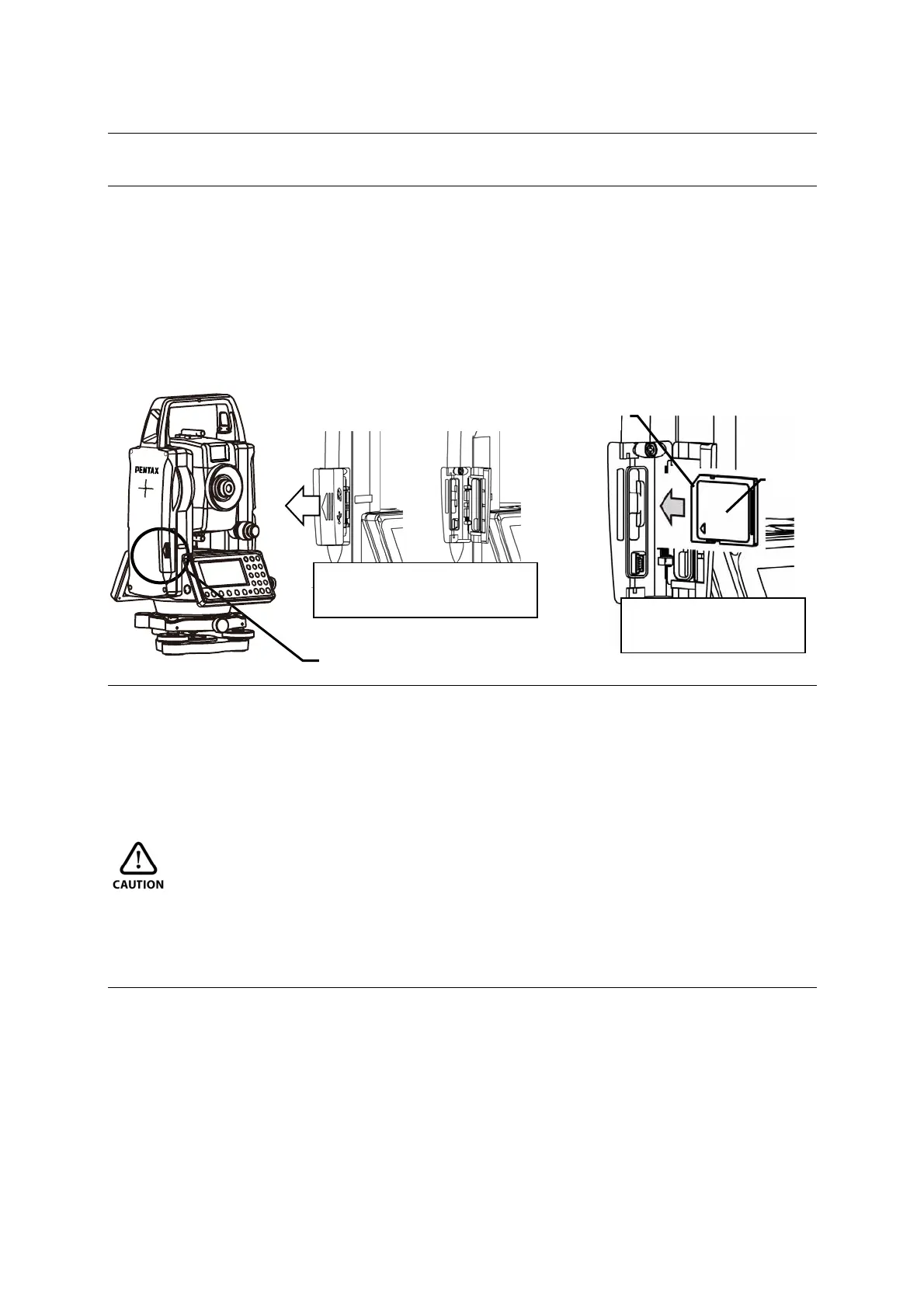16
1.6 Inserting and Removing of various SD cards
1.6.1 Inserting SD card
① Open the SD & USB cover.
② Insert the SD card(The side with terminal should face the instrument and the cut-off
corner should be up.)
③ Insert the SD card to the end. Be sure not to press the card too hard.
④ After the SD card is inserted, close the SD & USB cover completely.
1.6.2 Removing SD card
① Open the SD & USB cover.
② Lightly press the SD card slot then release yourself from there.
③ The SD card pops up.
④ After the SD card is removed, close the SD & USB cover completely.
CAUTION
• Be sure to turn the power off before inserting and removing the SD card.
• Be sure to close/open the SD & USB cover and insert/remove the SD card indoors.
1.6.3 Inserting SD card for camera data
① Please open SD&USB cover. Cover is opened by pressing the white circle part in the
figure. SD&USB plug-in appears.
② Please insert SD card, of which the terminal side is underward, into SD plug-in with SD
notch on the right side.
③ Please push SD card till it stops. In this time, please do not force to push it.
④ After inserting SD card please be sure to close SD&USB plug-in cover.
SD&USBCover
Direction to insert the
SDcard
SDCard
Cut-offcorner
SlidetheSD&USBcoverto
lefttoopenthecover.
