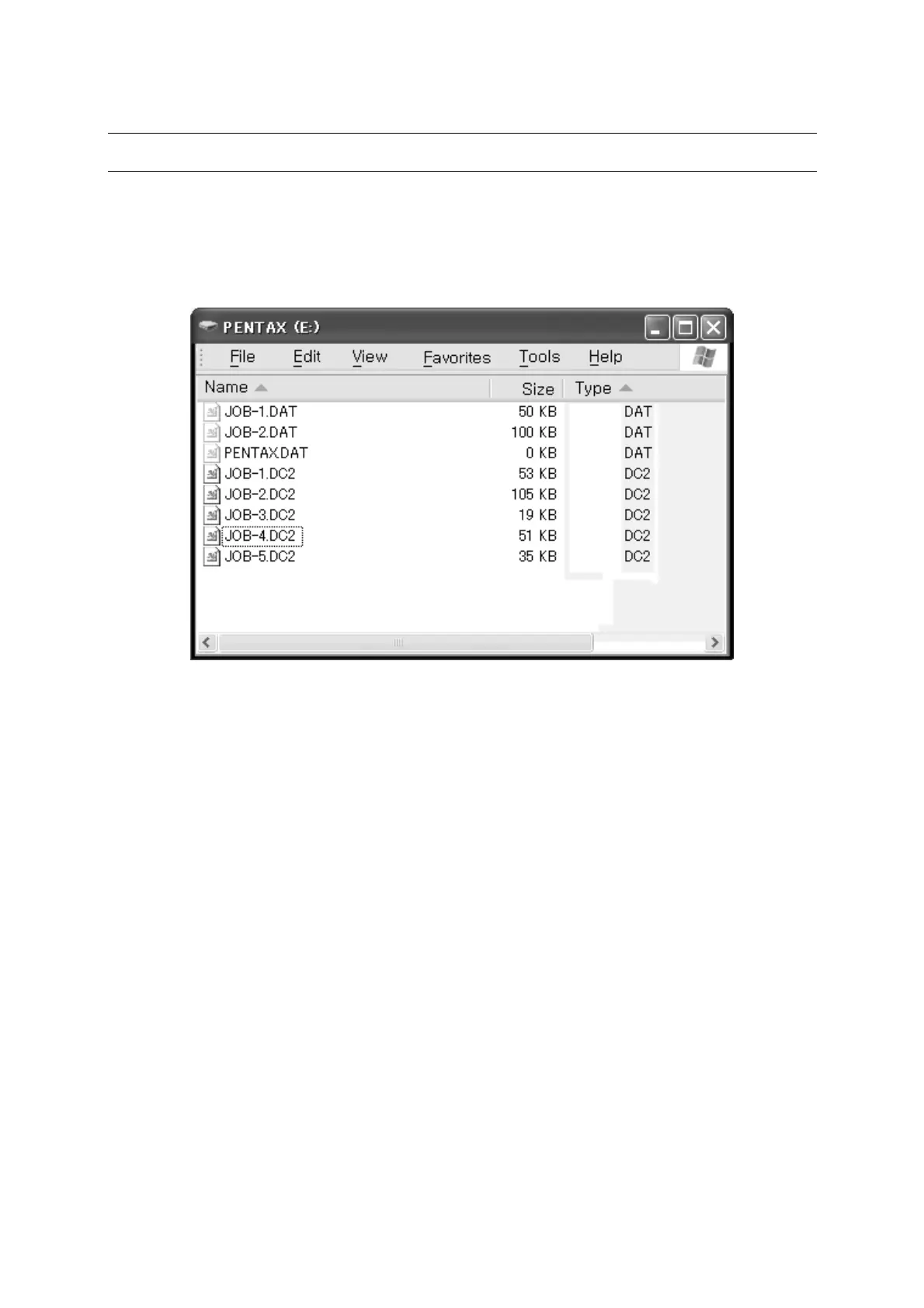21
1.8 About recorded data
1.8.1 About measure data
By connecting the instrument and PC with USB cable, you can refer to information in the
internal memory and SD card. You can use this to transfer the file in the internal memory and
SD card to PC or send the file created in the PC to the internal memory or SD card.
CAUTION
• DAT file in the internal memory is identical with the information in the job file stored in
the instrument. For the files with DAT extension, do not copy, paste and delete the file,
and do not change the file name.
NOTE: DAT file has a hidden file. If you take the following procedure in Windows, DAT
file is not displayed.
① Go to Windows Explorer
② Click Folder Options in Tools
③ Click tab of View
④ In Advanced settings, check [Hidden file and No showing hidden file]
⑤ Click OK
• When you finish USB communication, make sure to click [Safely Remove Hardware] icon
shown in the bottom right of the Desktop. If you don’t click this icon, it may cause a loss of
data. In case the file, that should be downloaded, is not included, try this procedure again.
Before pressing the key to finish, make sure to click [Safely Remove Hardware] icon.
