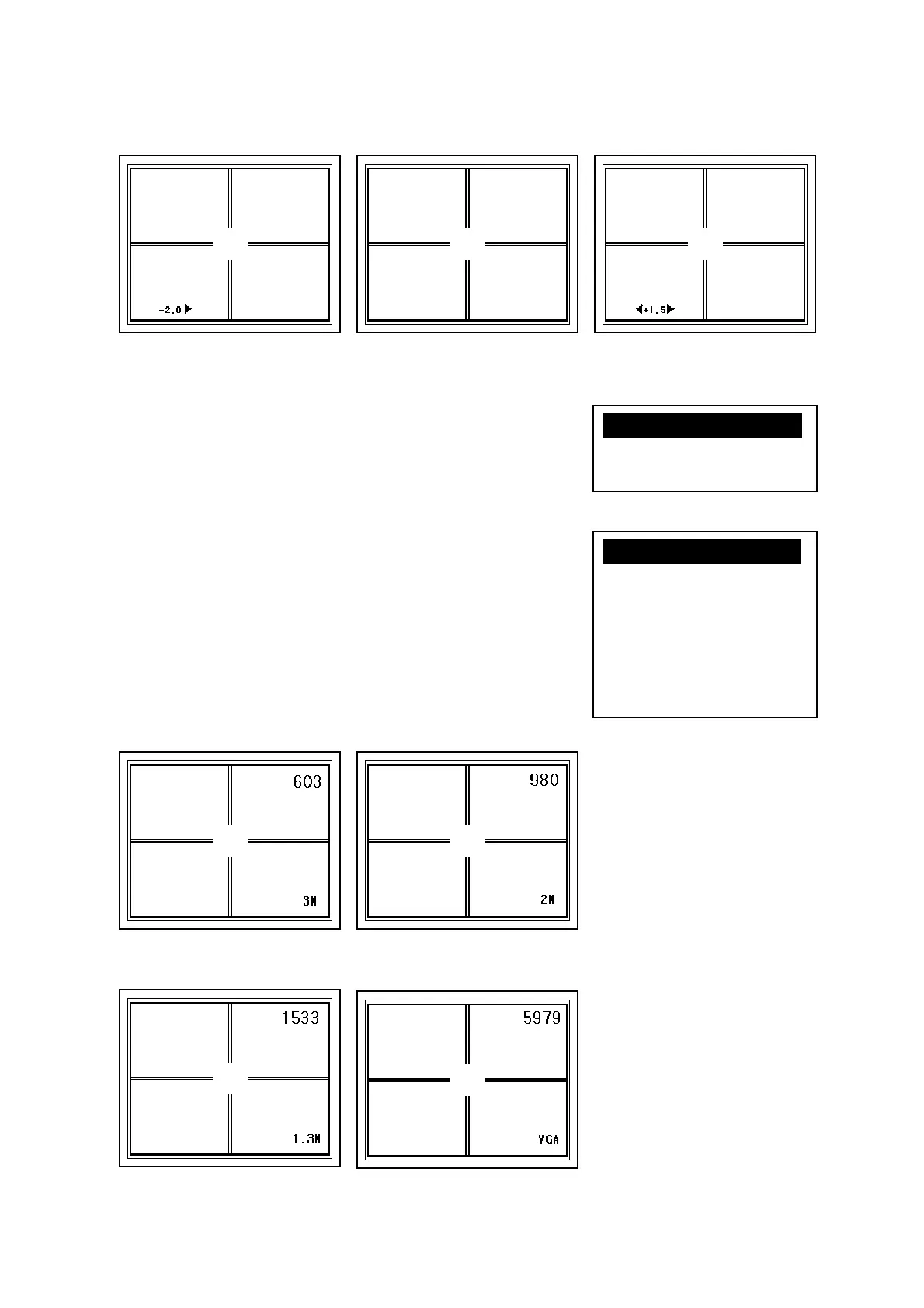70
Example: EV displayed on camera display
3. ISO Sensitivity
ISO sensitivity is defined by selecting from the options: [100],
[200], and [400]. The default setting is [100].
4. Size
Define the image size by selecting one of the options:
[L(2048x1536)], [M(1600x1200)], [S(1280x960)], [640x480],
[1600x1200(Cut)], [1280x960(Cut), and [640x480(Cut)].
Each time the option setting is changed, the icon shown at the
bottom of camera display is also changed. The default setting
is [L(2048x1536)].
Example: Image size displayed on camera display
EV-2.0EV0.0EV+1.5
S(1280x960)
L(2048x1536) M(1600x1200)
640x480
X1.100XXXXX
2.200
3.400
X1.L(2048x1536)aa
2.M(1600x1200)
3.S(1280x960)
4.640x480
5.1600x1200(Cut)
6.1280x960(Cut)
7.640x480(Cut)
