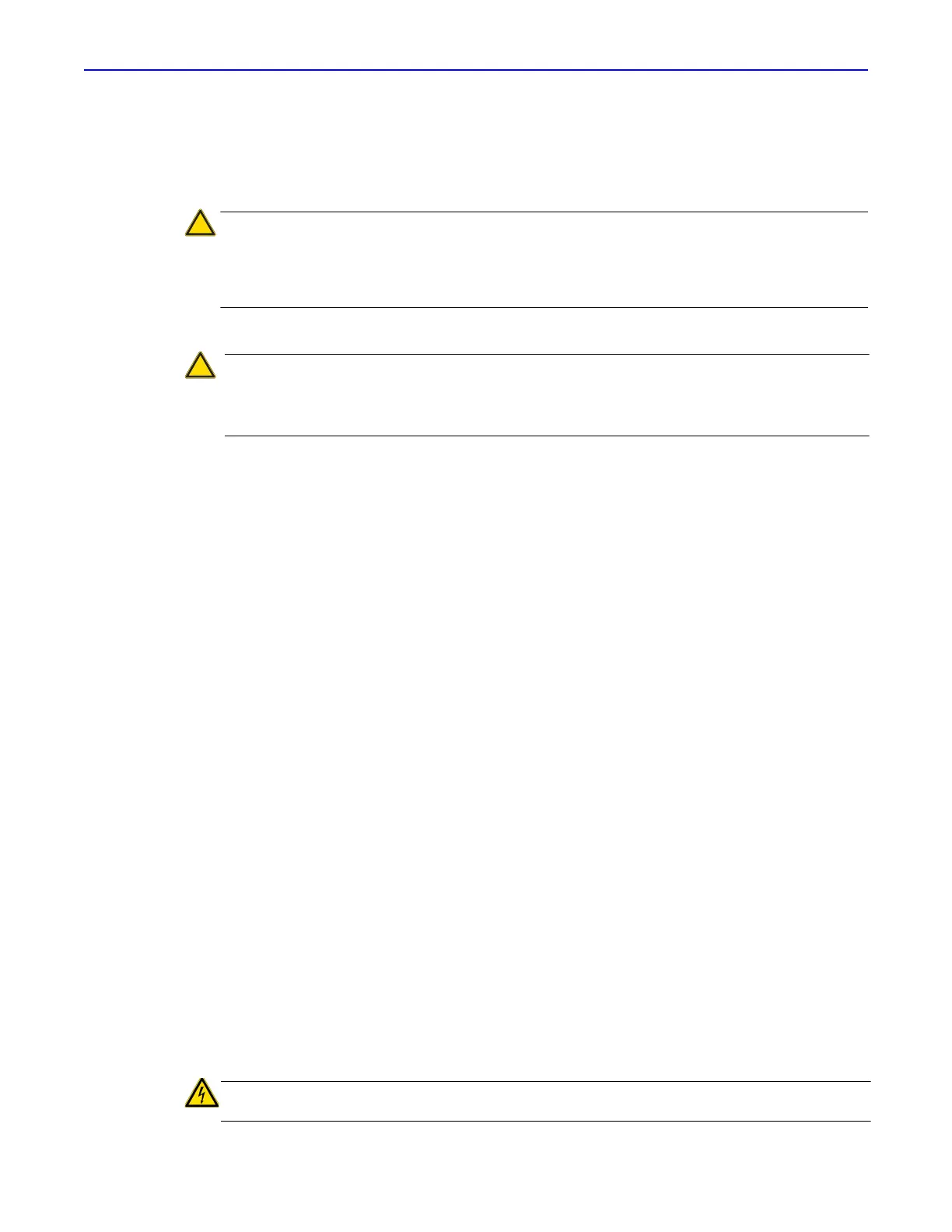Quantum GX2 microCT Imaging System Manual Chapter 2 | Safety, Warnings, and Radiation Hazards 7
microCT. If you need assistance with this requirement, contact PerkinElmer technical support. For
more details and contact information, see Safe Operating and Emergency Procedures for the
Operation of the Quantum GX2 microCT Cabinet X-Ray System. This document was provided with
the pre-installation instructions.
Environmental Considerations for the System Components
Locating the Quantum GX2 microCT
Consider the proper environment for the components before installation of the Quantum GX2
microCT.
Install the equipment in an environment where:
The temperature does not fluctuate widely and is maintained between 15-25° C (59-77° F).
The humidity does not exceed 80%.
No strong electric or magnetic fields exist.
No vibrations are present.
No corrosive gases are present.
High amounts of dust are not present (Pollution Degree 2).
No open flame is present.
There is sufficient space behind the Quantum GX2 microCT equipment. A minimum space of
4 inches (10 cm) from the flat surface of the rear panel should be provided behind the Quantum
GX2 microCT to provide unobstructed air flow and access to the main power on/off switch.
The work space is level.
Altitude is ≤ 2000 meters.
Heat
The system should be situated away from heat sources such as open flames, radiators, heat registers,
stoves, and other heat-generating electrical equipment.
Water and Moisture
WARNING! A PerkinElmer employee will conduct a radiation leakage survey and
safety tests when the Quantum GX2 microCT is installed. PerkinElmer employees are
trained in radiation safety. However, check with your local radiation control authority
to determine the specific radiation survey requirements at your facility. If necessary,
have a qualified expert other than a PerkinElmer employee survey the installation
before operating the imaging system.
WARNING! Confirm that X-ray generation is stopped or active in at least two ways.
These may include X-ray generation display on the control screen, tube voltage
display, and tub current display, as well as the X-ray generation pilot lamp.Ensure that
the alarm equipment is used to inform the surroundings when X-rays are being
generated.
VOLTAGE! Do not use this product near water (for example, near a sink or wet room)
due to risk of electric shock, electrical damage, and/or equipment failure.
