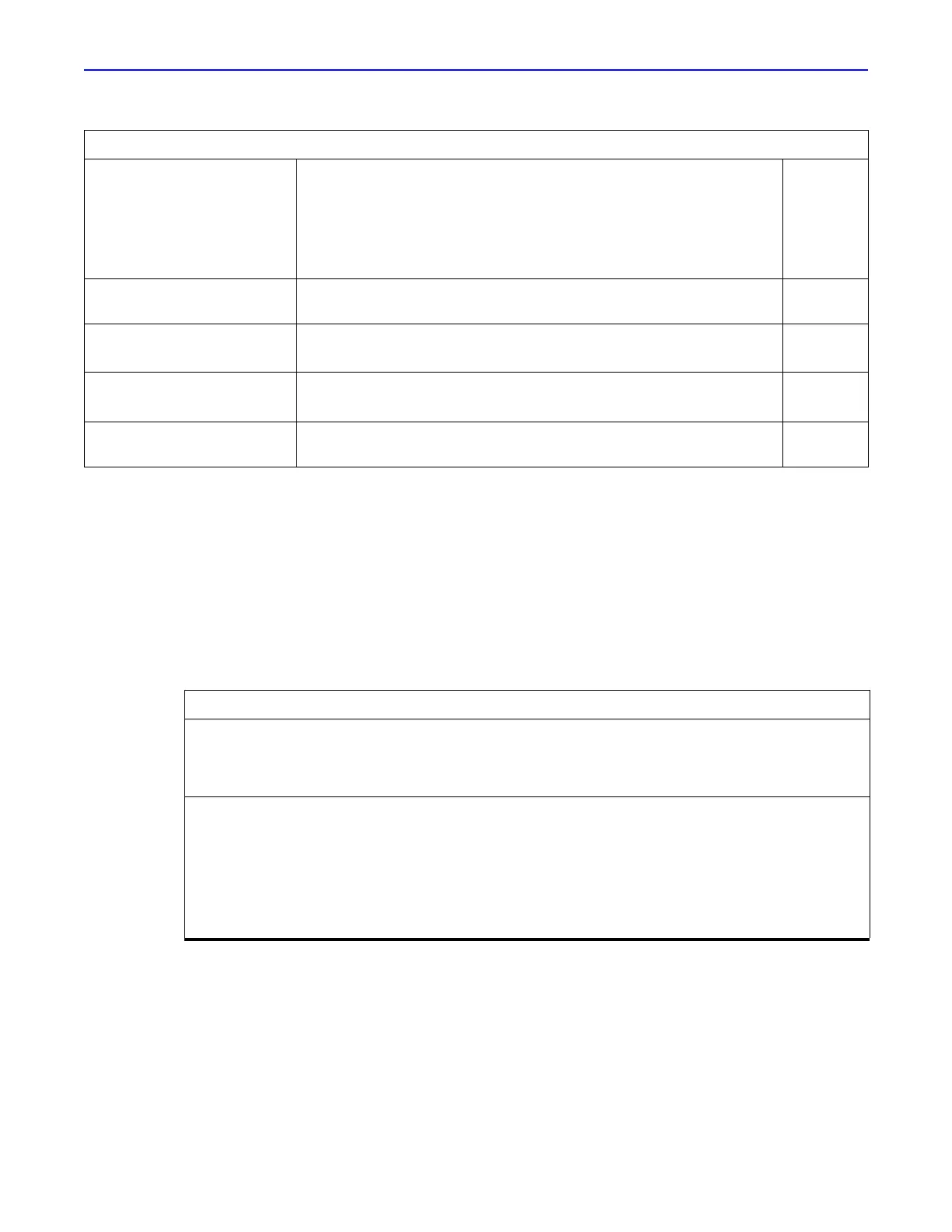Quantum GX2 microCT Imaging System Manual Chapter 1 | Welcome 3
1.3 Quantum GX2 microCT Help
You can view a tooltip about a software button function by putting the mouse cursor over the button.
1.4 Additional Important Documentation
Table 1.2 lists other important documentation related to the use of the Quantum GX2 microCT
Imaging System.
Work with data offline Quantum GX Image Analysis Software for working with image data offline
on a workstation not connected to the imaging system.
View 2D image data and 3D reconstructions.
Post-acquisition processing of gated image data
Post-acquisition reconstruction of slices or subvolume at higher
resolution.
37
Estimated radiation dosage Control panel displays the estimated radiation dosage (mGy) based on the
acquisition settings.
27
Reconstruction improvements
Subvolume and slice reconstructions for subjects that contain metal.
Improved accuracy of grayscale values.
Viewer
View Z-axis maximum intensity projection (MIP) in the 2D viewer.
Additional 3D filters (EDGE and BONE) for enhanced visualization.
71
3D Viewer "Artistic mode" display generates 3D renderings of the image using factory
installed colormaps.
72
Table 1.2 Documentation for the Quantum GX2 microCT Imaging System
Document Name Description Part No.
Safe Operating and Emergency
Procedures for the Operation of the
Quantum GX2 microCT Cabinet X-Ray
System
Provides detailed instructions on the safety
features, operating procedures, and emergency
procedures for the Quantum GX2 microCT
Imaging System.
CLS150200
Mouse Imaging Shuttle Instructions Explains how to install and use the optional Mouse
Imaging Shuttle that can be used to contain the
subject during optical and CT imaging. The Mouse
Imaging Shuttle enables imaging and transfer of
subjects between imaging platforms without
disrupting the subject position. As a result, 3D
optical and 3D volumetric data can be precisely
registered.
127820
Table 1.1 Quantum GX2 microCT Imaging System New or Improved Features (continued)
Item Description See Page
