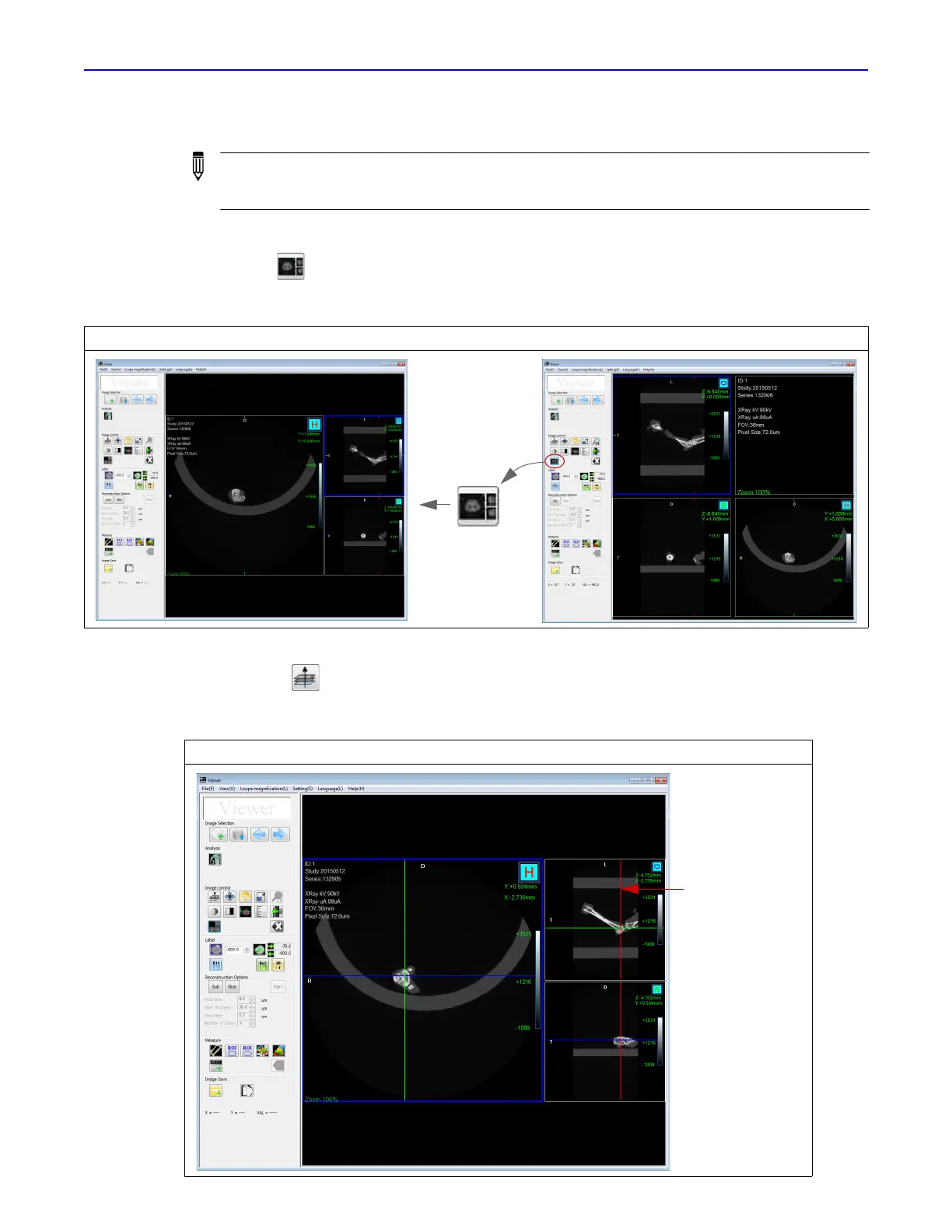Quantum GX2 microCT Imaging System Manual Chapter 6 | Image Acquisition 60
Slice(s) Reconstruction
1. Load the data (double-click a thumbnail or series row in the Database window).
2. Click the button.
The transaxial view becomes the main view (Figure 6.25).
3. Choose a slice by doing either of the following:
Click the button and scroll through the slices using the mouse scroll wheel.
Drag the red crosshair (Figure 6.28).
NOTE: If you will be performing slice reconstruction offline, ensure that the workstation meets the
requirements in Table 5.1 on page 37. Set up and copy image data to the workstation following
the instructions on page 38.
Figure 6.27 Change to Transaxial View
Figure 6.28 Selecting a Slice Using the Crosshair
Clicking this
button makes
transaxial view the
dominant view
Drag the crosshair
to select a slice
