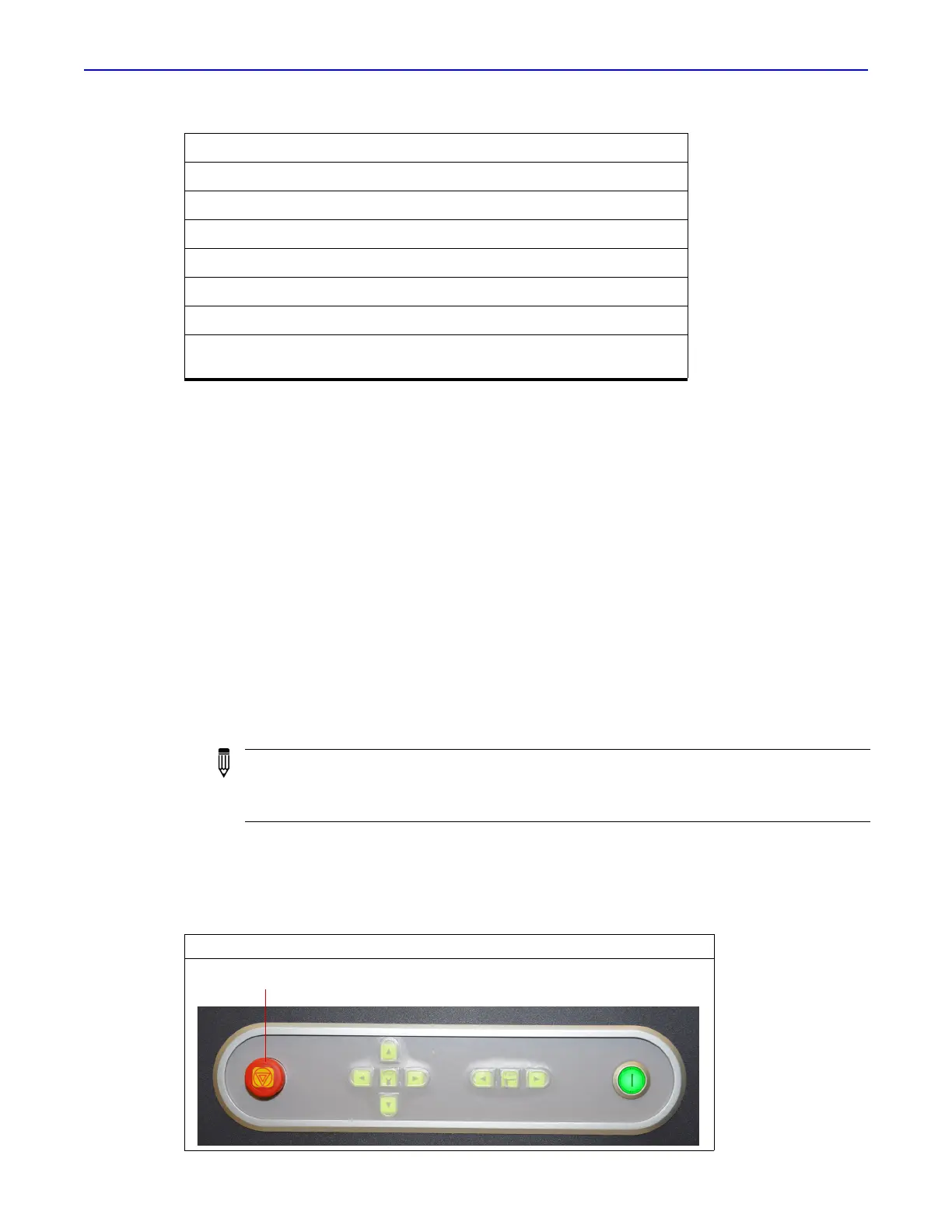Quantum GX2 microCT Imaging System Manual Chapter 3 | Quantum GX2 microCT Imaging System Components 20
3.2 Door Operation
The Quantum GX2 microCT sample chamber door has shielding to prevent the escape of X-ray
radiation and should not be tampered with or modified in any way. The door also contains part of the
X-ray safety interlock system. When the door is open, the X-ray source cannot be powered on. Never
try to defeat the safety interlock function by defeating its purpose or modifying the mating safety
interlock. This safety interlock should be visually inspected daily for signs of malfunction.
3.3 X-Ray System Control Panel
The main ON/OFF switch that controls the electrical power to the full imaging system is on the rear
of the Quantum GX2 microCT (see Figure 3.3 on page 16). Activation of this switch provides power
to the imaging system, but does not permit energizing the X-ray source unless the following
conditions have been met:
The sample chamber door is completely closed and the door handle is in the completely closed
position.
The Emergency OFF switch is in the ON (out) position (Figure 3.7).
The key selector switch is turned ON.
All access panels are secured.
The X-ray source cannot be energized from the Quantum GX2 microCT Imaging System control
software until these conditions have been fulfilled.
Table 3.3 X-ray Source Specifications
Item Description
High Voltage Potential 90 kV
Maximum Current 200 µA
Maximum Power 8 W
Anode Type Tungsten
Window Beryllium
Focal Size 5 – 30 µm
Filter Changeable (see Imaging With Different X-
Ray Filters, page 64).
NOTE: The Emergency OFF button is not intended as a main X-ray source control and should
not be used to turn the X-ray function ON or OFF on a routine basis. It should only be used in
the unlikely situation where the X-ray source must be immediately turned OFF. It should be left
in the ON position under normal circumstances.
Figure 3.7 Front Panel – Emergency Stop Button
