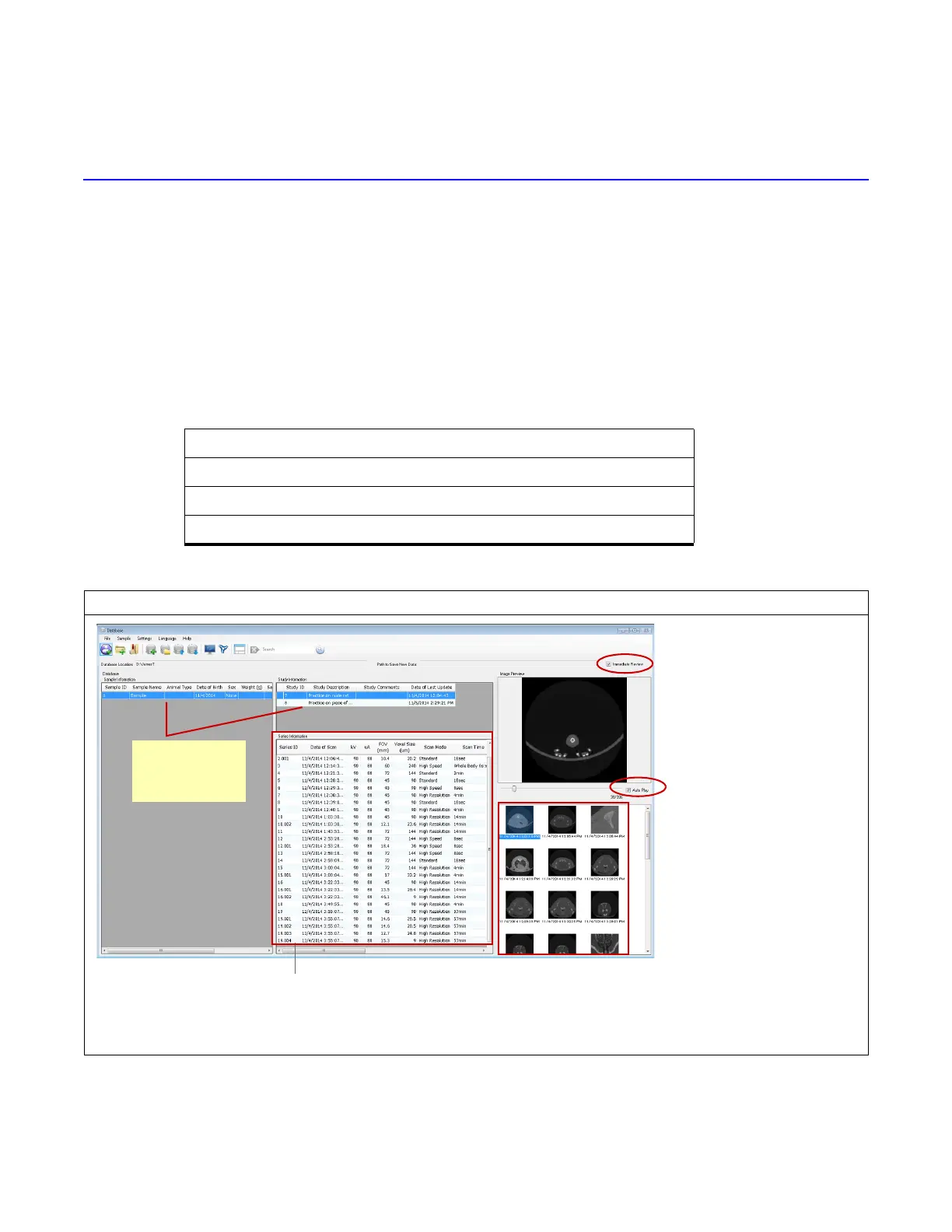7 Viewing Images
Previewing Data
AutoViewer on page 66
Viewer and SimpleViewer on page 68
Viewing a Z-Axis Slice on page 71
7.1 Previewing Data
The Database window provides previews of 3D reconstructions.
Table 7.1 Previewing Data in the Database Window
Select: To Preview:
Sample The series from all studies under the sample (Figure 7.1).
Study All series in the study.
Series Series
Figure 7.1 Previewing Data in the Database Window
Select the Immediate Review
option to automatically
display a 3D reconstruction in
the AutoViewer after
acquisition. See page 66 for
more details on the
AutoViewer.
Series and scan conditions in
the selected study and sample
Series thumbnails in the
selection. If the selection
includes multiple series,
click one of the thumbnails
to display in the preview
pane above.
Choose the AutoPlay
option to view a playback
of the slices in the 3D
reconstruction.
Alternatively, uncheck the
AutoPlay option and move
the slider to view a
particular slice.
Select a study
and sample
from the study
