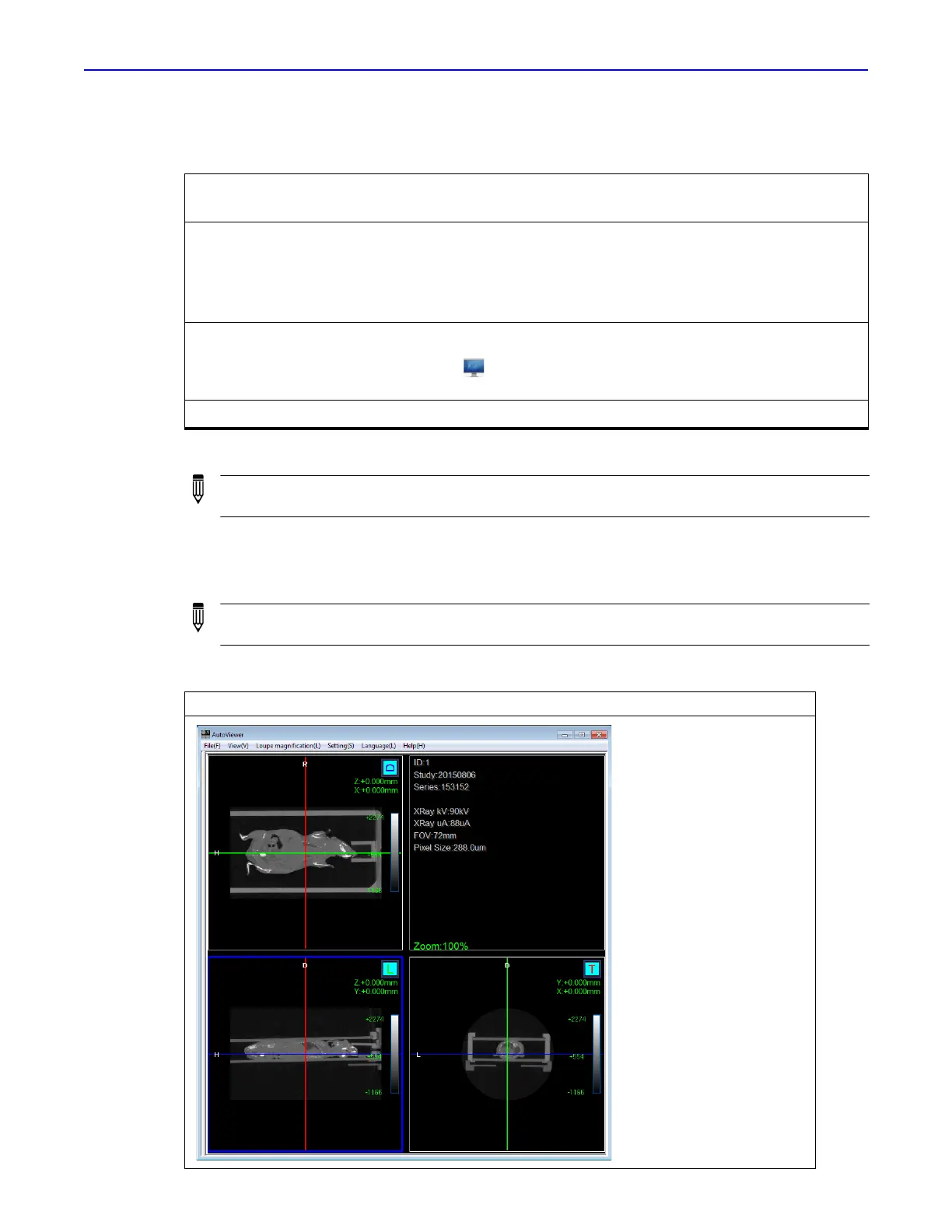Quantum GX2 microCT Imaging System Manual Chapter 7 | Viewing Images 66
View the data using one of the CT viewers (Table 7.2).
7.2 AutoViewer
Table 7.2 CT Viewers
Viewer Name Description
See
Page
AutoViewer The AutoViewer automatically appears after a scan and 3D reconstruction
are completed. The AutoViewer enables you to:
View 2D images (slices) in the x, y, or z-planes.
Select other image data (.vox) for viewing.
Print the current AutoViewer display.
Below
Viewer Displays 2D image data. Double-click a series in the Database window to
open the data in the Viewer. Alternatively, select a series and click the Run
Viewer toolbar button . Use this viewer to visualize the 3D anatomical
planes and perform basic 2D measurements.
68
3D Viewer Enables rendering of a 3D reconstruction (classifying the data). 71
NOTE: 2D image data and 3D reconstructions can be viewed offline on a workstation not
connected to the imaging system. See
NOTE: If the AutoViewer does not automatically appear after reconstruction, confirm that the
Immediate Review option is selected in the Database window (Figure 7.1).
Figure 7.2 AutoViewer
Drag the crosshairs to select
a slice location in the x, y,
and z-axis planes.
Alternatively, use the middle
mouse button to scroll
through the slices within a
viewing plane.
