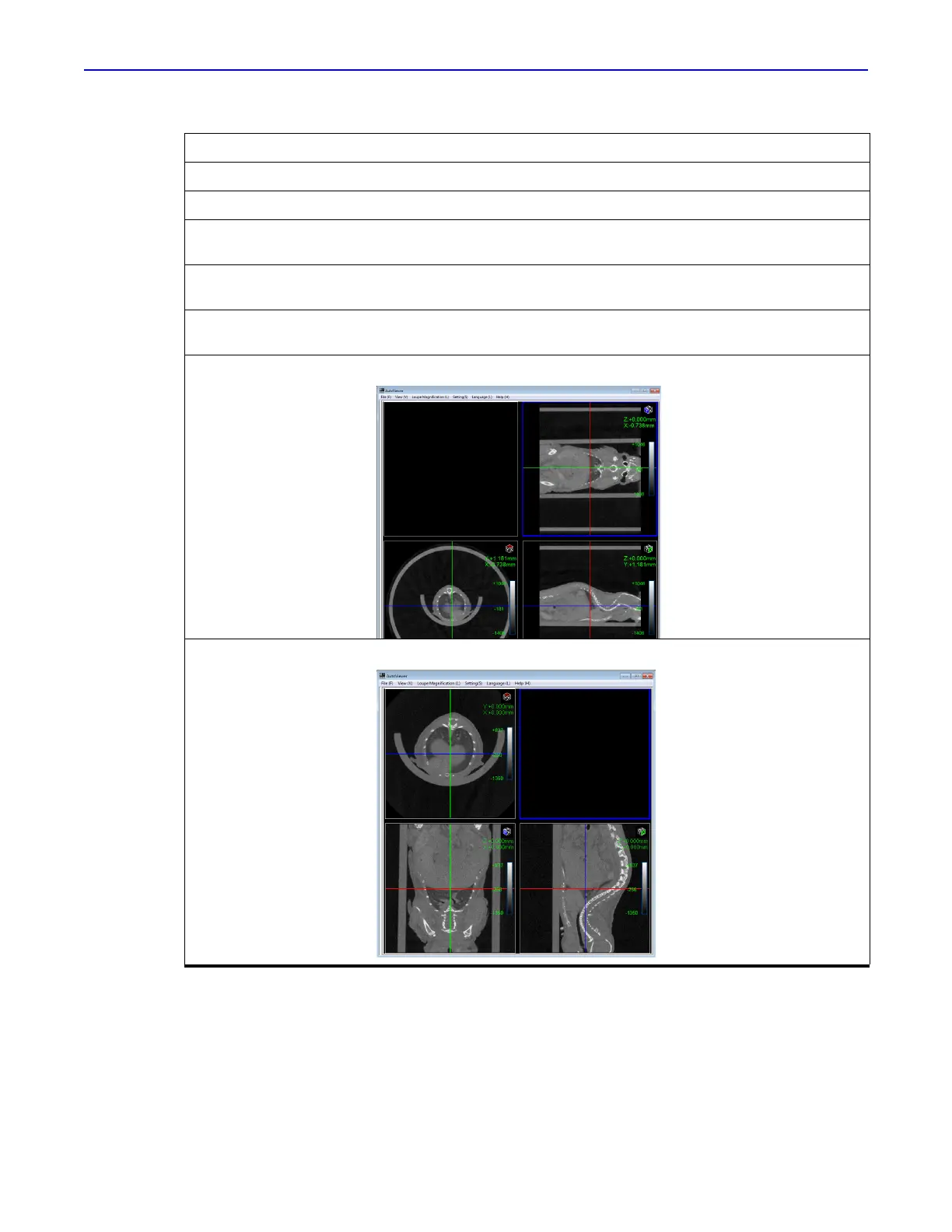Quantum GX2 microCT Imaging System Manual Chapter 7 | Viewing Images 67
Table 7.3 AutoViewer Menu Commands
Menu Command Description
File → Import Opens a dialog box that enables you to select another .vox file for viewing.
File → Print Opens a dialog box that enables you to print the current AutoViewer display.
Setting → CT number
adjustment
Opens a dialog box that enables you to calibrate the Hounsfield Unit scale.
Setting → System
Configuration
Choose this option to view the function key associations for quickly changing
the window and level settings for image viewing.
View → Status Bar Choose this option to show the x, y-coordinates of the mouse arrow in the
AutoViewer window as well as the opacity value ("VAL").
View → Horizontal View Displays the x and y-axis views in a vertical orientation.
View → Vertical View Displays the x and y-axis views in a horizontal orientation.
