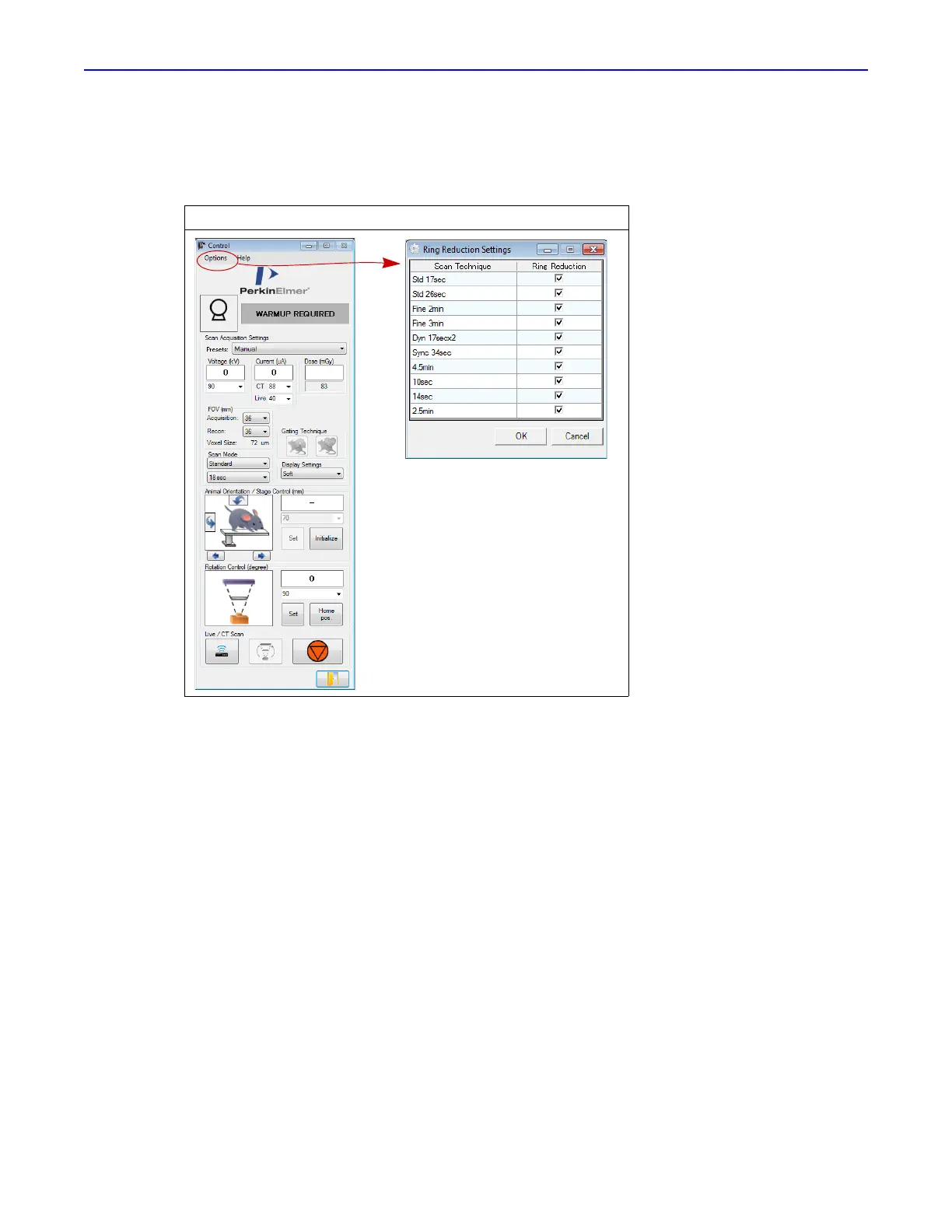Quantum GX2 microCT Imaging System Manual Chapter 6 | Image Acquisition 64
To turn off ring reduction:
1.
Select Options → Ring Reduction Settings in the Control Panel (Figure 6.34).
2. Remove the check mark next to the scan technique that was used during acquisition and click OK.
6.12 Imaging With Different X-Ray Filters
The Quantum GX2 microCT comes with five changeable X-ray filters which allow you to optimize
imaging protocols.
To change the X-ray filter:
1.
Select the filter from the control panel.
2. Remove the imaging bore cover.
3. Manually change the filter in the filter chamber inside the Quantum GX2 microCT imaging bore.
4. Replace the bore cover and set up the imaging scan.
Figure 6.34 Turning Off Ring Reduction
