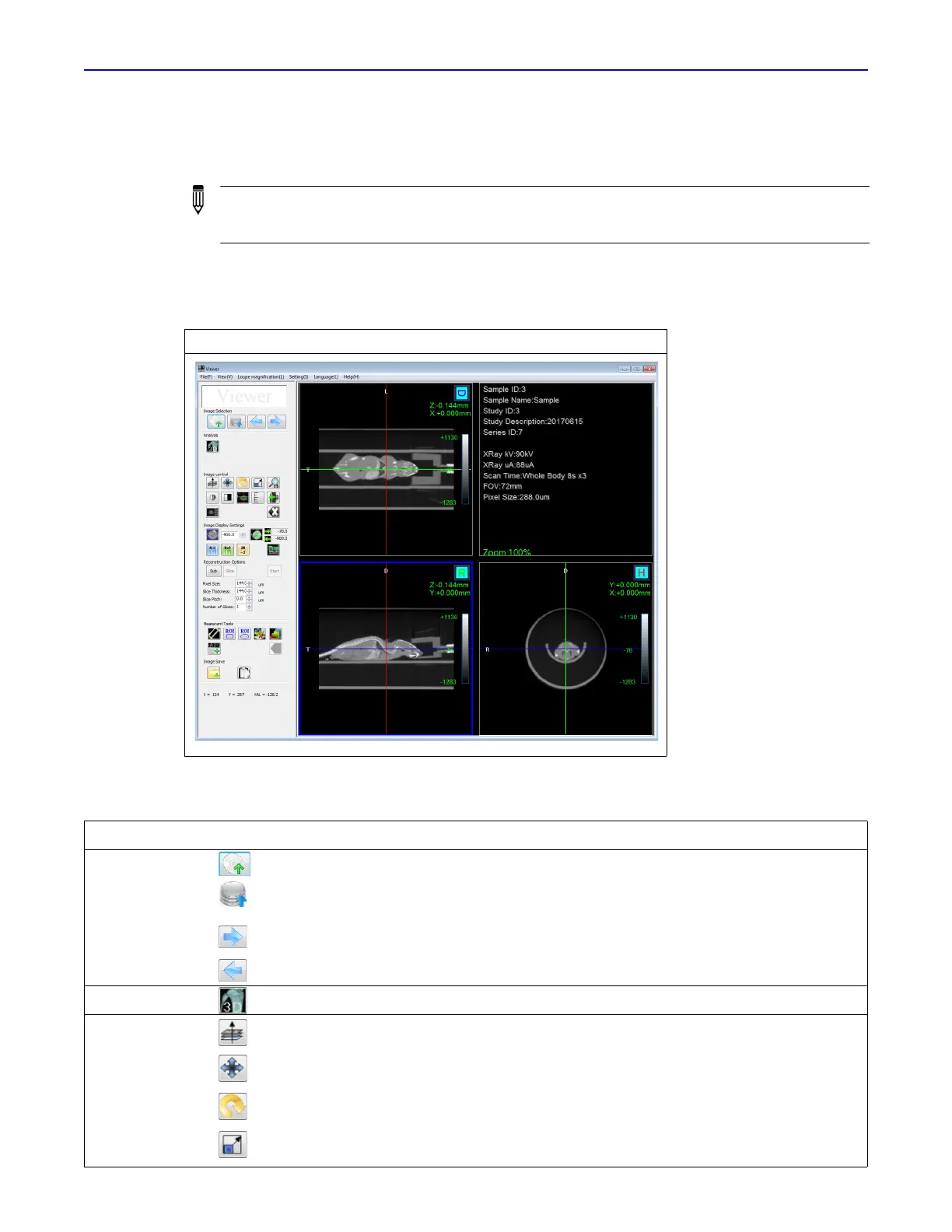Quantum GX2 microCT Imaging System Manual Chapter 7 | Viewing Images 68
7.3 Viewer and SimpleViewer
The Viewer provides tools for 2D image display and analysis.
To open data in the Viewer, double-click a thumbnail or series row in the Database window. Multiple
series can be open in the Viewer at the same time.
NOTE: If you will be viewing 2D images offline, ensure that the workstation meets the
requirements in Table 5.1 on page 37. Set up and copy image data to the workstation following
the instructions on page 38.
Figure 7.3 Viewer Window
Table 7.4 Viewer Window
Item Description
Image Selection Click to import other CT data (*.vox) into the Viewer.
Opens the Database window.
Switches between images in the database.
Click to open the next database image in the same instance of the Viewer.
Click to open the previous database image in the same instance of the Viewer.
Analysis Opens the optional 3D Viewer.
Image Control Scrolls through slice images in a windowpane using the mouse wheel.
Translates the slice image in the windowpane.
Rotates the slice image (within a plane).
Scales the slice image.
