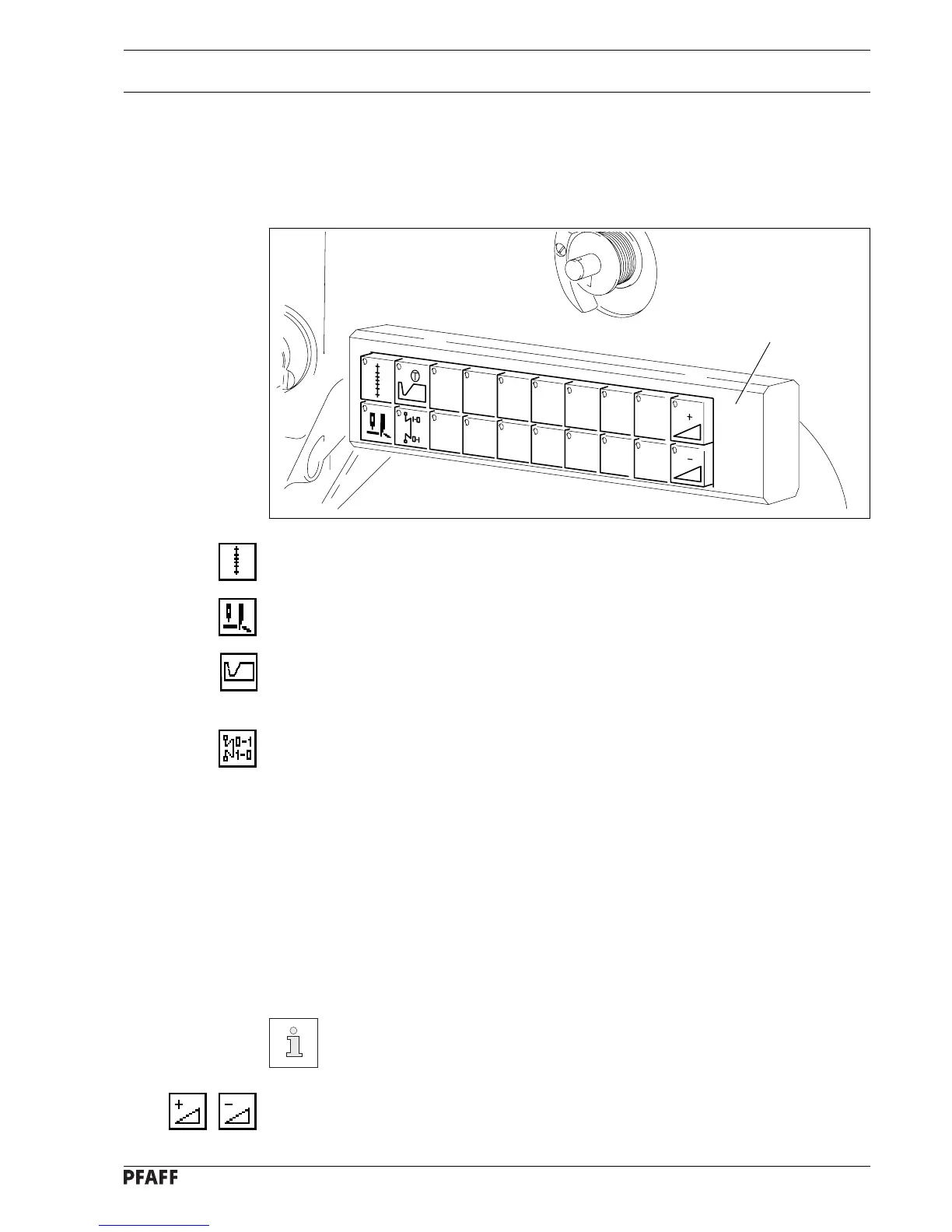7 - 4
Controls
9
3
7
5
1
6
2
4
0
1
1
0
1
1
1
2
8
1
7.07 Keyboard
The keyboard
11
11
1 is used for the quick operation of the machine during sewing and when
selecting the fullness. With the corresponding LED of the 20 keys, active key functions
are displayed (Function active = LED lit).
Fig. 7 - 07
Stitch condensation
● The stitch condensation is switched on and off by pressing a key.
Edge trimming device
● The edge trimming device is switched on and off by pressing a key.
Hook knife
● The device for feathered trimming is switched on and off by pressing a key (same
function as left knee switch).
Bartack inversion
● Programmed bartacks can be suppressed by pressing a key.
Number keys (0 – 12)
● For selecting the fullness to be applied to the top or bottom material ply.
Key 0:Key 0:
Key 0:Key 0:
Key 0: No fullness will be applied
Key 6:Key 6:
Key 6:Key 6:
Key 6: Selects the max. fullness for the bottom material ply.
Key 12:Key 12:
Key 12:Key 12:
Key 12: Selects the max. fullness for the top material ply.
Key 0 + 1:Key 0 + 1:
Key 0 + 1:Key 0 + 1:
Key 0 + 1: Selects the min. fullness for the bottom material ply.
Key 0 + 7:Key 0 + 7:
Key 0 + 7:Key 0 + 7:
Key 0 + 7: Selects the min. fullness for the top material ply.
● When two neighbouring number keys are pressed simultaneously, the corresponding
average value is selected.
On machines with graphics control panel, the steps 0 – 12 can be defined
freely; on machines without graphics control panel, these steps are pre-set.
Correction value + / correction value –
● By pressing a key, the value for the selected fullness is increased or reduced in 2
steps.
11
1
