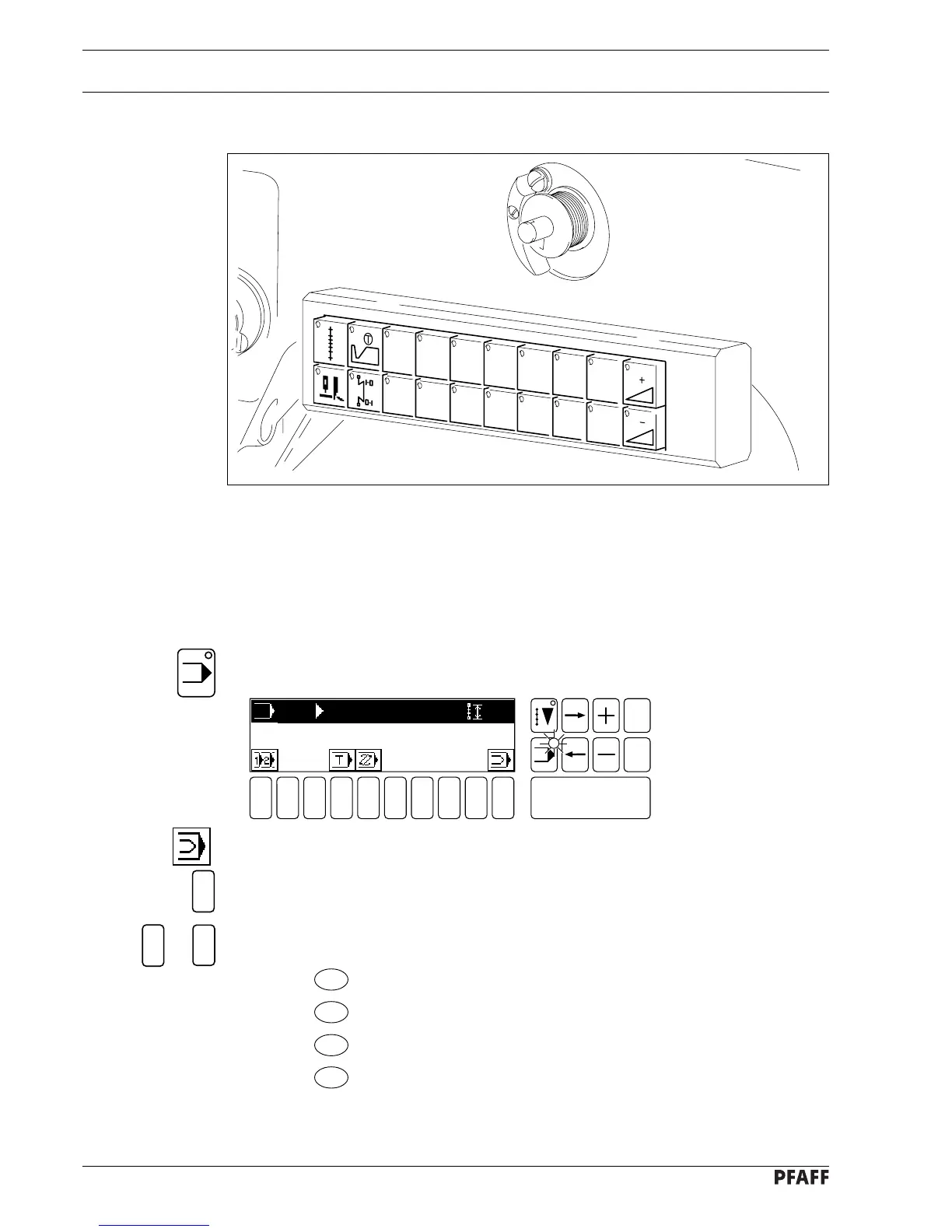9 - 5
Setting up
9.07 Fullness input
● Switch on the machine.
● Select the desired fullness using keys 0 – 12.
Fig. 9 - 07
9.08 Selecting the language (only on machines with graphics operating panel)
● Switch on the machine.
● Select mode
INPUT.
1
● With number key 0
call up the function input menu.
● With number key 1 call up the function LANGUAGES.
● Select the desired language with the number keys:
1= D
2=GB
3= F
4= E
● After the corresponding number has been entered, the language is taken over
immediately.
4
1
to
