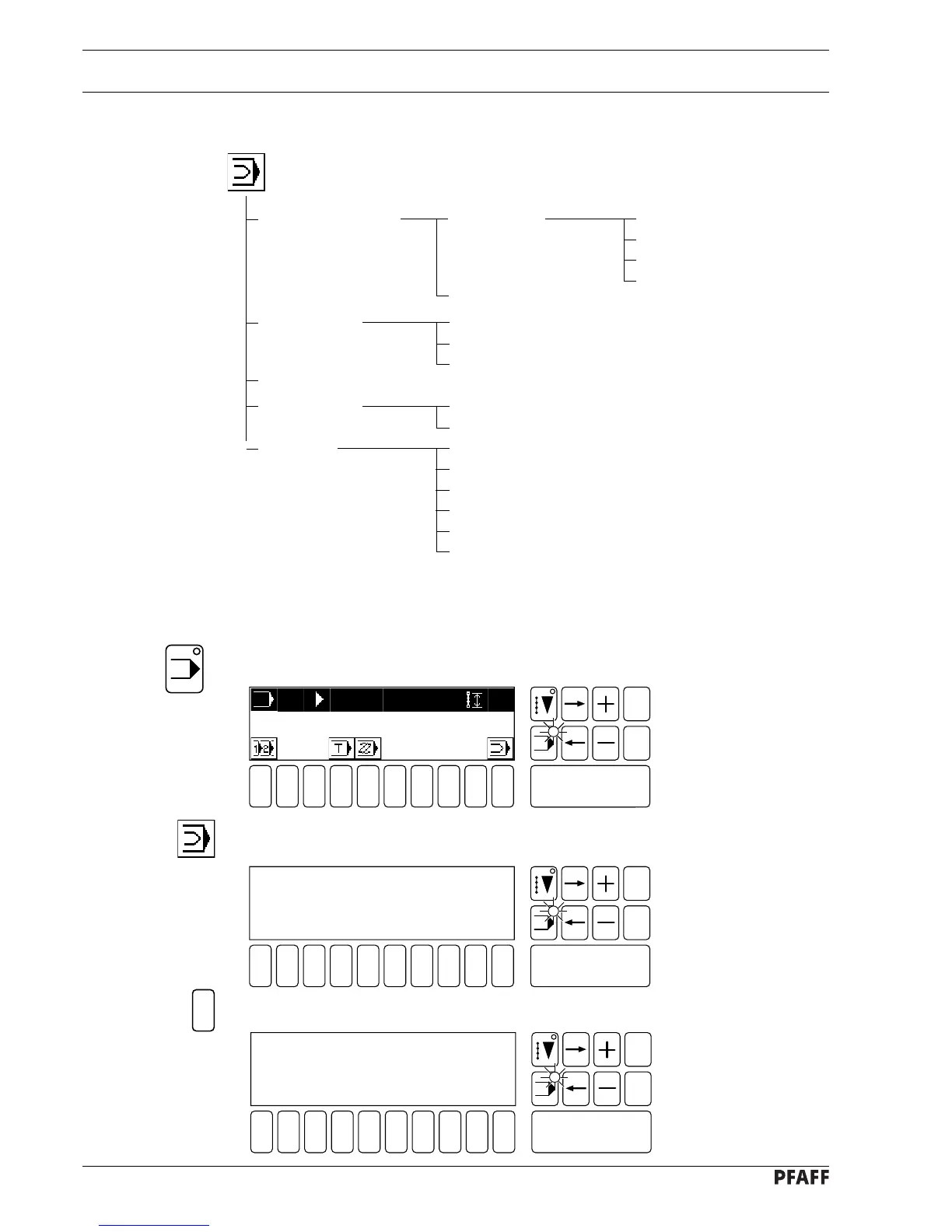11 - 2
Input
1 - SWITCH FUNCTION
11.01.02 Selection of functions from the input menu
For example, the display contrast can be adjusted as follows:
● Select operational mode INPUT
11.01.01 Overview of the functions in the input menu
INPUT MENU
2 - PARAMETERS
3 - SOFTWARE-VERSION
5 - SERVICE
● Select function Input menu (number key 0).
● Select function SERVICE:
5
1- FULLNESS KEYS
2- FULLNESS CORRECTION VALUE
3- RESET PARAMETERS
1- CORRECTION VALUE STEPPING MOTOR
2- MOVE STEPPING MOTOR
3- SETTING OF DISPLAY CONTRAST
4- SWITCH OUTPUTS
5- DISPLAY INPUTS/OUTPUTS
6- CARRY OUT COLD START
4 - MACHINE
1 2
3
4 5 6 7 9 0
Enter
8
Esc
Clear
bdf
3
4
1 2
3
4 5 6 7 9 0
Enter
8
Esc
Clear
bdf
1 - CORRECTION VALUE STEPPING MOTOR
2 - MOVE STEPPING MOTOR
3 - CONTRAST SETTING OF DISPLAY
4 - SWITCH OUTPUTS
5 - DISPLAY INPUTS / OUTPUTS
6 - CARRY OUT COLD START
1 2
3
4 5 6 7 9 0
Enter
8
Esc
Clear
bdf
1 - SWITCH FUNCTION
2 - PARAMETER
3 - SOFTWARE VERSION
4 - MACHINE
5 - SERVICE
1 - MACHINE 3822-1/32, -1/42
2 - MACHINE 3822-1/34, -1/44
2 - EDGE KNIFE OFF
1 - LANGUAGE
1- GERMAN
2- ENGLISH
3- FRENCH
4- SPANISH
