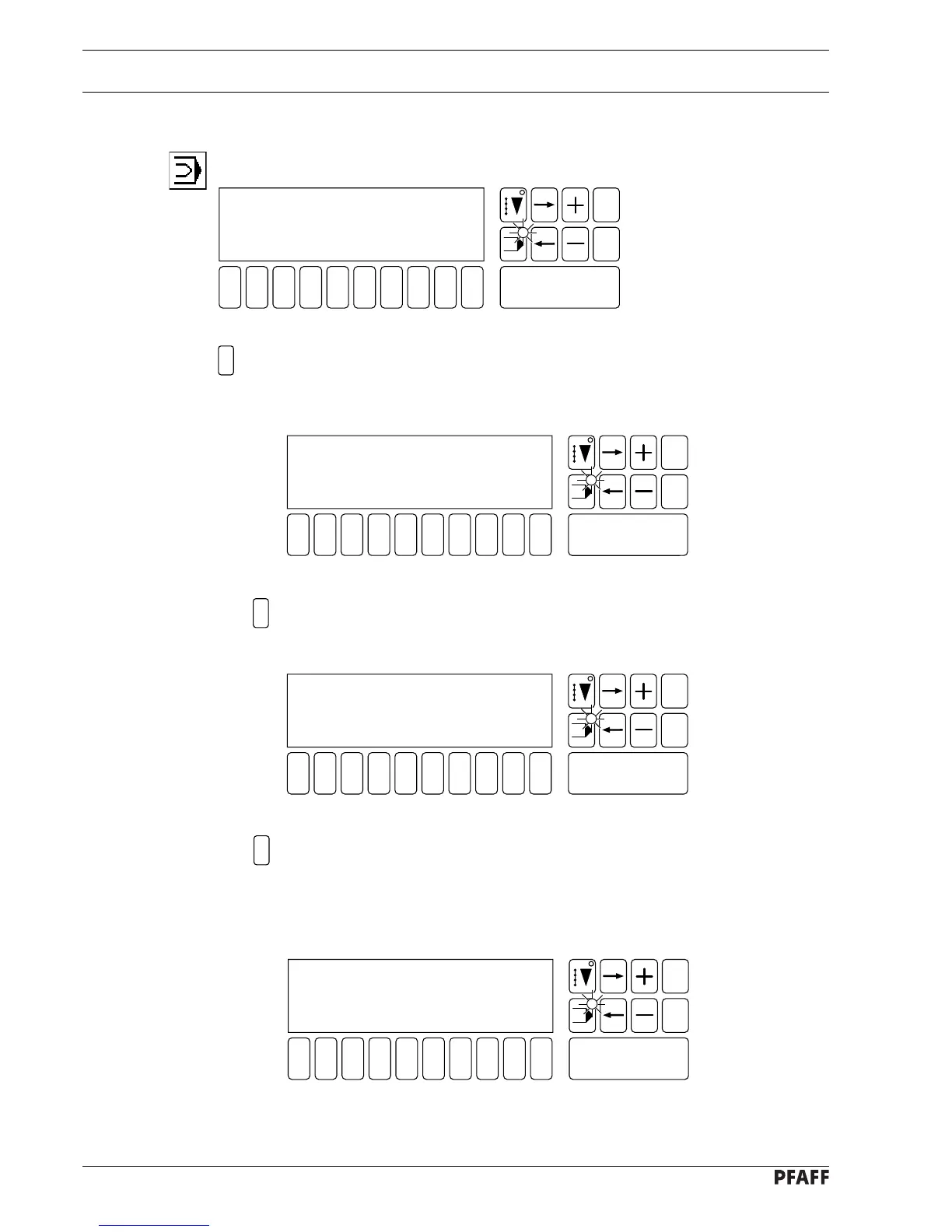11 - 4
Input
11.01.03 Explanation of the functions in input menu
After calling up the function Input menu, following additional functions are available:
LANGUAGE
This function opens a menu on the display for the selection of the language
(see Chapter 9.08 Select language):
1
1 2
3
4 5 6 7 9 0
Enter
8
Esc
Clear
bdf
1 - SWITCH FUNCTION
2 - PARAMETER
3 - SOFTWARE VERSION
4 - MACHINE
5 - SERVICE
1 2
3
4 5 6 7 9 0
Enter
8
Esc
Clear
bdf
LANGUAGES :
1 - GERMAN
2 - ENGLISH
3 - FRENCH
4 - SPANISH
SWITCH FUNCTION
This function opens a menu for selecting the language displayed and for selecting the
edge knife function.
EDGE KNIFE
This function is selected to switch off the edge knife.
If automatic switching is selected, the edge knife is switched off after each thread
trimming. If manual switching is selected, the edge knife is only switched off with
the key.
1
1 2
3
4 5 6 7 9 0
Enter
8
Esc
Clear
bdf
1 - SWITCH FUNCTION
2 - EDGE KNIFE OFF AUTOMATIC
2
1 2
3
4 5 6 7 9 0
Enter
8
Esc
Clear
bdf
EDGE KNIFE OFF: AUTOMATIC
0- AUTOMATIC
1- MANUAL
