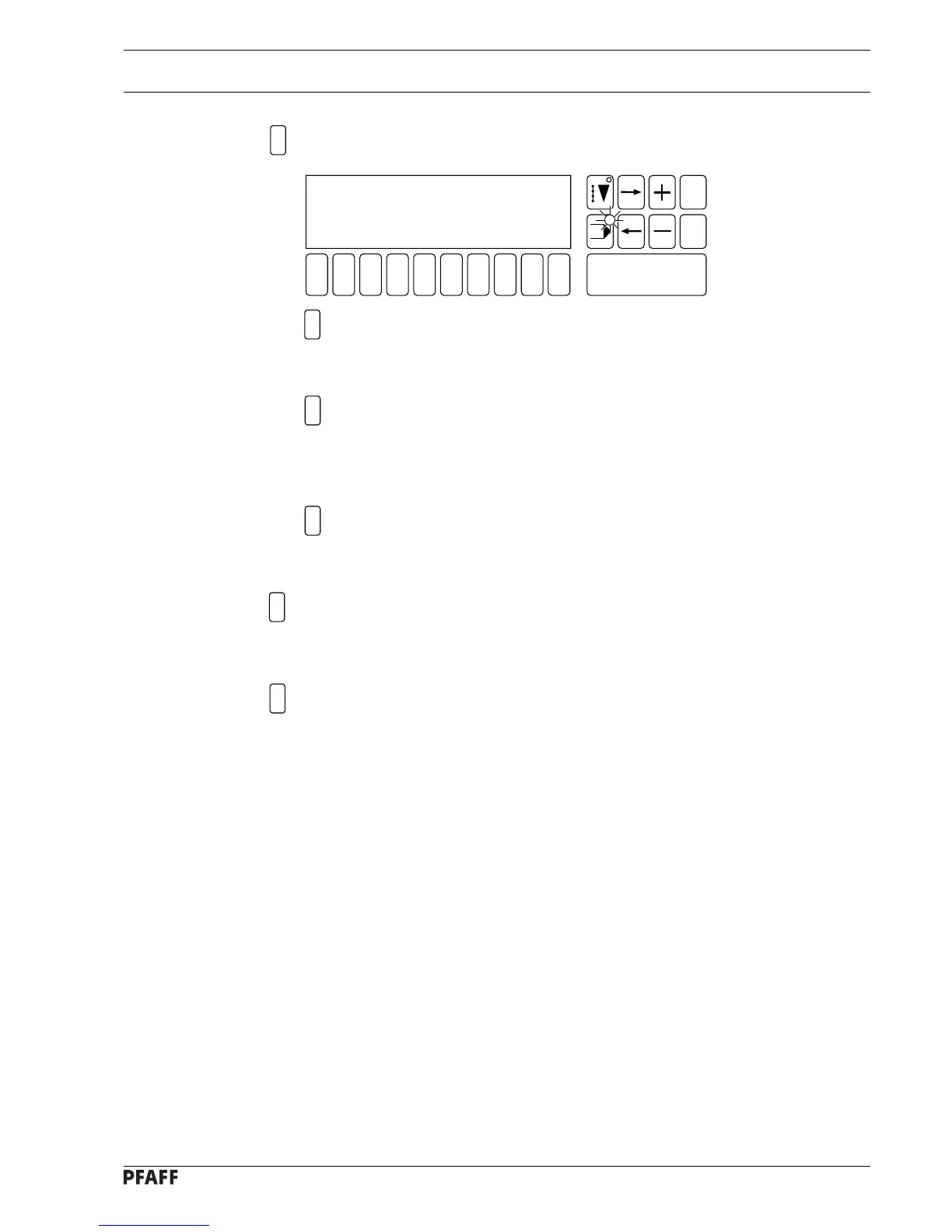11 - 5
Input
2
3
PARAMETER
This function calls up parameters, which can be altered.
FULLNESS KEYS
With this function a fullness amount can be allocated to each of the keys on the
keyboard.
FULLNESS CORRECTION VALUE
With this function the value for the fullness correction can be set for the
correction keys on the keyboard. The value is always valid for one use of the
corresponding key, see Chapter 7.07 Keyboard.
RESET PARAMETERS
After this function has been called up, the values for FULLNESS KEYS,
FULLNESS CORRECTION VALUE and type of material can be reset.
SOFTWARE VERSION
After this function has been called up , the current software versions for control and
the operating panel are displayed.
MACHINE
The machine type can be selected using this function. Depending on which machine is
selected, the corresponding control parameters are loaded.
1
2
3
1 2
3
4 5 6 7 9 0
Enter
8
Esc
Clear
bdf
1 – FULLNESS KEYS
2 – FULLNESS CORRECTION VALUE 3
3 – PARAMETER RESET
4
