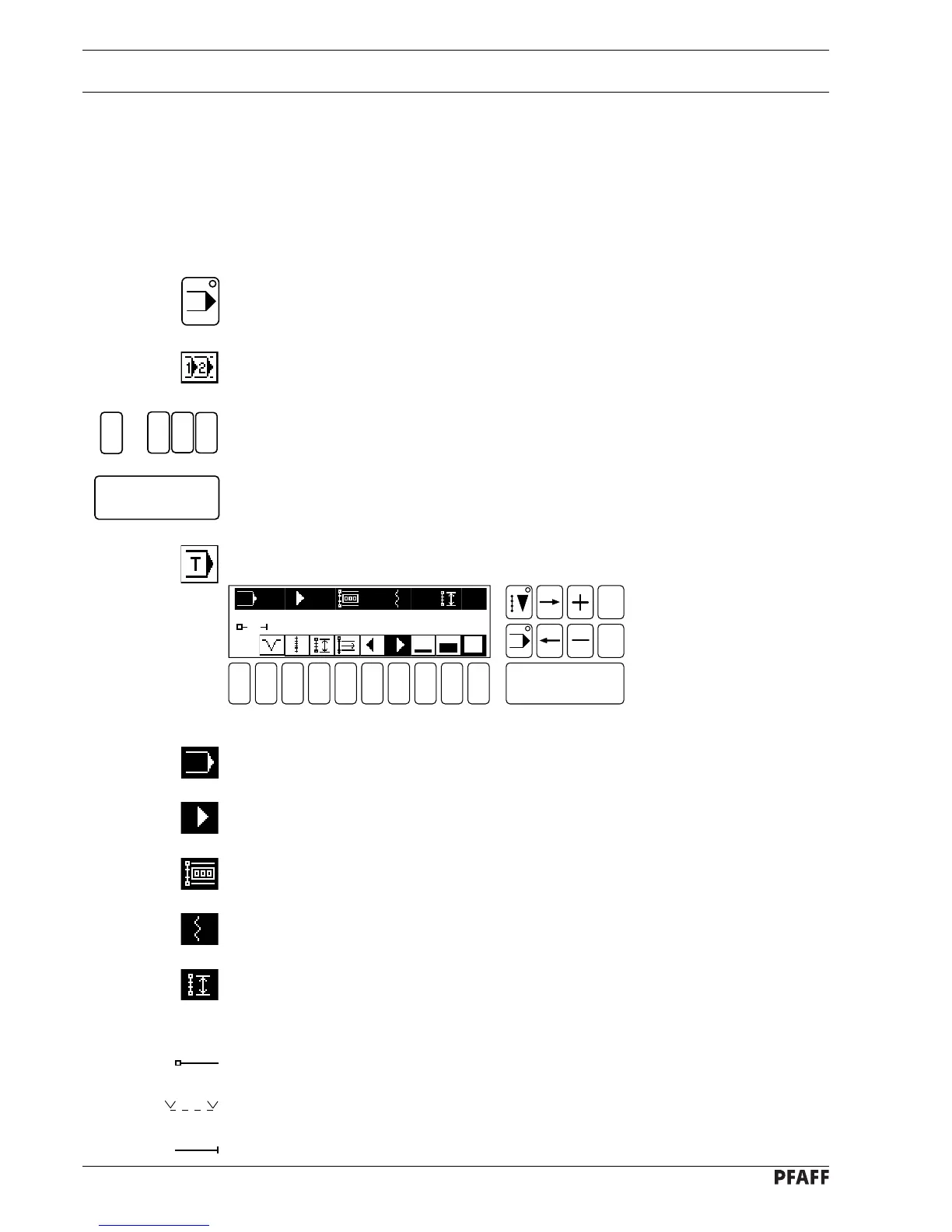11 - 8
Input
11.02 Input and alteration of seam programs
11.02.01 Teach in
With the function Teach in the seam program can be entered during sewing.
The desired fullness can be selected and then, when the seam is sewn, the number of
stitches to the end of this seam area is stored.
● Select mode INPUT.
● Call up function program selection.
● Enter desired program number from 2 – 200.
● Confirm input with Enter key.
● Call up function Teach in.
Enter
0
0
2
to
2
Display in the status line:
Program number
The number of the selected seam program appears after this symbol.
Right seam areas
The number of seam areas for right parts is displayed after this symbol.
Number of stitches
The number of stitches in the current seam area is shown after this symbol.
Fullness
The amount of fullness in the current area is shown after this symbol.
Required seam length
The required seam length of the current area is shown after this symbol.
Displays in text description field:
Beginning of seam
Seam area being inserted at present
End of seam
2
1 2
3
4 5 6 7 9 0
Enter
8
Esc
Clear
bdf
30 00
1
