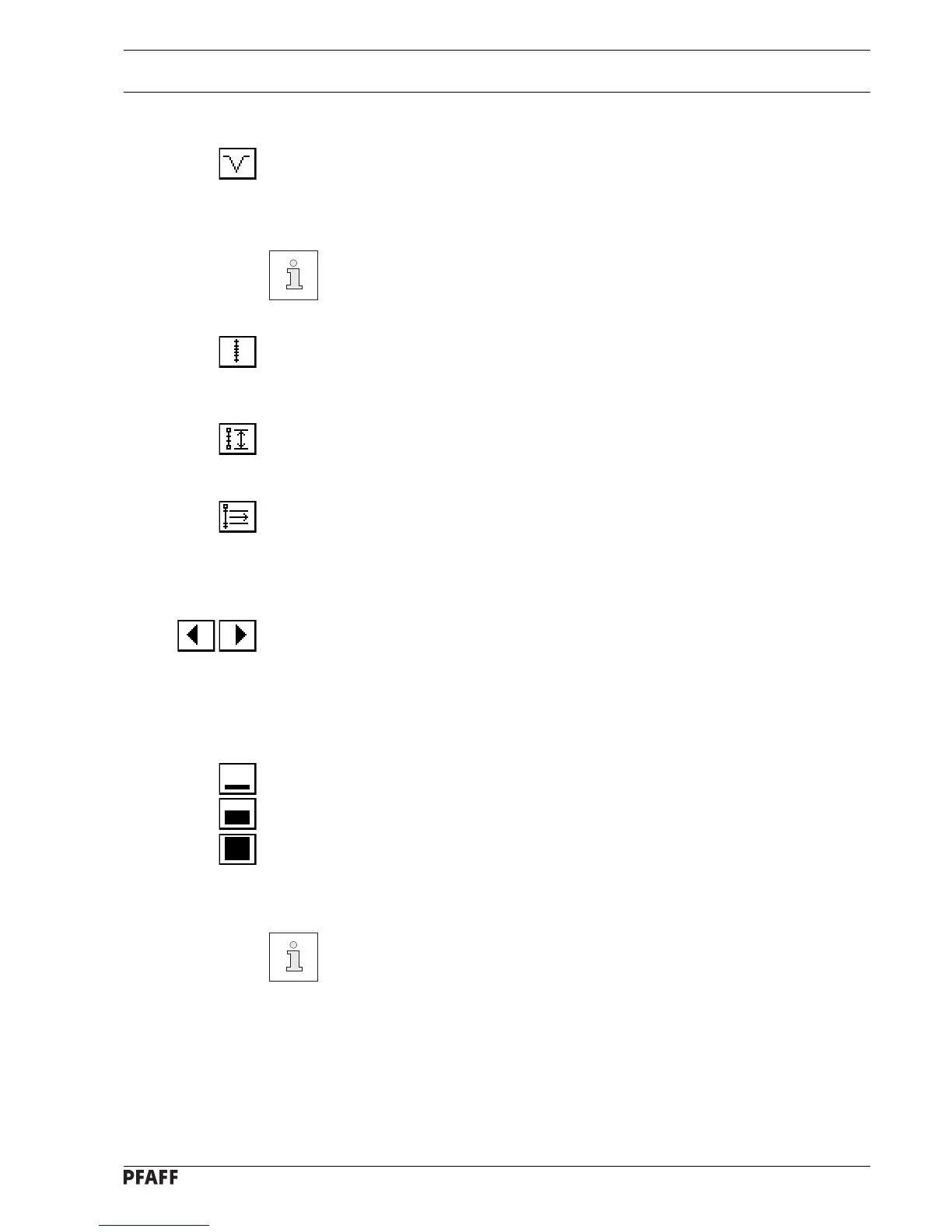11 - 9
Input
Explanation of the functions in the pictogram bar:
Notch
This function defines the end of the seam area. The number of stitches is saved and the
required seam length calculated.
The same function is executed by pressing Enter.
By operating the knee switch, the stitch number = 0 is set, i.e. later, during
the execution of the program, the move to the next seam area is carried out
by operating the knee switch.
Stitch condensation
By selecting this function, the stitch condensation is activated and the stitch counter
switched off for this area (number of stitches = 0).
Seam area input using length input
By entering the start length and the given length, with this function the required seam
area values for number of stitches, fullness and given length are calculated and saved.
Area input using individual values
After selecting this function, each individual parameter can be entered and changed.
If number of stitches = 0, the seam area is sewn without counting the stitches, and the
required seam length is deleted.
If the number of stitches is 1 – 999, the number of stitches specified are sewn.
Left part/Right part
These functions are used for selecting the part to be programmed or altered. The selection
is shown by a symbol on a dark background.
Type of material
To achieve the same results (amounts of fullness) when working with different types of
materials, with these functions 3 types of material can be selected directly.
Light material
Medium weight material
Heavy material
The pictogram of the selected type of material is shown on a dark background.
By operating a mode key (SEWING or INPUT) the values entered are taken
over and the teach in is completed.
