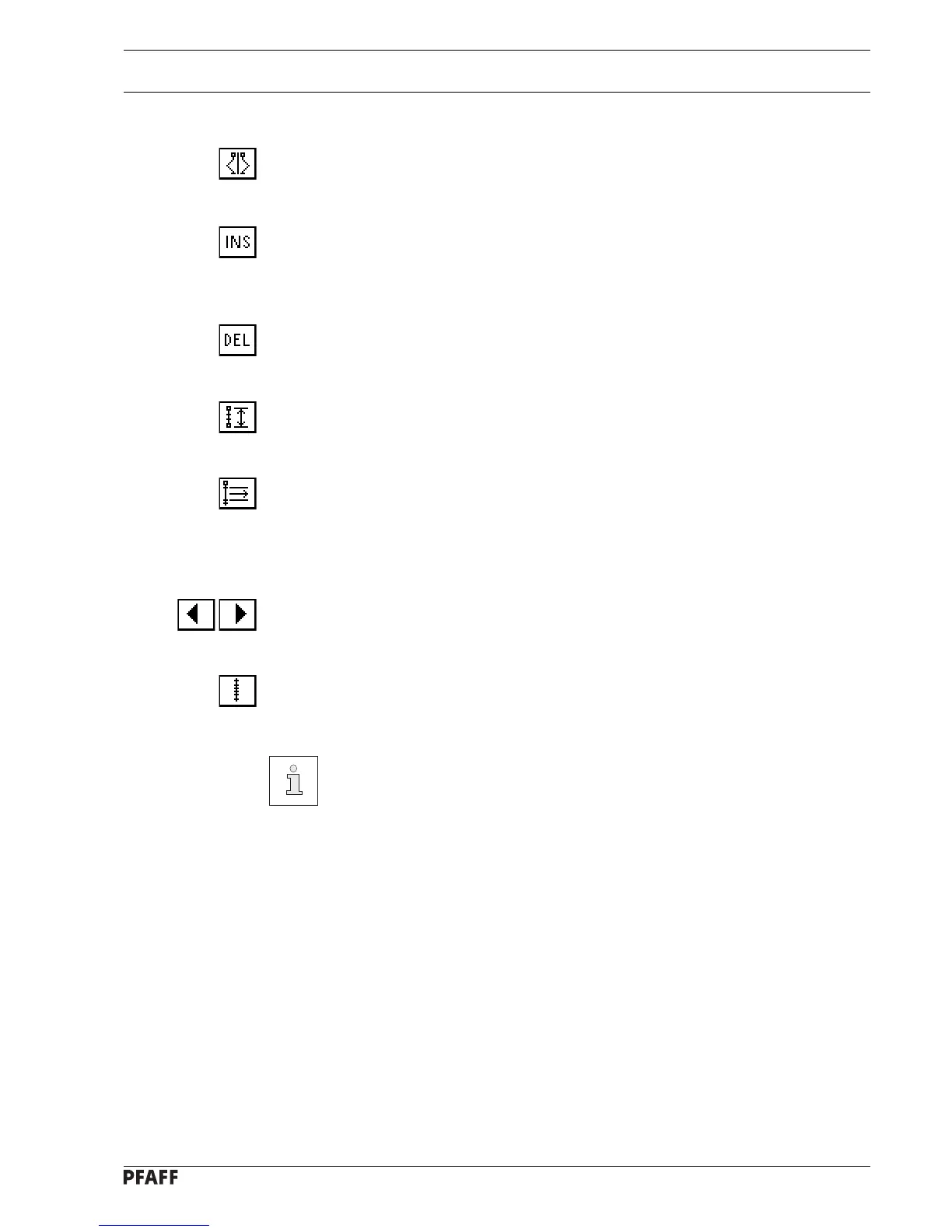11 - 11
Input
Explanation of the functions in the pictogram bar:
Mirror image
With this function it is possible to see the currently entered seam program as a mirror
image. After selecting this function, programming ends.
Insert
This function inserts a seam area at the current position. The contents of the current
seam area are first taken over into the inserted seam area and can be changed if required.
The following seam areas are moved one step back.
Delete
This function deletes the current seam area. Following seam areas are moved forward. If
all seam areas are deleted, the program is quitted.
Area input using length input
By entering the start length and the given length, with this function the seam area values
for number of stitches, fullness and given length are calculated and saved.
Area input using individual values
After selecting this function, each individual parameter can be entered and changed.
If number of stitches = 0, the seam area is sewn without counting the stitches, and the
required seam length is deleted.
If the number of stitches is 1 – 999, the number of stitches specified are sewn.
Left part/Right part
These functions are used for selecting the part to be programmed or altered. The selection
is shown by a symbol displayed on a dark background.
Stitch condensation
By selecting this function, the stitch condensation is activated and the stitch counter
switched off for this area (number of stitches = 0).
By operating a mode key (SEWING or INPUT) the values entered are taken
over and the teach in is completed.
